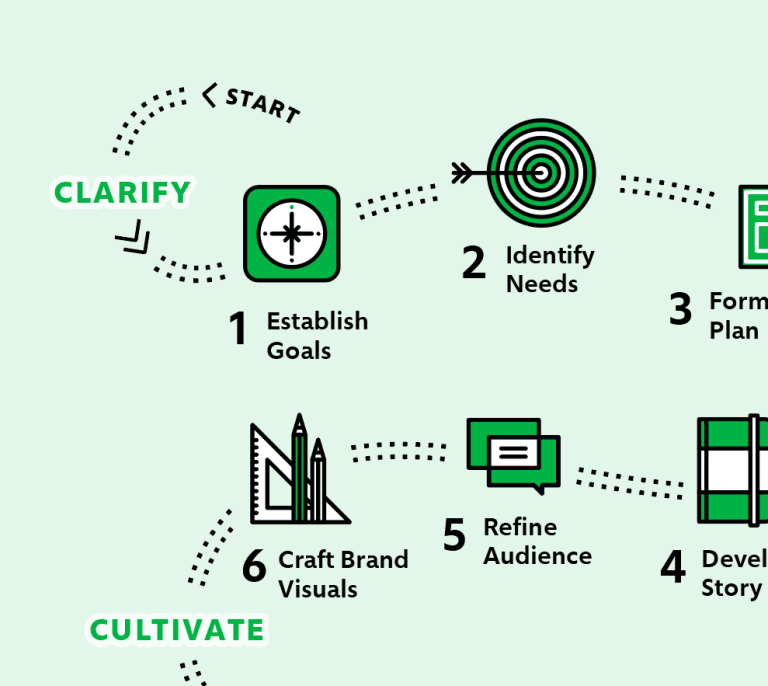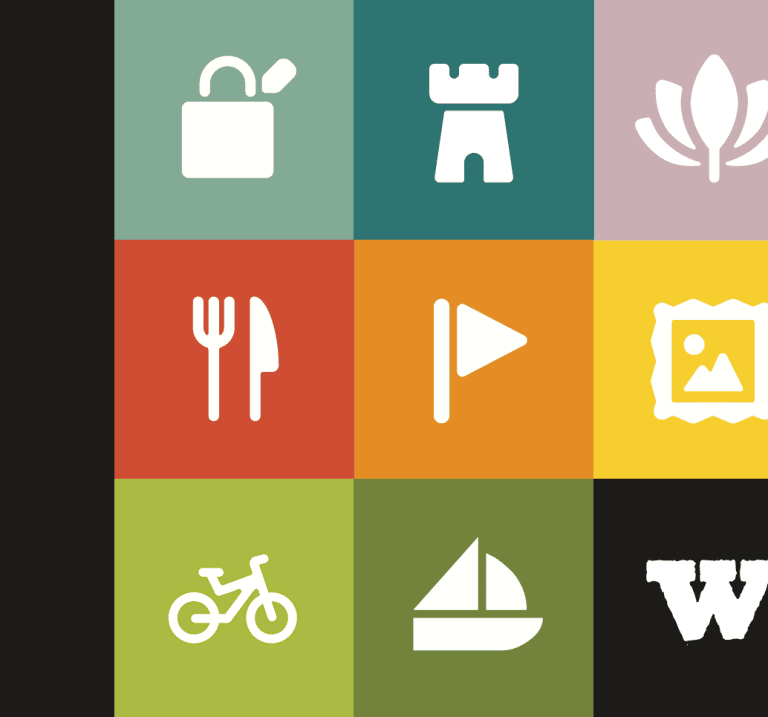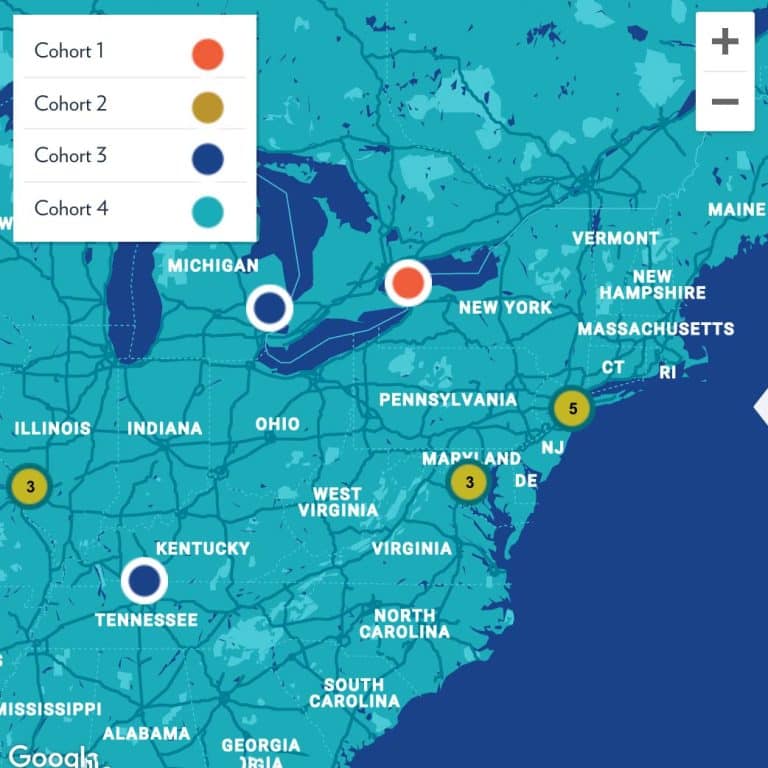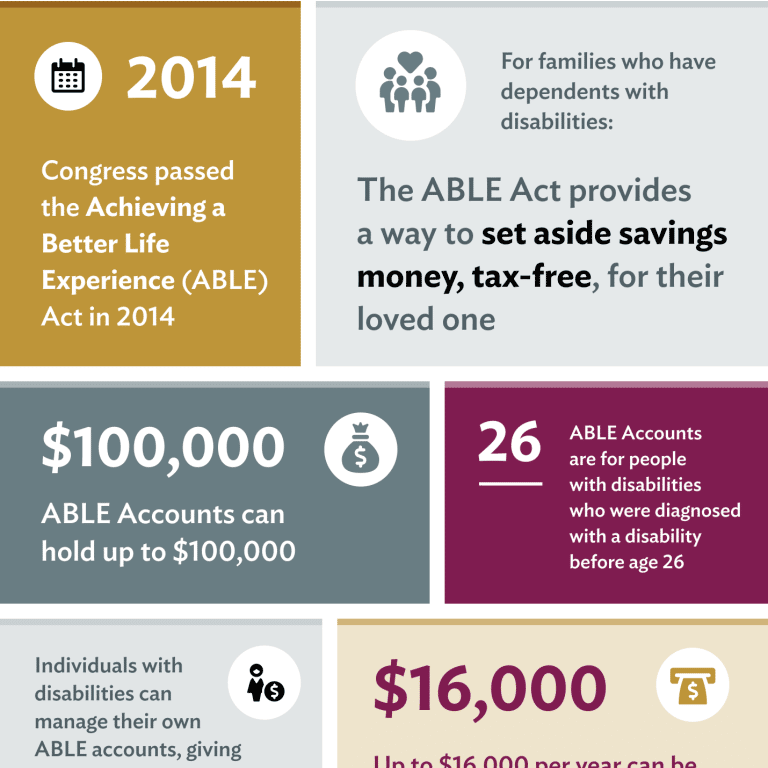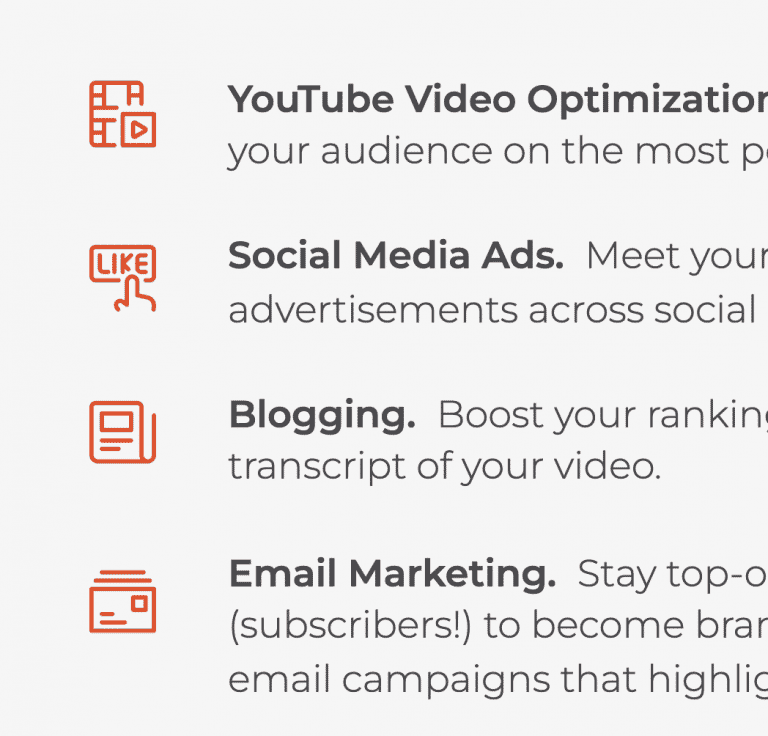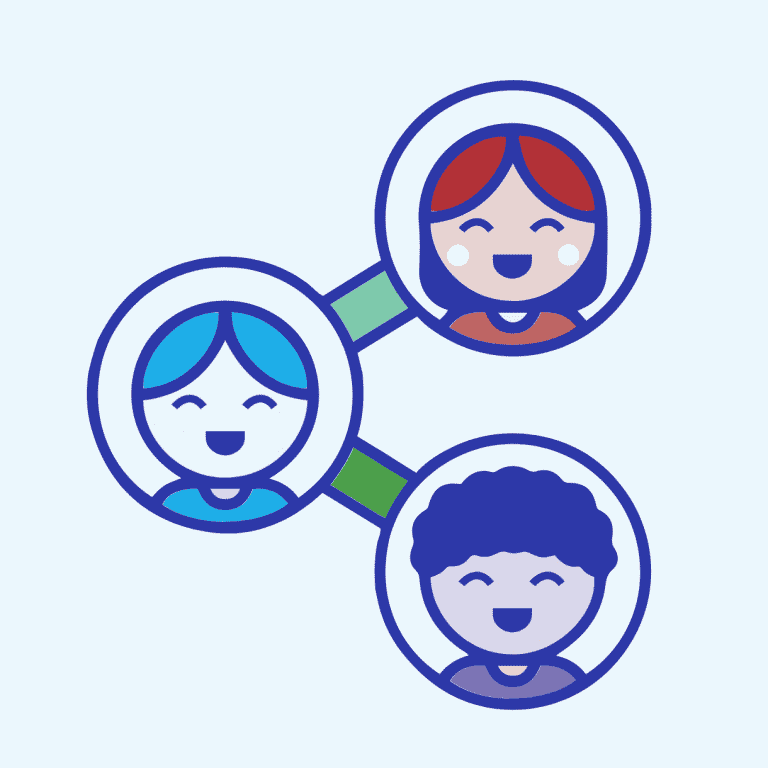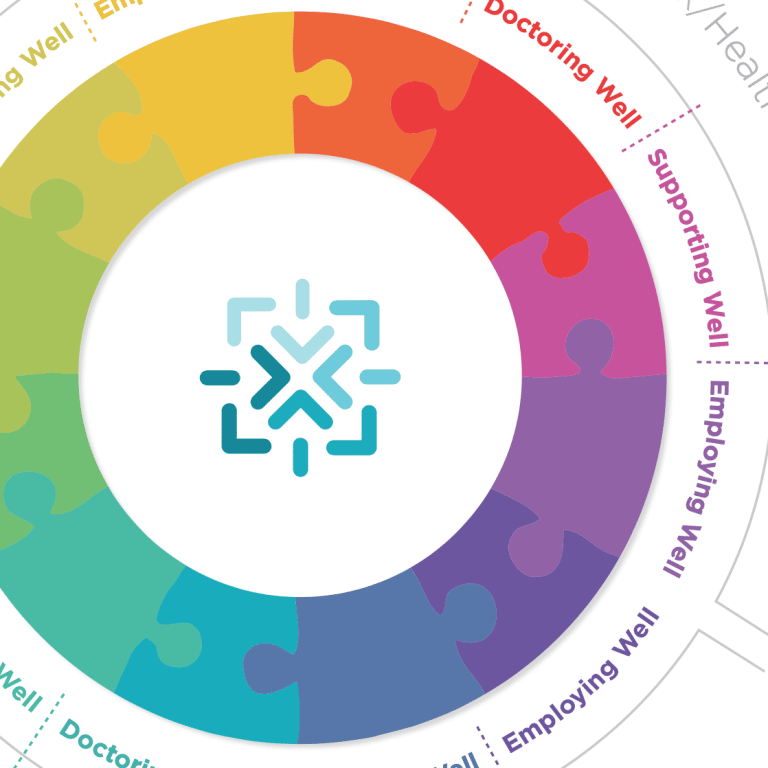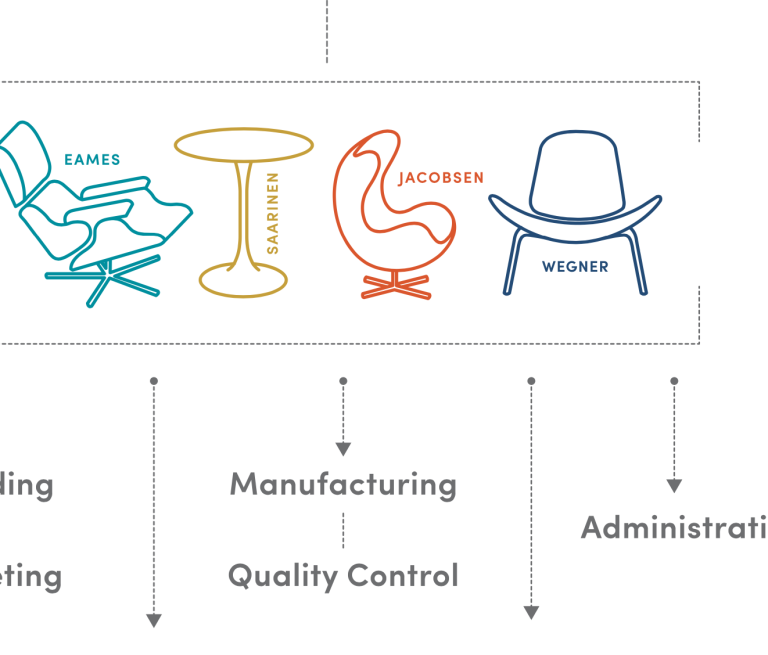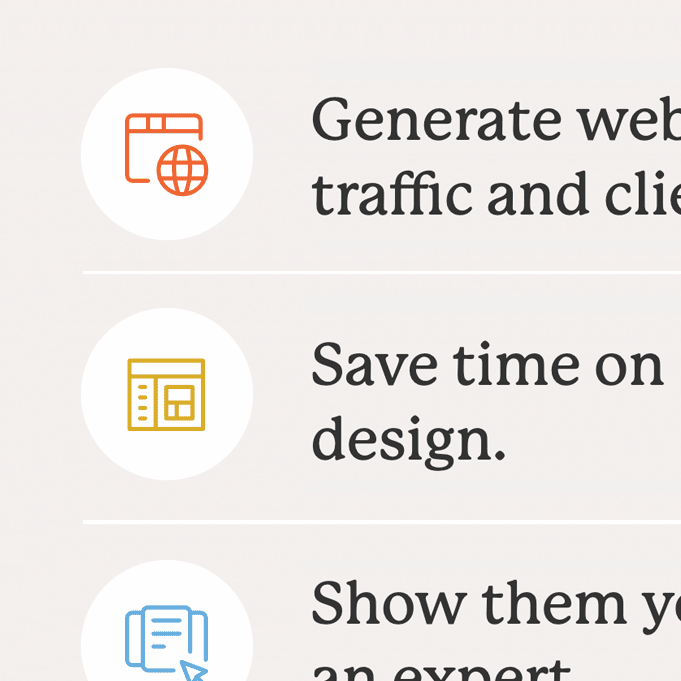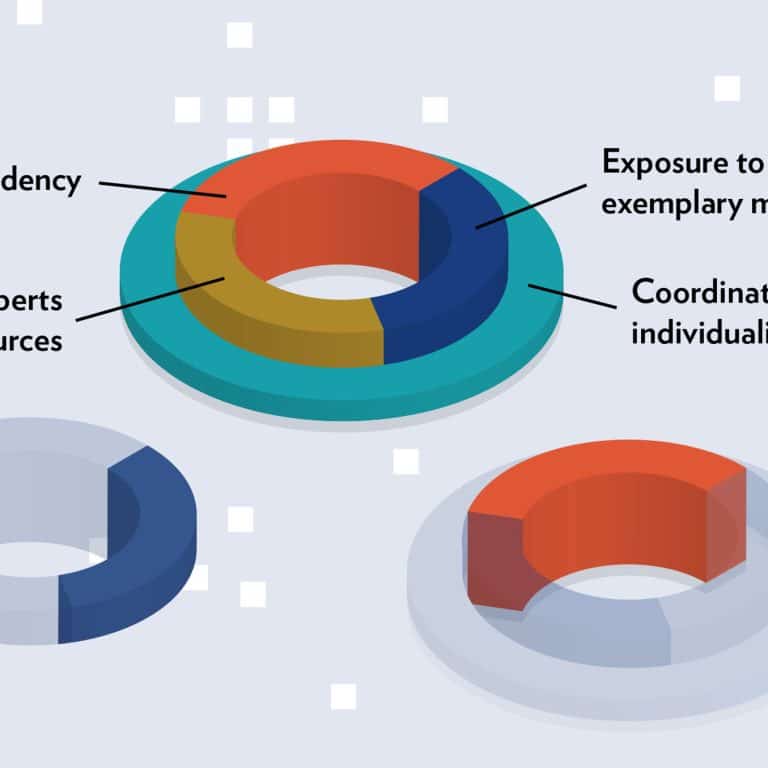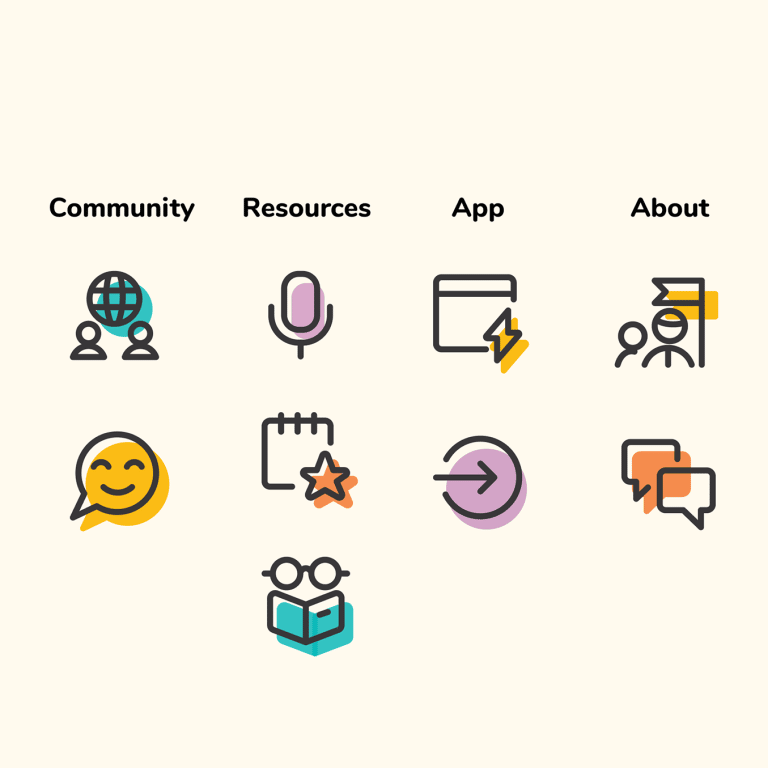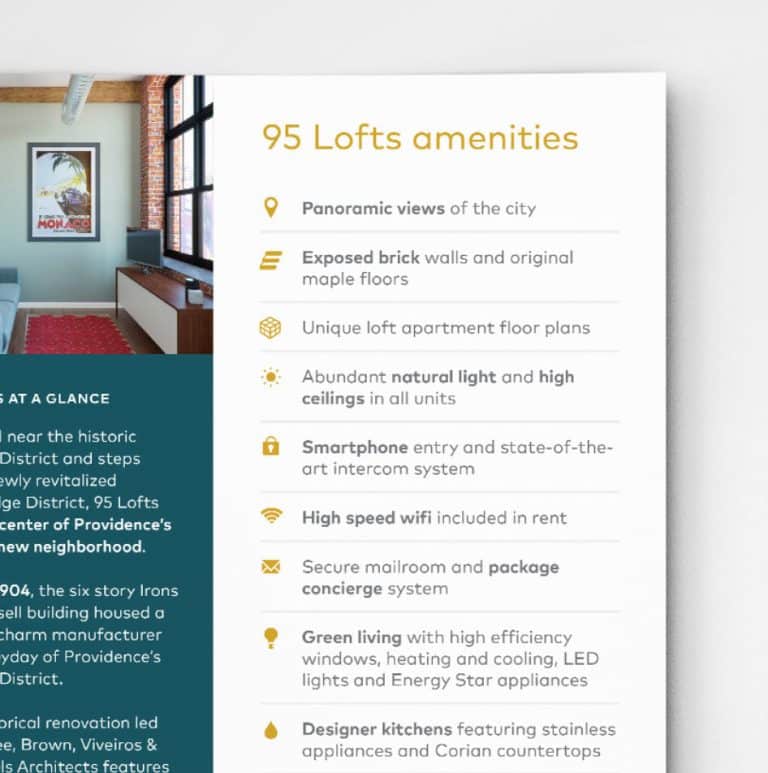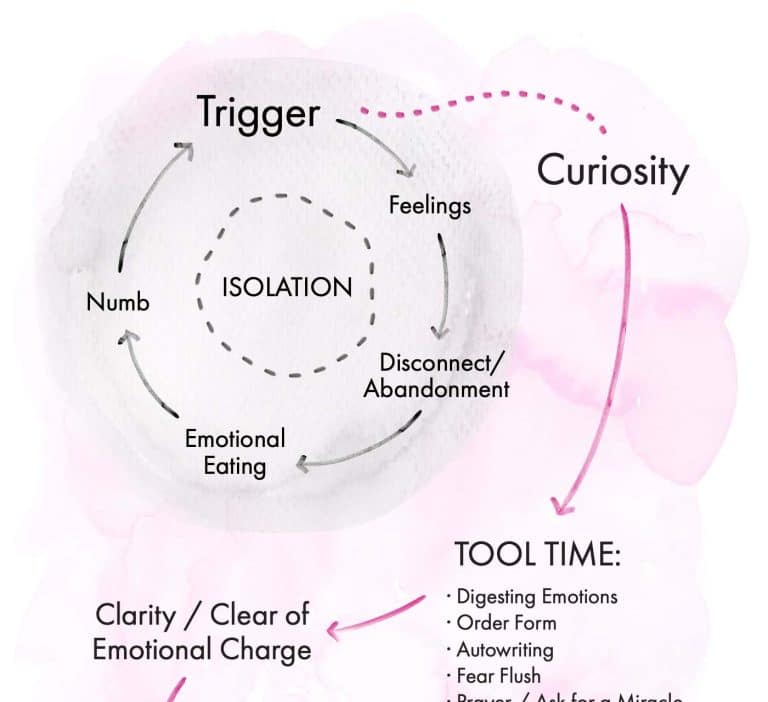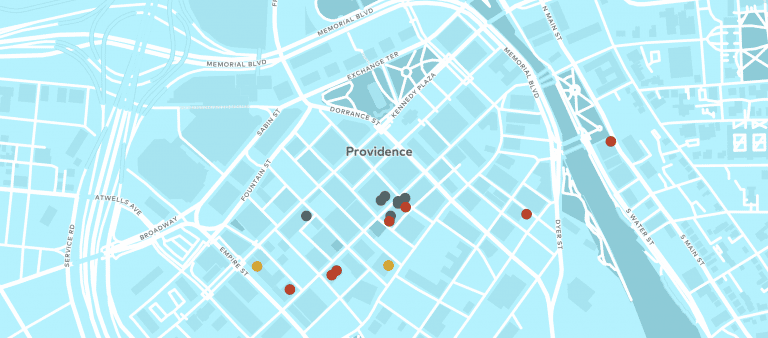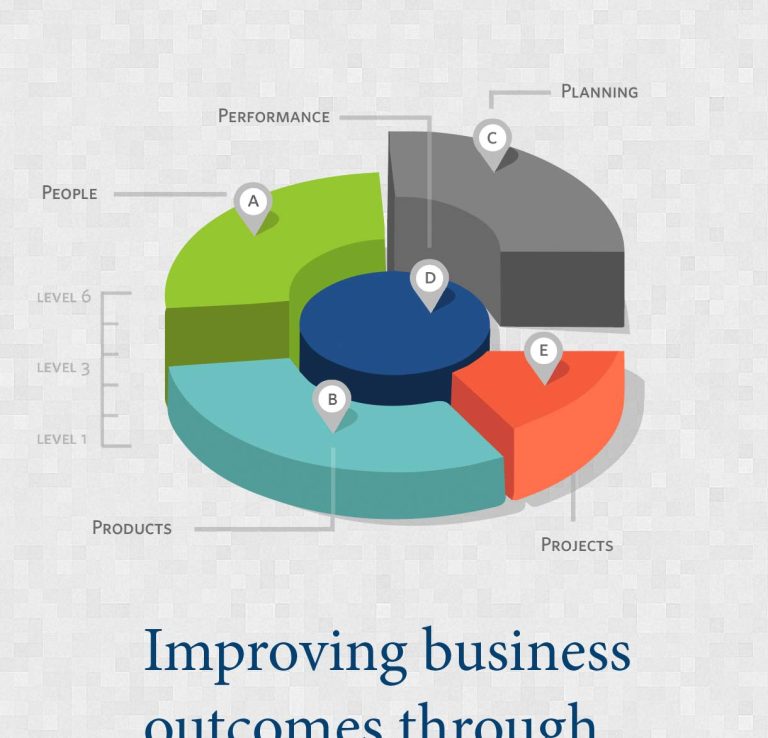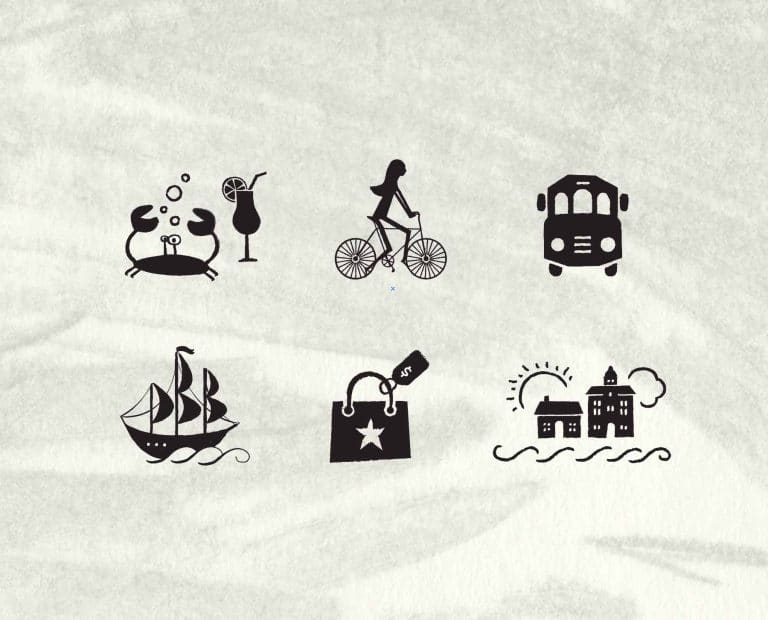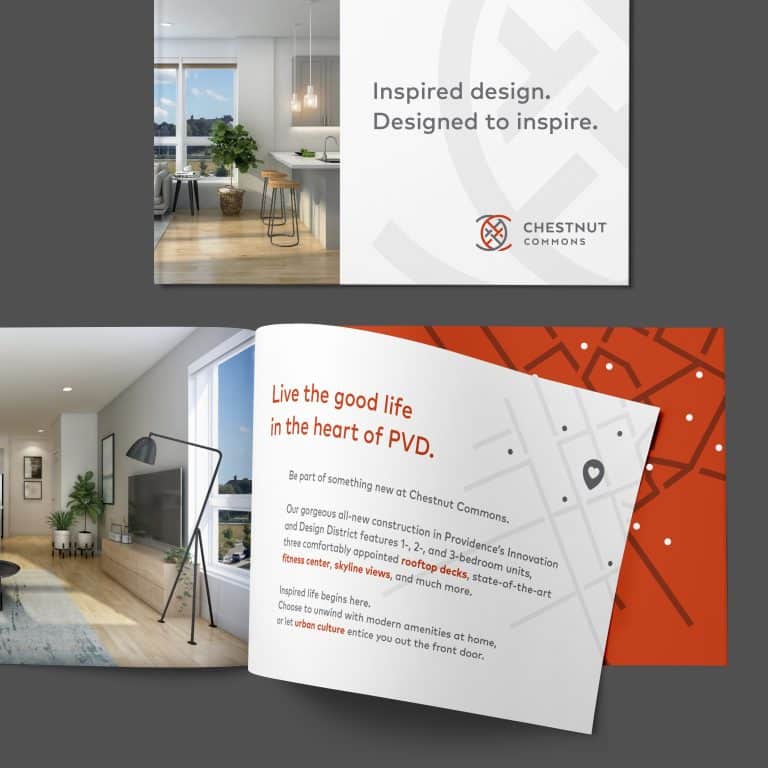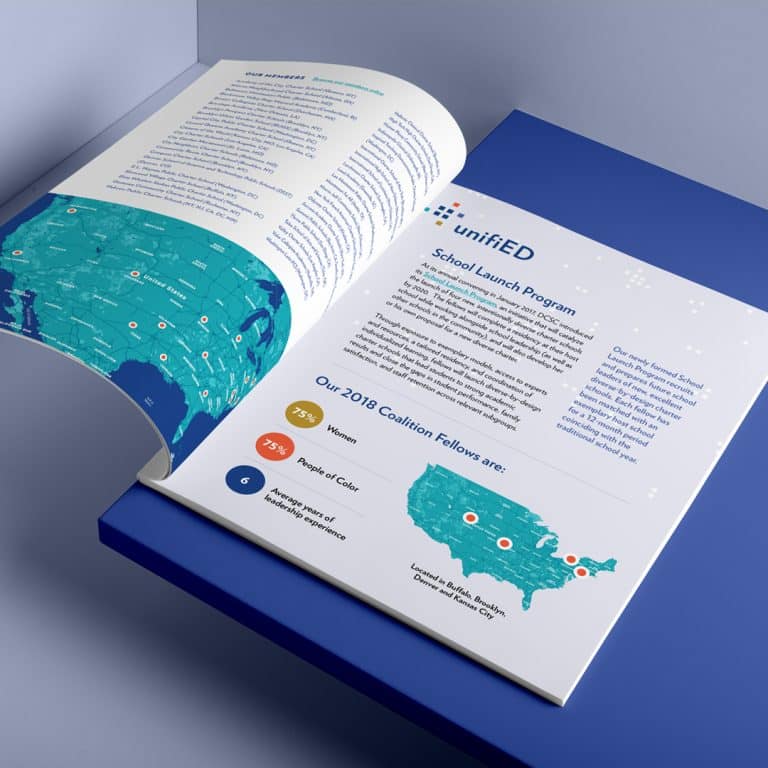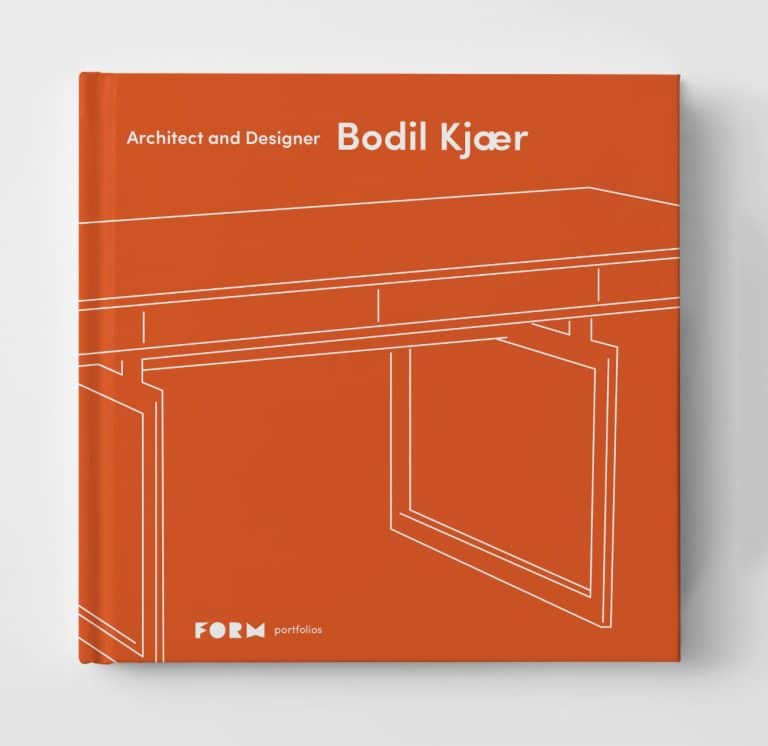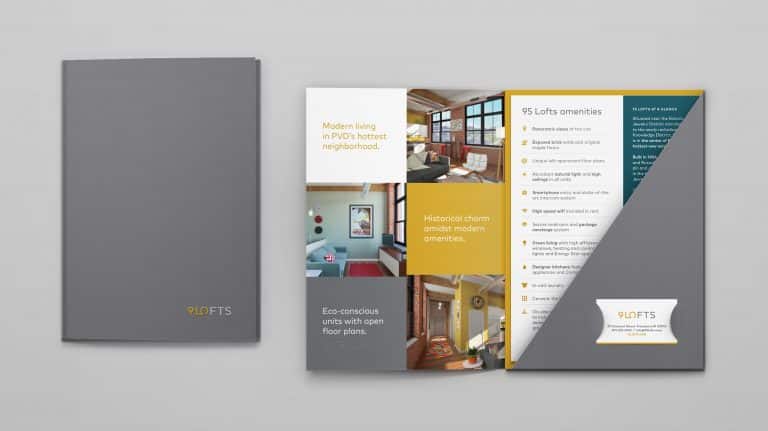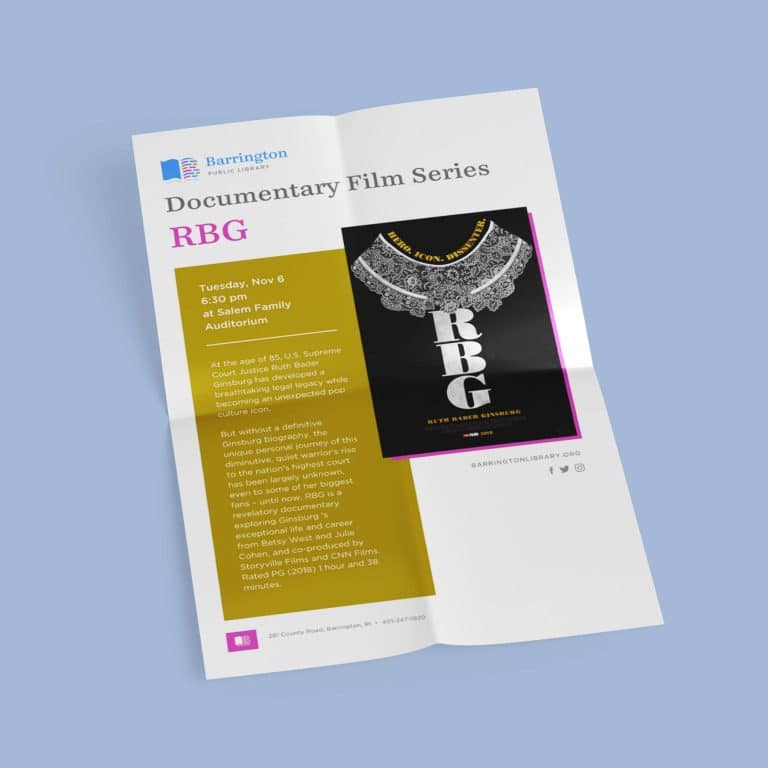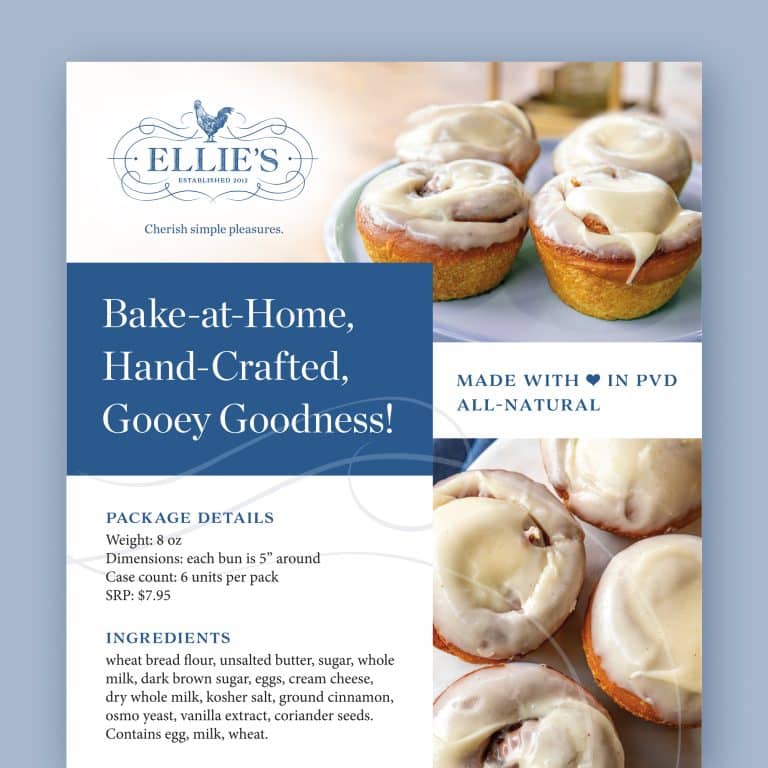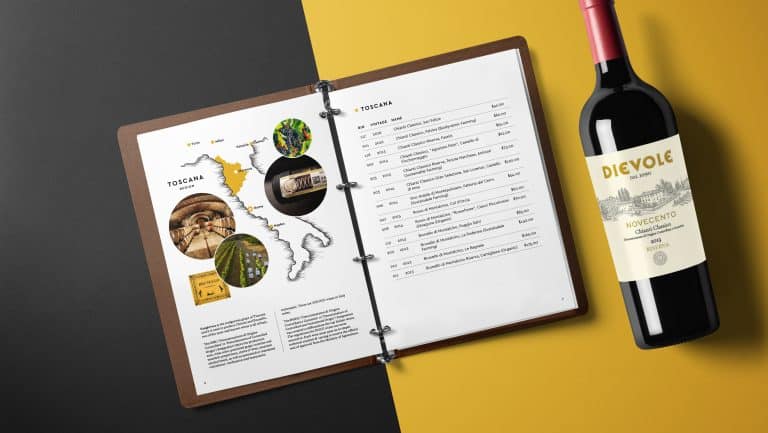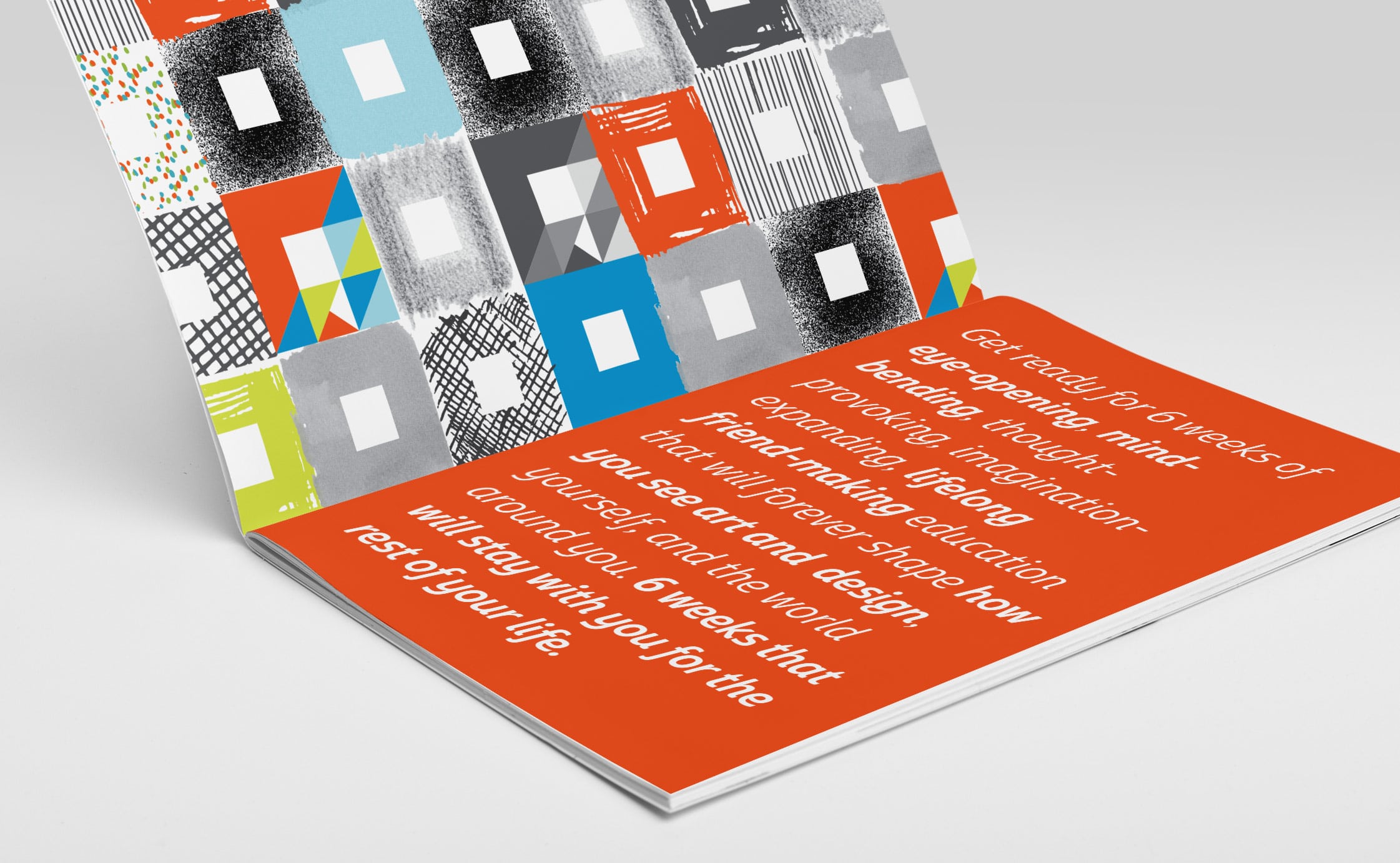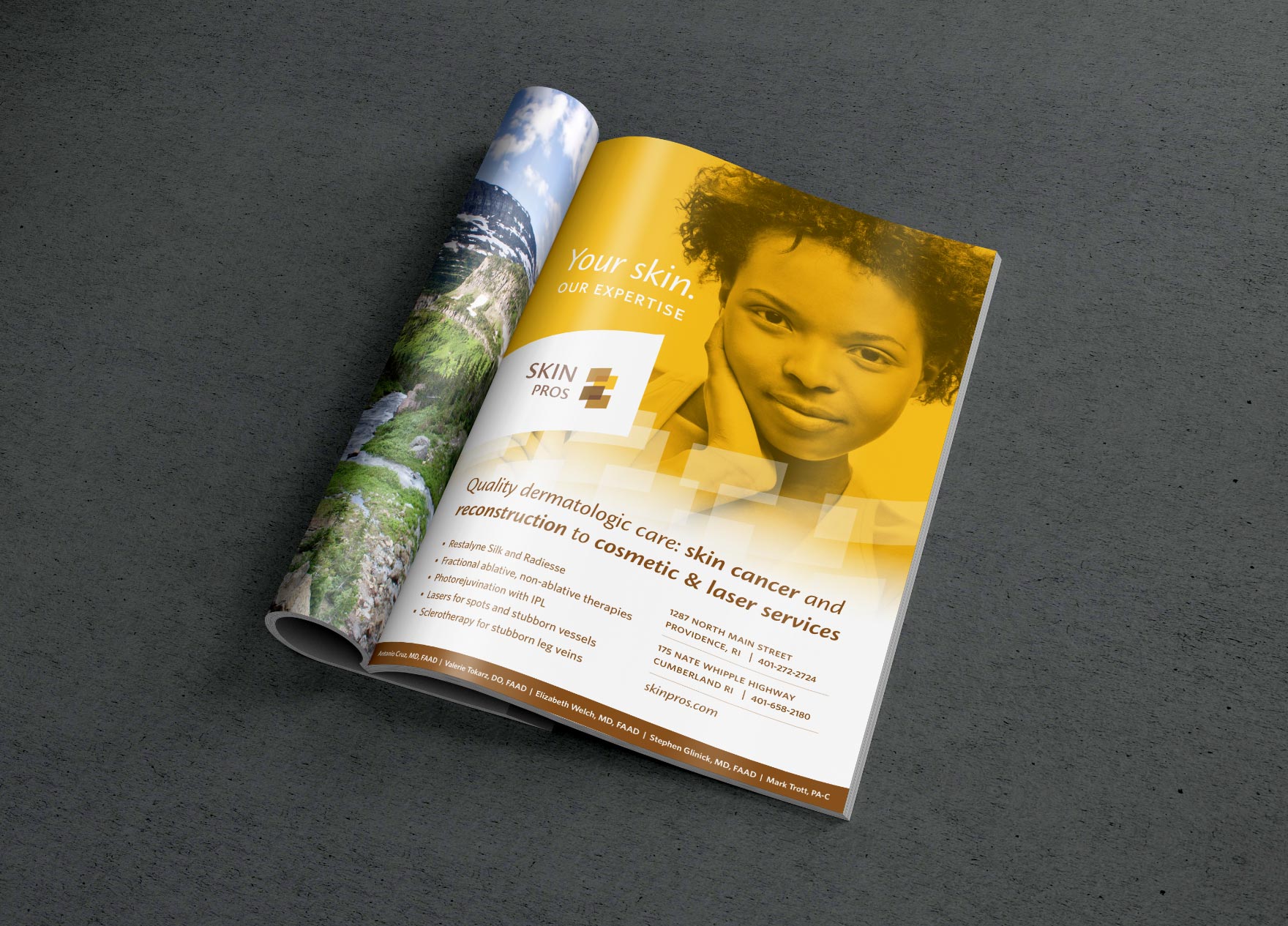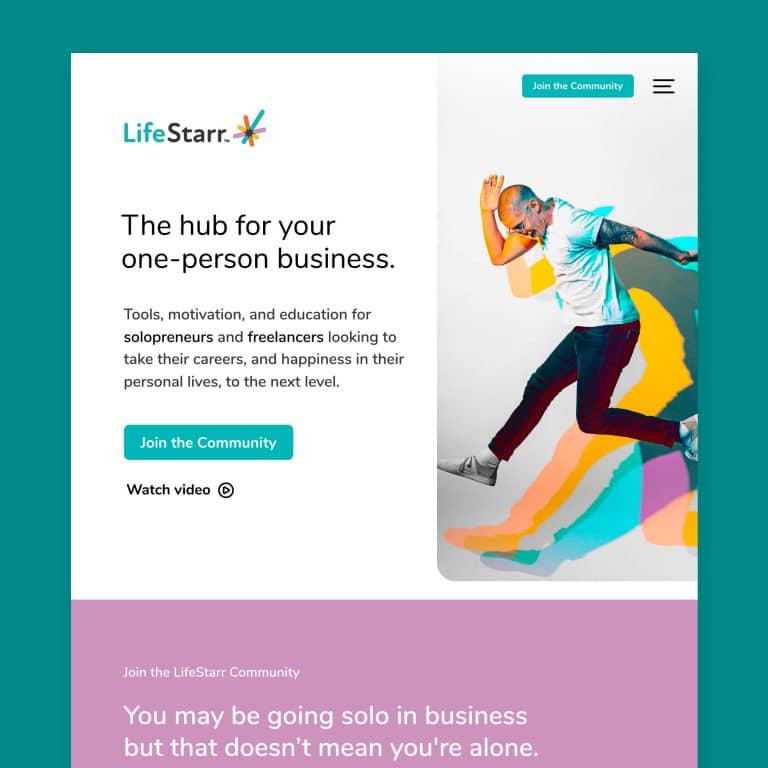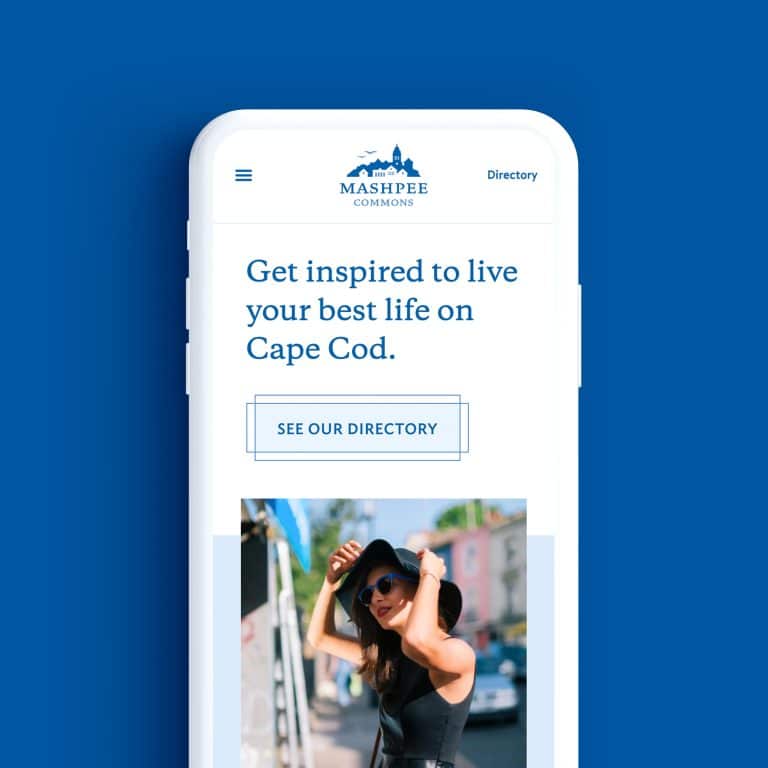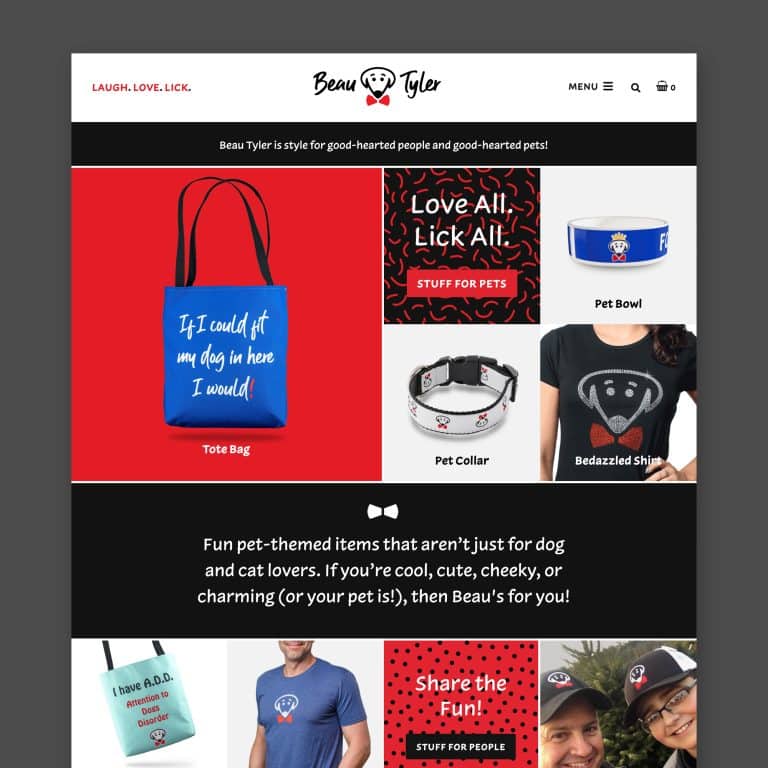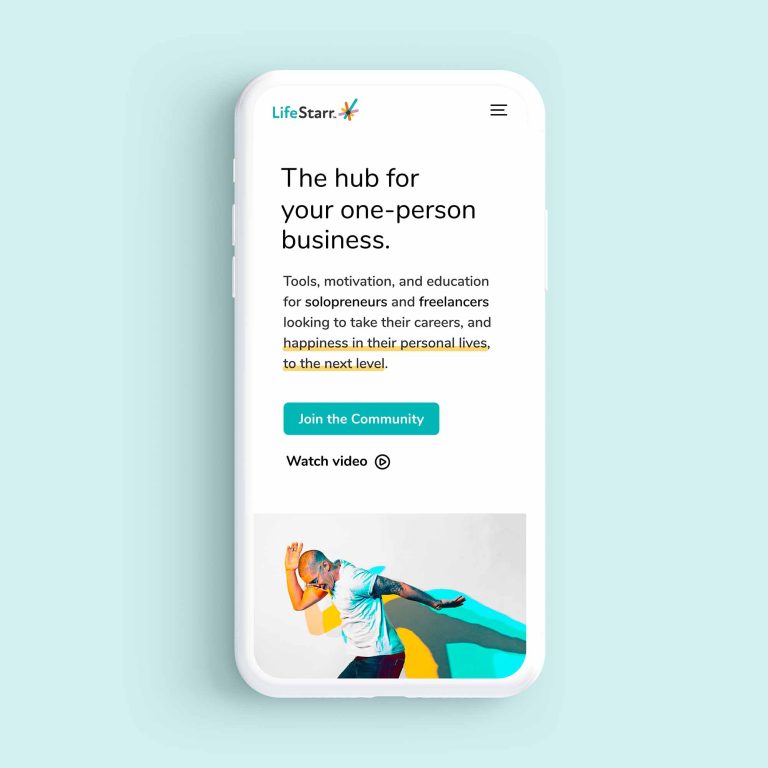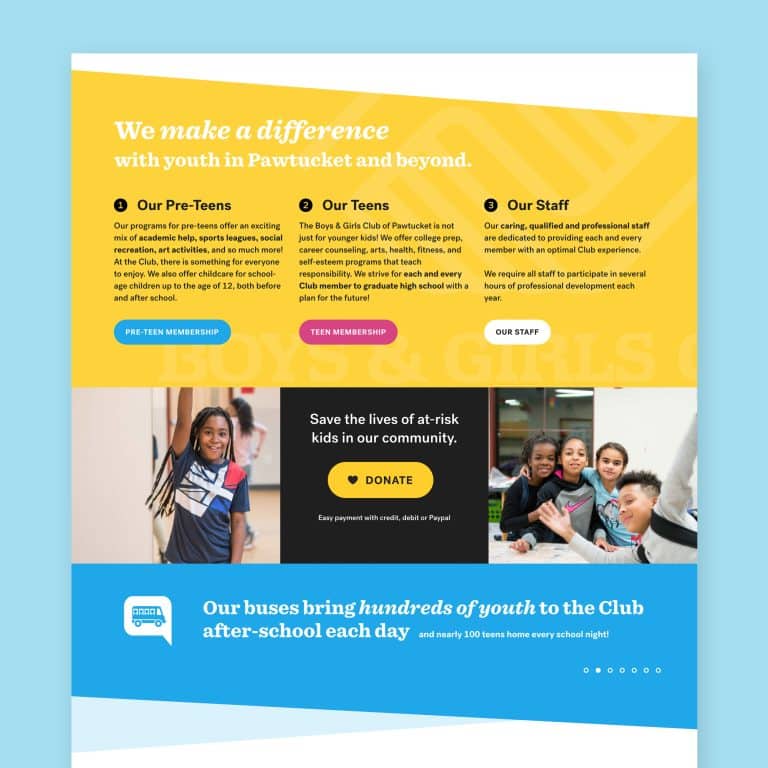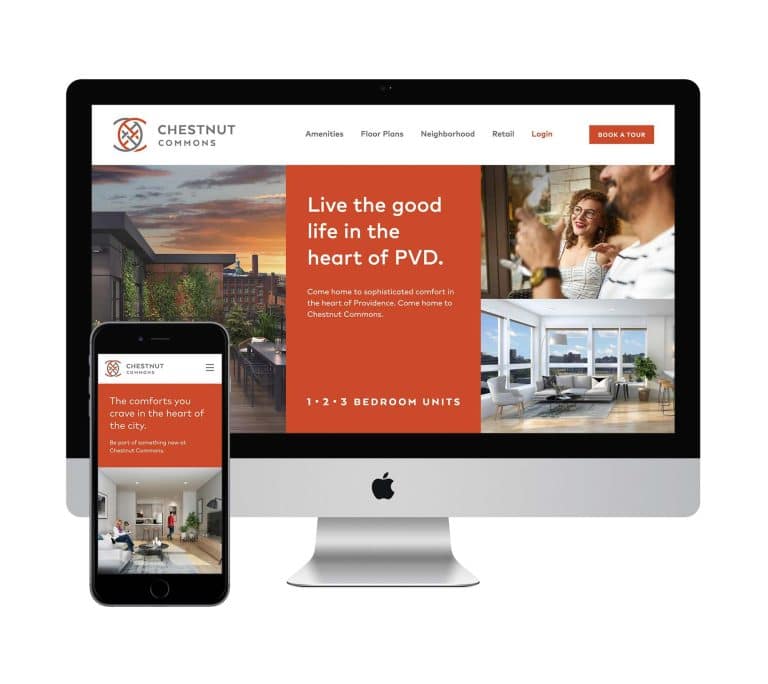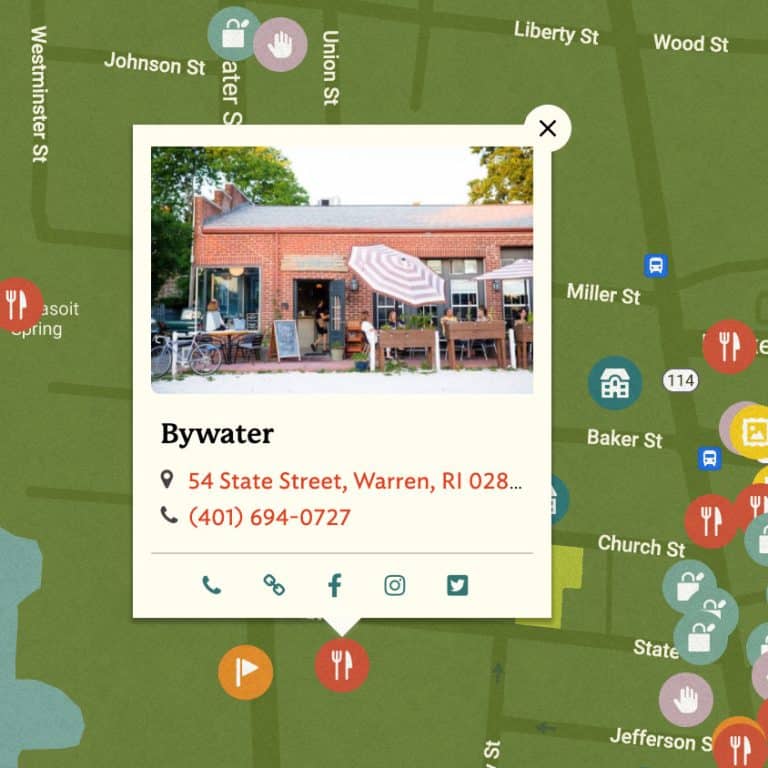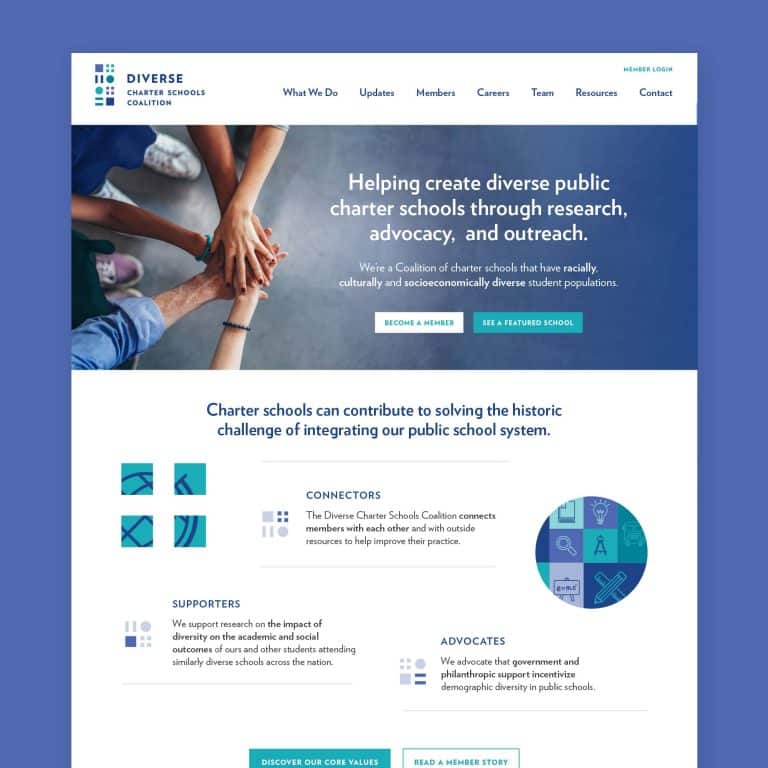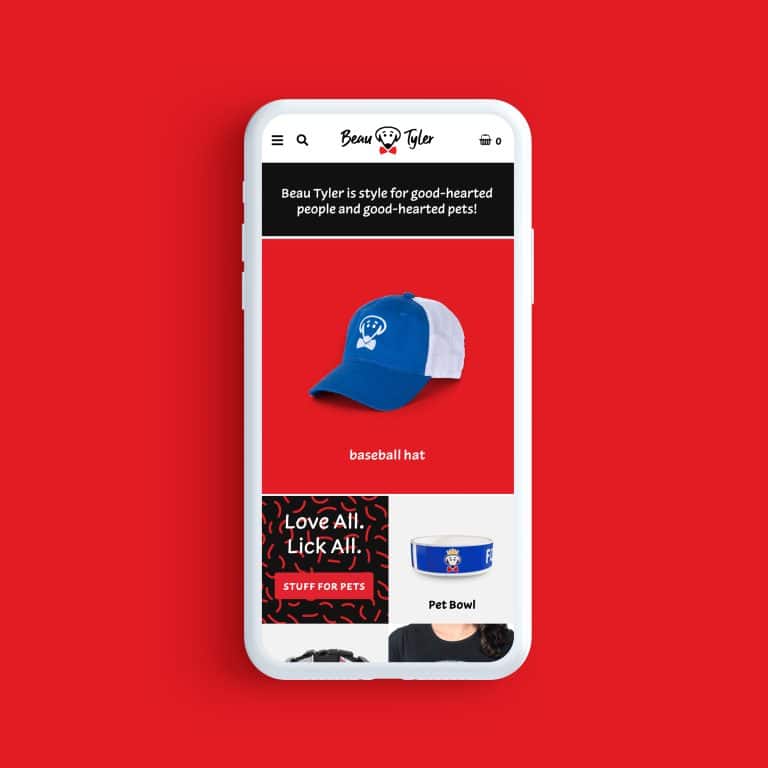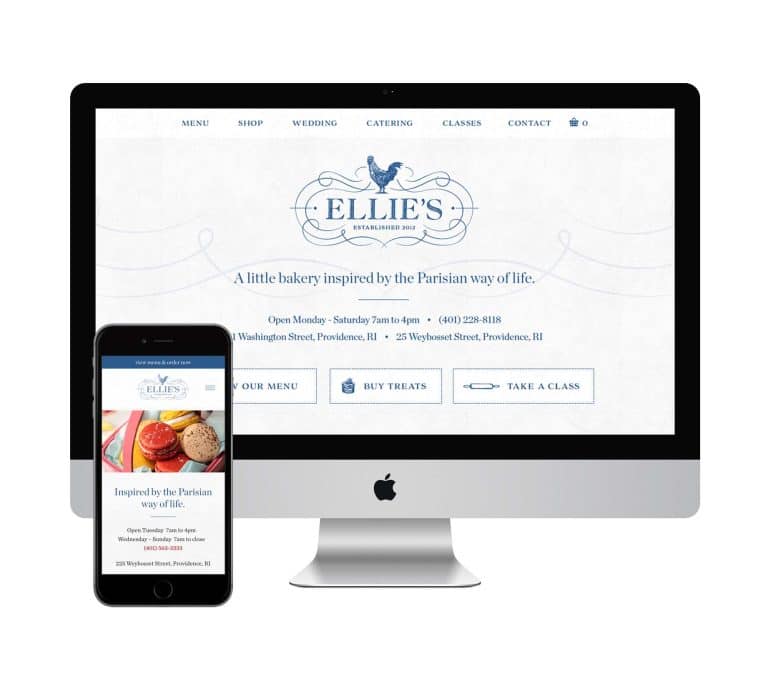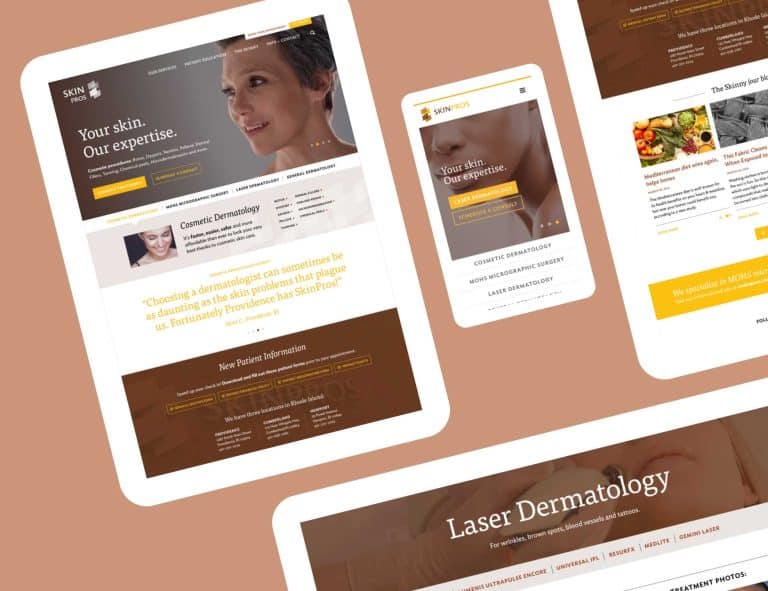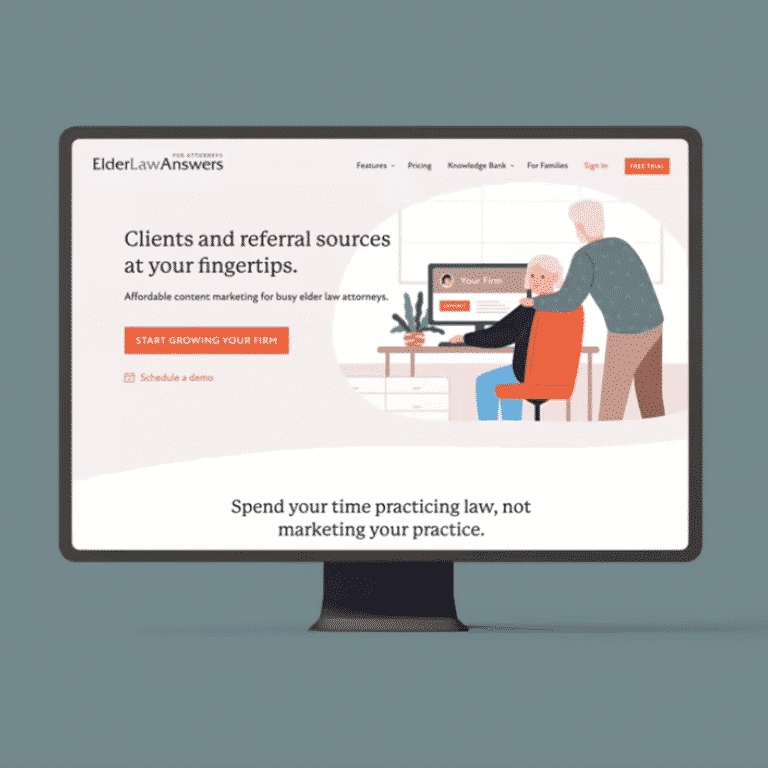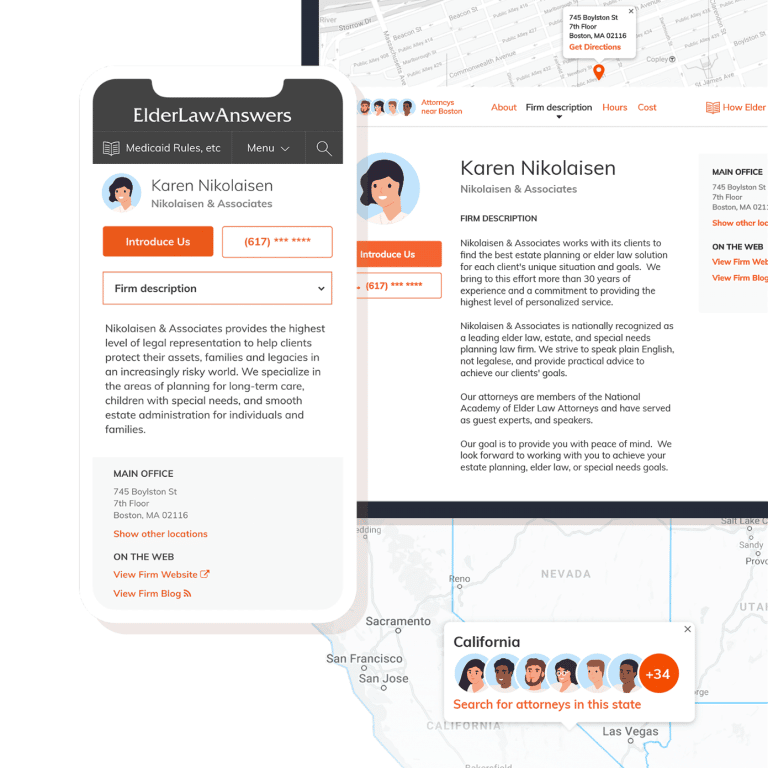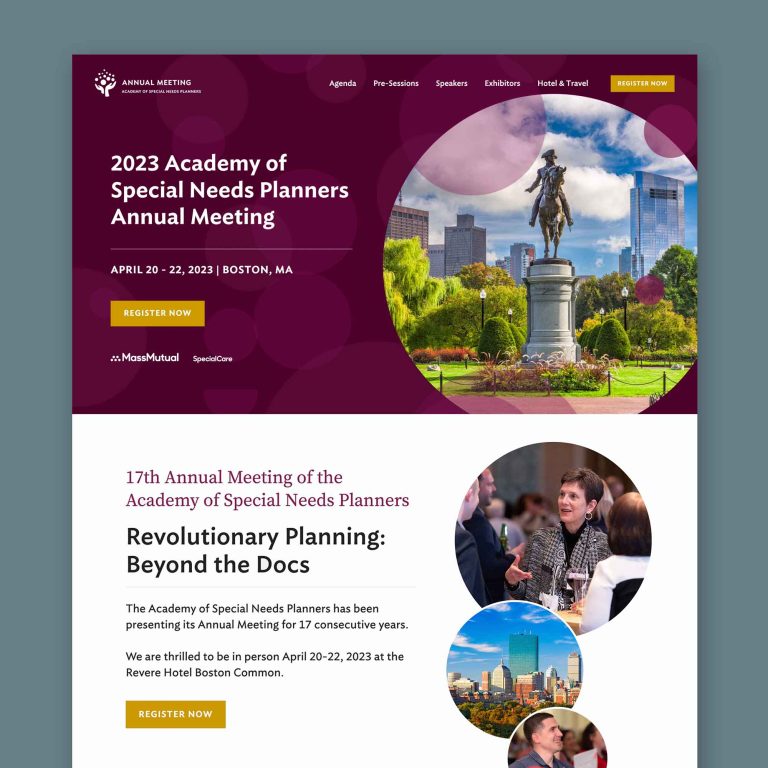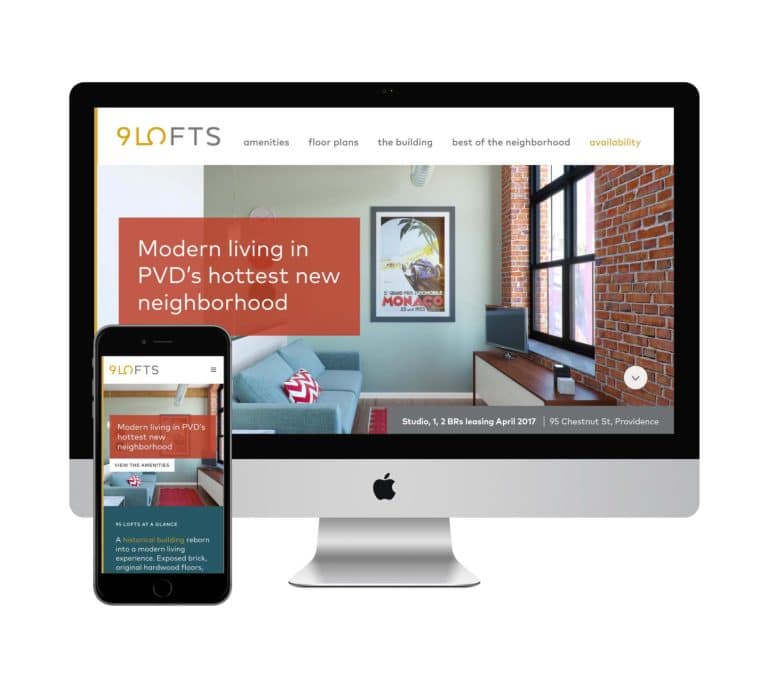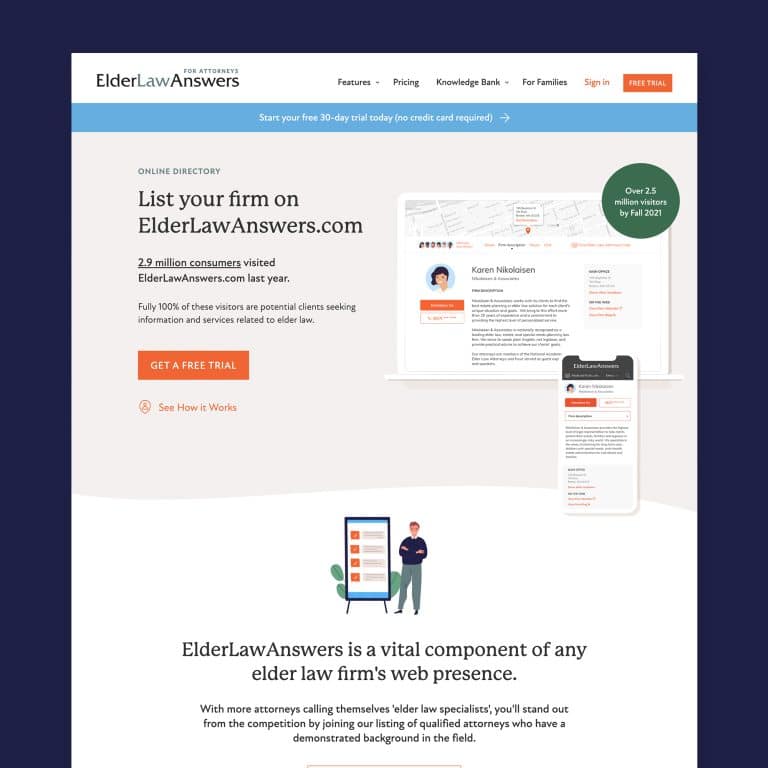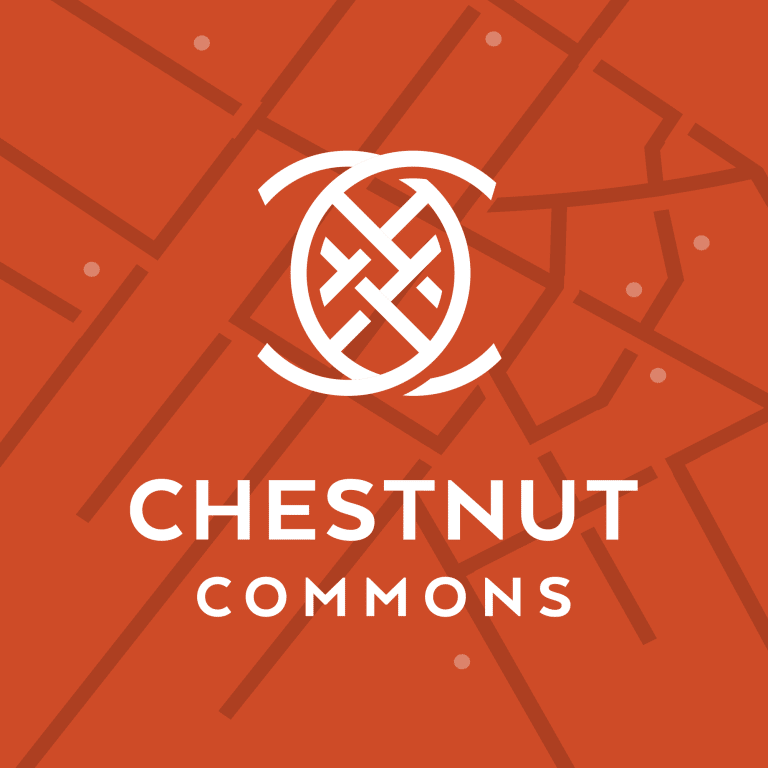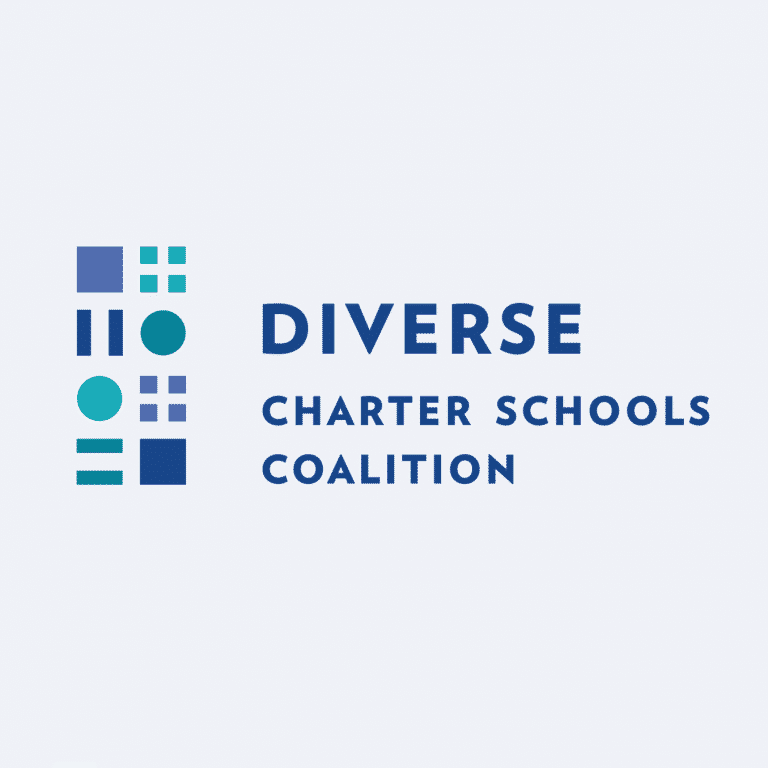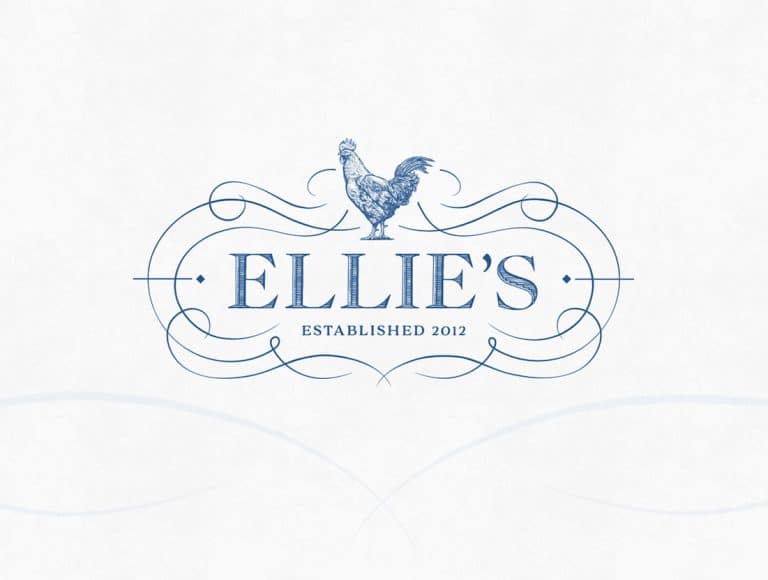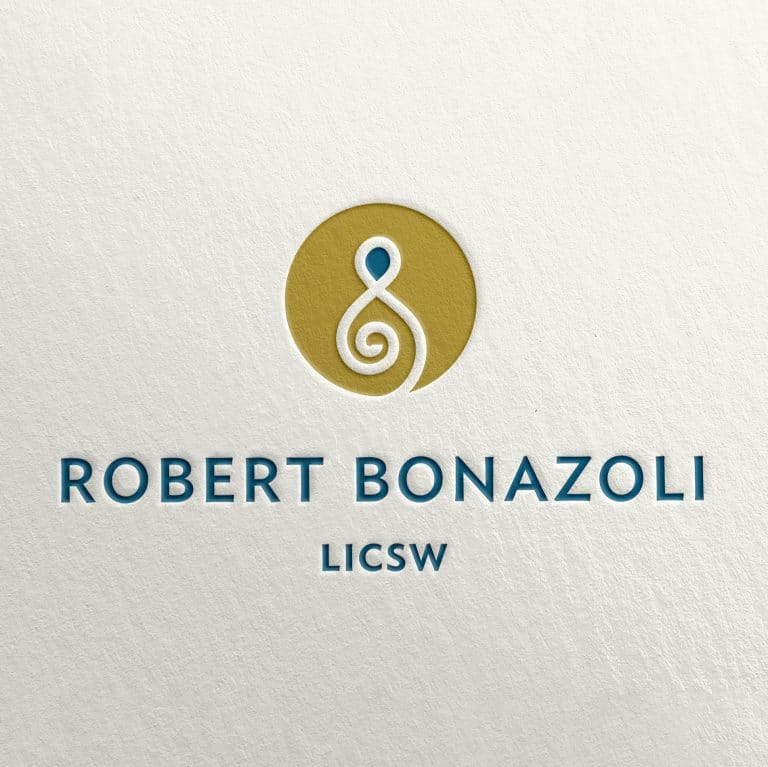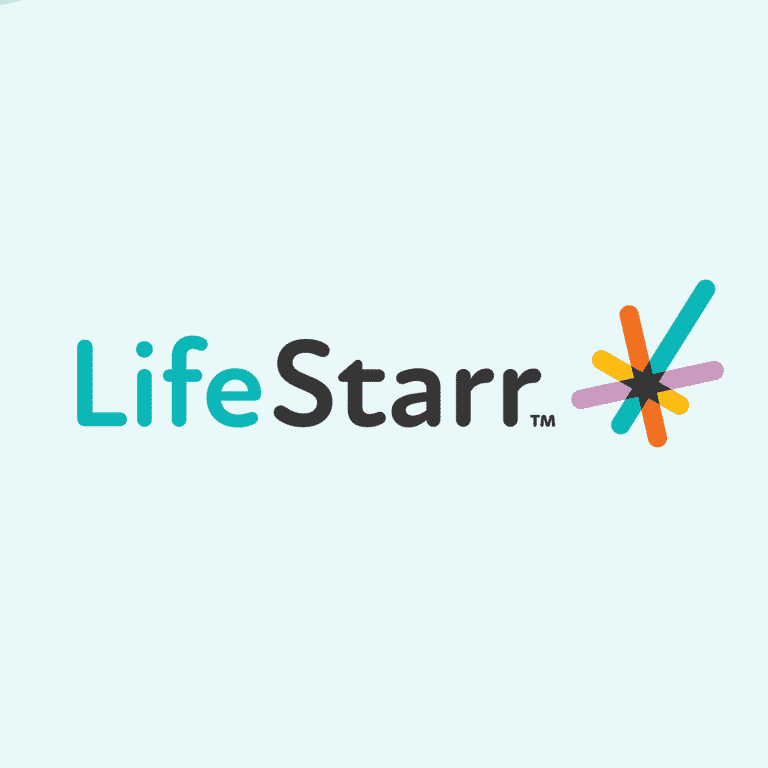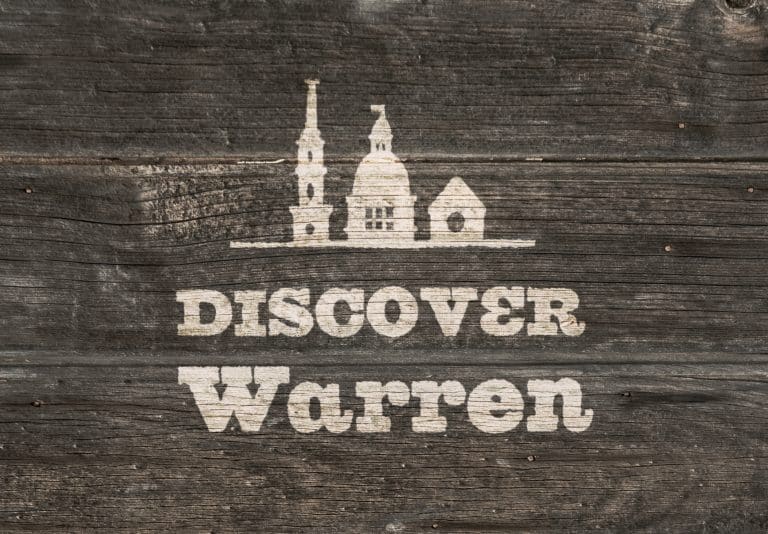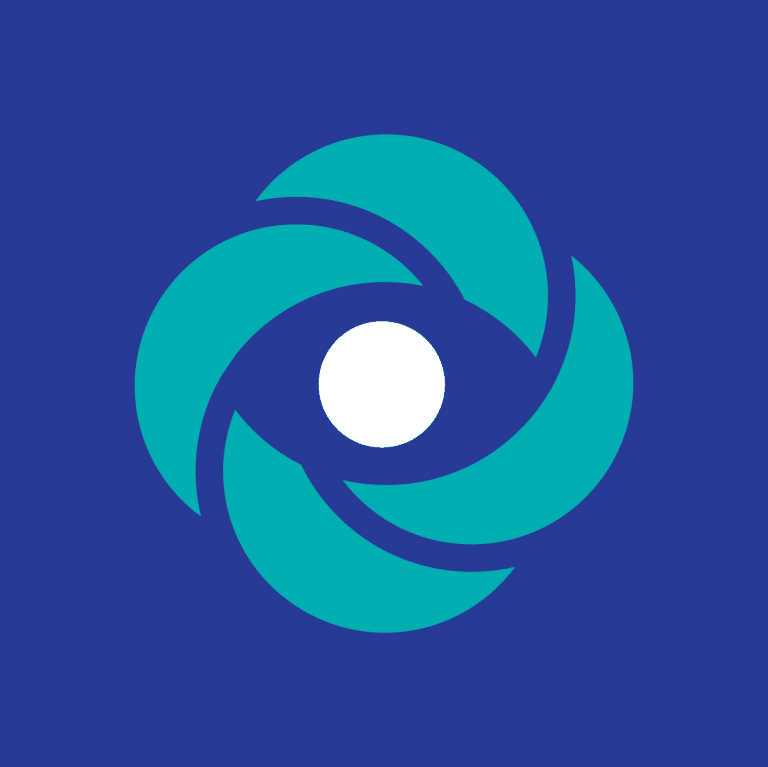9 Ways to Stay Current and Fresh (AKA: Don’t Let Your Website Get Old & Saggy)
Launching a brand-spanking new, redesigned website feels a little like getting a new car. When your designer hands over the keys, it’s shiny, pretty, technologically cutting-edge, and you want to cruise around and share it with the whole world. That’s great! But don’t forget that in order to keep it running well, you’ve got to learn where everything is, keep pace with regular maintenance, and swoosh it through the occasional car wash.
Here are nine things to do to maintain your new website and keep it looking good, functioning well, and driving clients to your proverbial – or literal – door.
- Get to know your new site
Cruise around on the front end (seeing what the user sees) and the backend (logging in to your site management dashboard). Even if your designer has given you a run-down, there’s so much value to be had in sitting down with a nice cup of coffee and taking an hour or two to poke around.
On the front end:- Pretend you’re a new user exploring.
- Click all the links.
- Submit all the forms.
- Sign up for your own mailing list and submit your own contact forms, so that you know exactly how it works for your users.
On the back end:
- Find where user form submissions are stored and how the information is organized.
- See how pages are organized and where you’ll go to edit them.
- Go slowly, but don’t be afraid that you’re going to break something!
- Keep your SEO up to date
A good web designer pays special attention to making sure your site is optimized for showing up in the top of search engine results (SEO). There are a few things you can do to keep your SEO top-notch with any site additions/changes and blog posts.
Focus on good keywords. While doing a round of keyword research using Google’s Keyword Planner or the paid SEM Rush is the gold standard, I know that may not always be realistic. But you can definitely identify a few search words and terms that, logically, your users will likely type into a search engine to find you. Your top keyword should be on your homepage, and secondary or tertiary keywords can be selected for the focus of additional pages (e.g. pages for your products or services). Pick one word or phrase for each page, and make sure to use the keyword(s) verbatim in your headlines and text.
Add alt tags. When you upload images, WordPress allows you to set the alternative text (also called an ‘alt tag’) that displays if an image is unable to load. This text is for search engines, so make sure that you use the keywords verbatim identified above along with other words relevant to your business. For example, an alt tag for an image on this post might be: “graphic-designer-how-to-maintain-website.”
Yoast SEO plugin. I install the Yoast SEO plugin on all sites I create (I design exclusively in WordPress and here’s why). Using a user-friendly red-yellow-green dot system, it helps you audit each page to make sure you have a keyword set and that you’re using it appropriately in the meta description, headers, slug, and throughout your content. This tool will show up on each page’s backend below the text content.
- Preserve the flow
Your site content was organized with a certain visual hierarchy. Each element is designed to draw the user in and usher them through the site, directing them to your primary CTA (call to action). A clear CTA helps users know what to do on your site, and flow through the information needed to take action on the path to becoming a client or customer. Common CTAs include: signing up for an email list, making a purchase, and filling out a contact form. Any additional text you add or changes you make need to complement this well-designed plan. You don’t want to add anything — such as a tangential page link, or excessive text — that will disrupt the path and prevent your users from doing the one thing you really want them to do.
The visual hierarchy was created intentionally and should be preserved at all costs. If you’re wondering how to stick in information without disrupting this flow, your designer can help you figure that out.
- Refresh visuals
Have new professional photography shot and curated at least once a year — more often for seasonal businesses or those with regular product changes (such as restaurants with seasonal menu changes). Head over to my favorite business resources list for some ideas.
- Monthly mini audit
Once a month, give your site a quick accuracy audit. Are the listed hours correct? Has contact information changed? Have “upcoming” listed dates or events passed, and need to be removed? If you’re listing events from three months ago, your users are going to wonder whether other information is accurate — so keep these little details in shape. This is also a great time to update any plugins running on your site, for optimal security and functionality.
- Discuss major changes with your designer first
If you’re planning to do anything beyond publishing to your blog, lightly editing text, or changing calendar/seasonal items, it’s wise to check with your designer first. One of my clients tried to upload a very large new image, which ended up blocking out important content. As a designer, I’d be happy to get a quick check-in from a former client to prevent easily avoidable site disasters.
- Update social if you’ve embedded feeds on the homepage
Got social media channels embedded on your homepage? Great! It’s an easy way to update your site without the intensity and time investment of blogging. Just make sure to keep those feeds fresh so your site looks current and active. Stick to one channel and do it well.
- Claim and optimize your business listings
While not directly part of your website, many of your potential customers are going to find you in other places on the web — Google My Business, Yelp, The Knot, etc. Start by claiming your GMB listing, since that one is nearly universal, and then move on to others where you know your customers may find you. If there’s different information floating around the web, it directly impacts your online presence and reputation, and your brand looks sloppy.
Basic optimizing of listings is quick and painless — it mostly consists of adding quality photos, ensuring all business information (address, phone, website, hours) is correct, and on some sites, adding accurate and succinct business summaries and headlines.
- Train with your designer
Still have questions? Nervous about making site updates? Please reach out! You may be surprised how easy a WordPress site is to maintain and use once it’s been built. As a designer, I’m always happy to help my clients conquer the learning curve!
It's hard to market an unfocused brand.
Your business should tell a powerful story to attract loyal customers. Get a brilliant visual framework tailor-made to help you build trust.