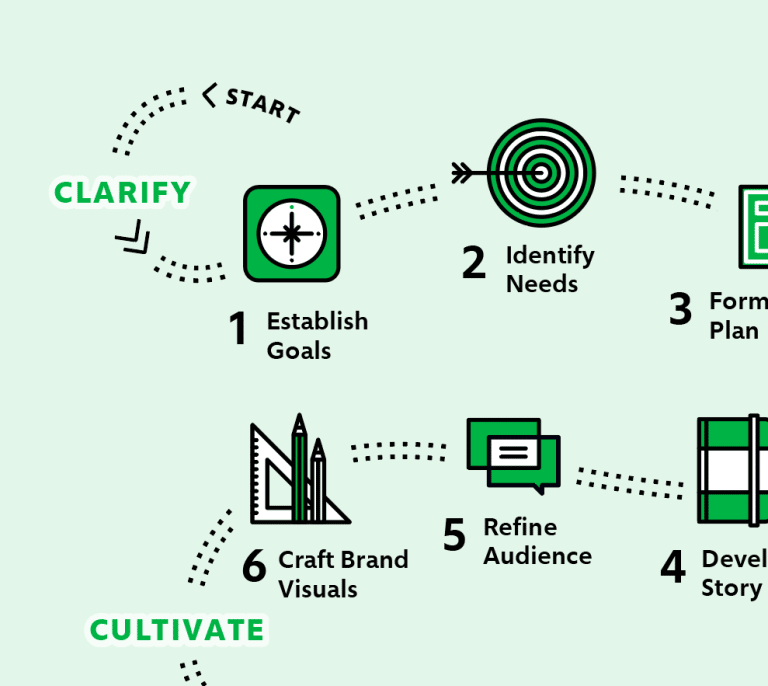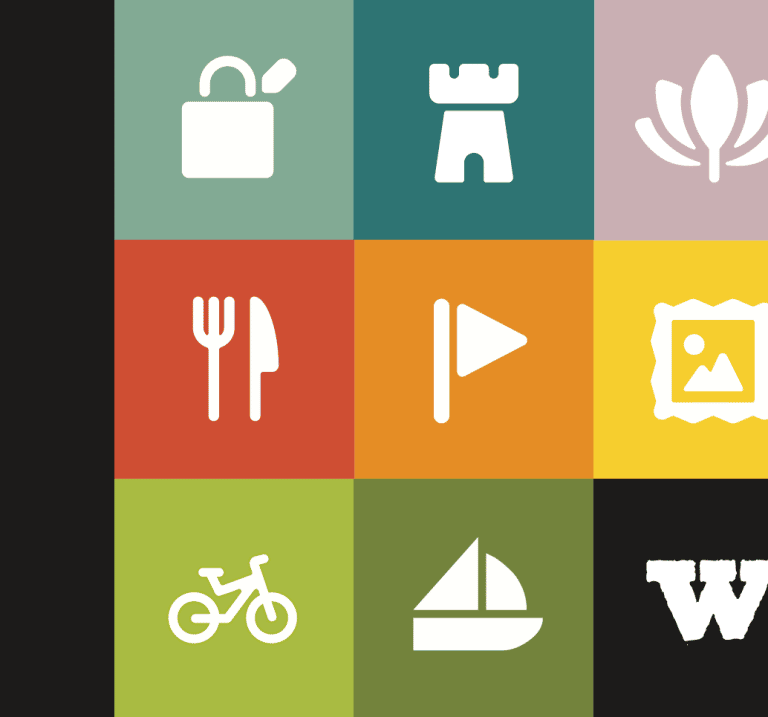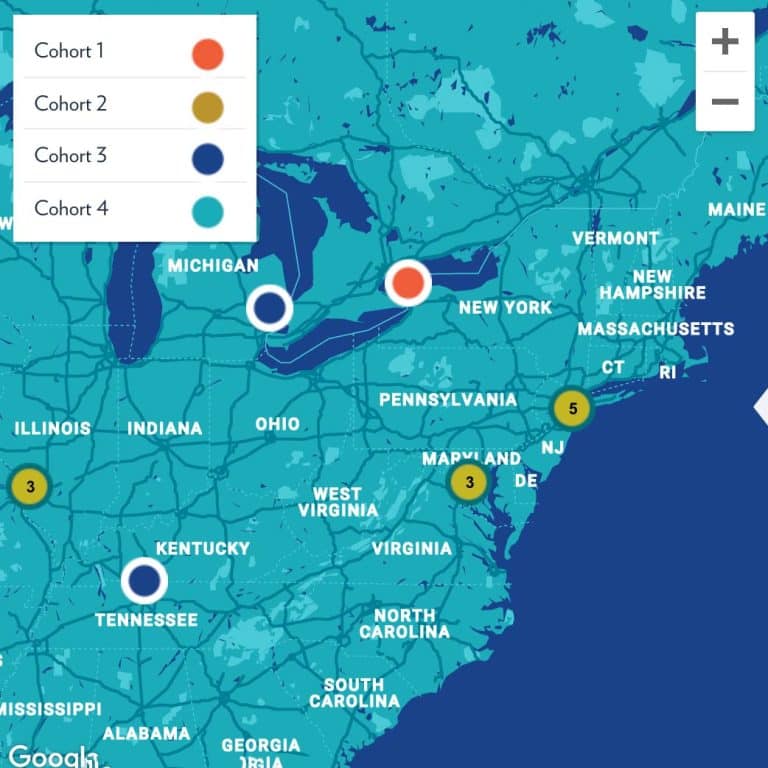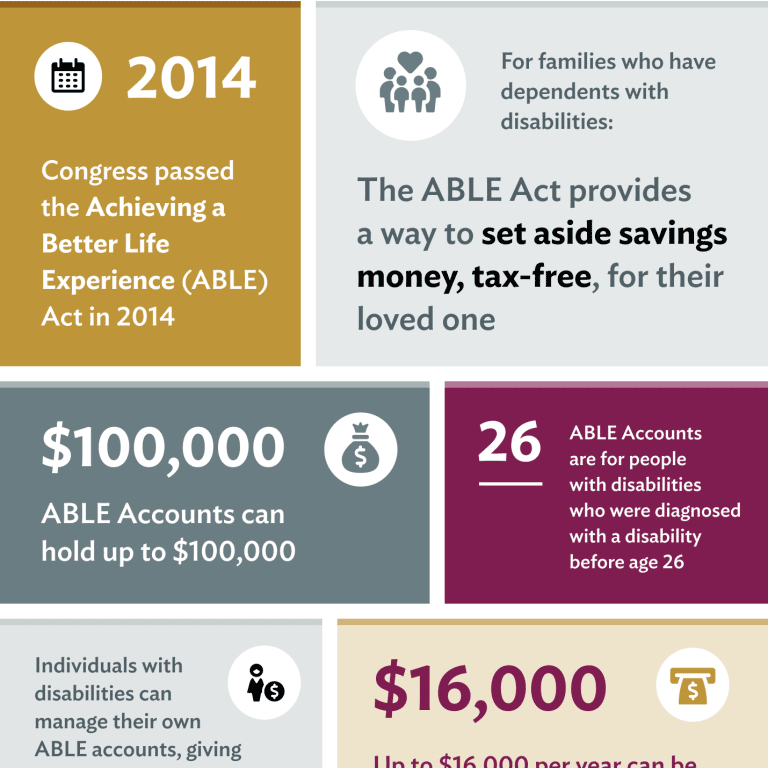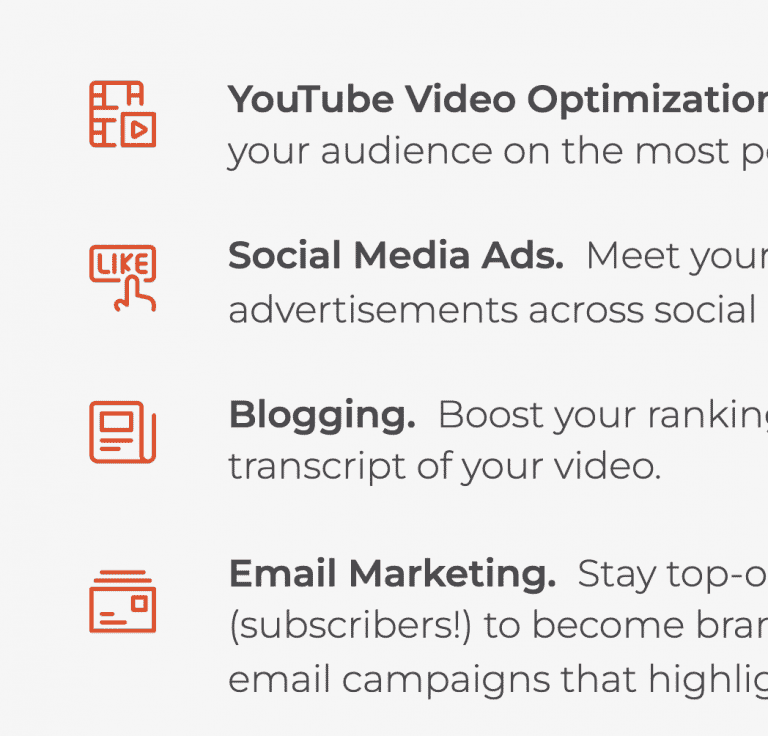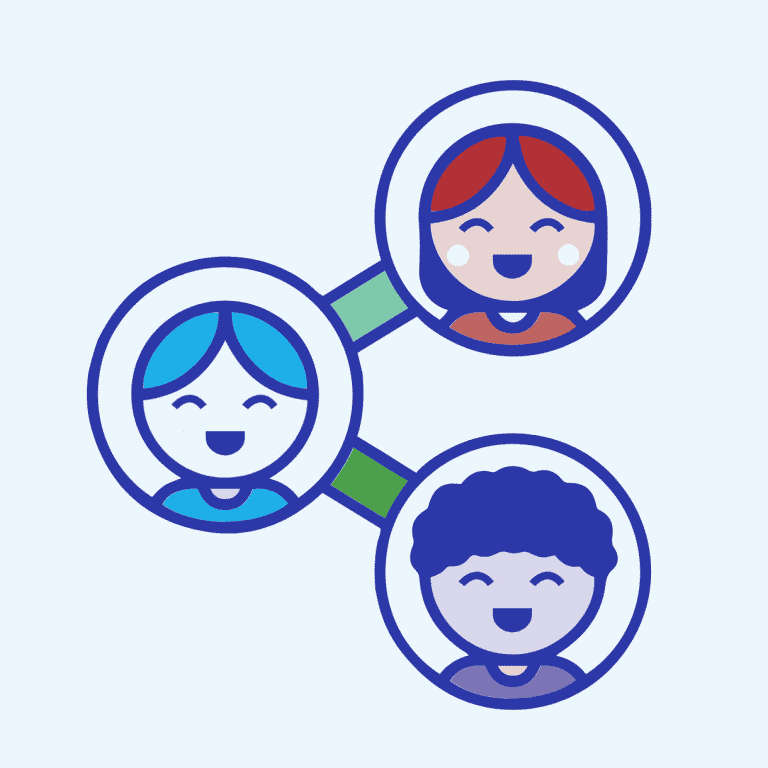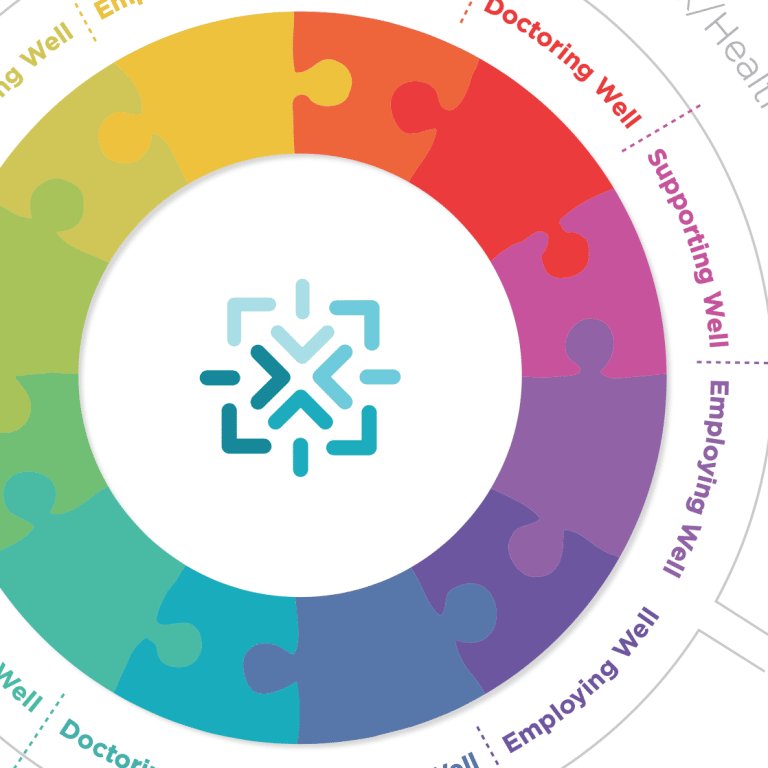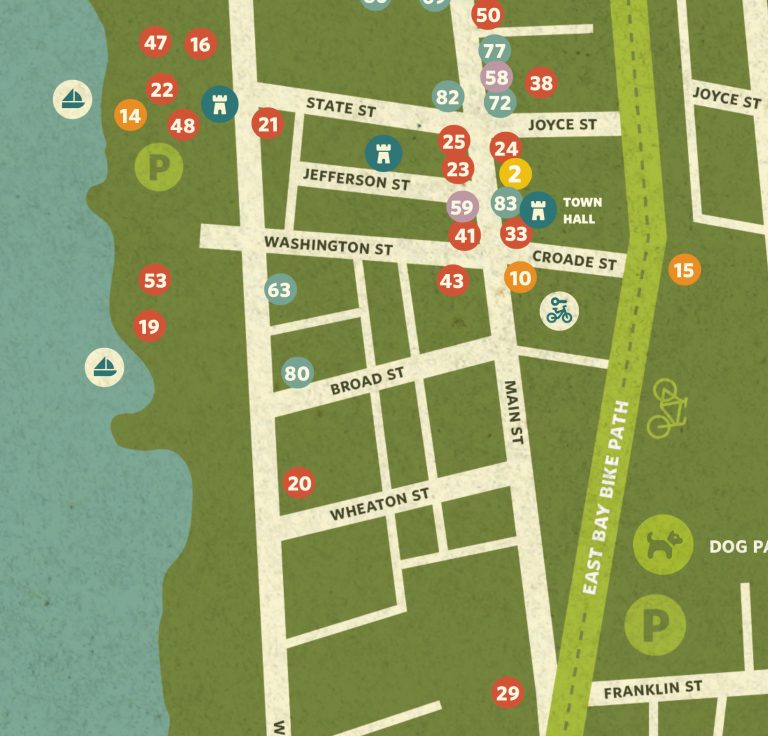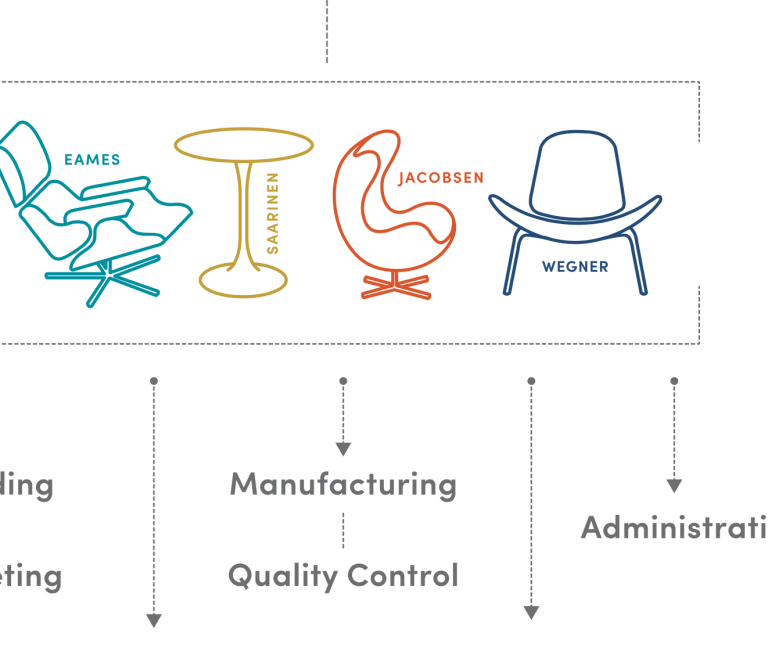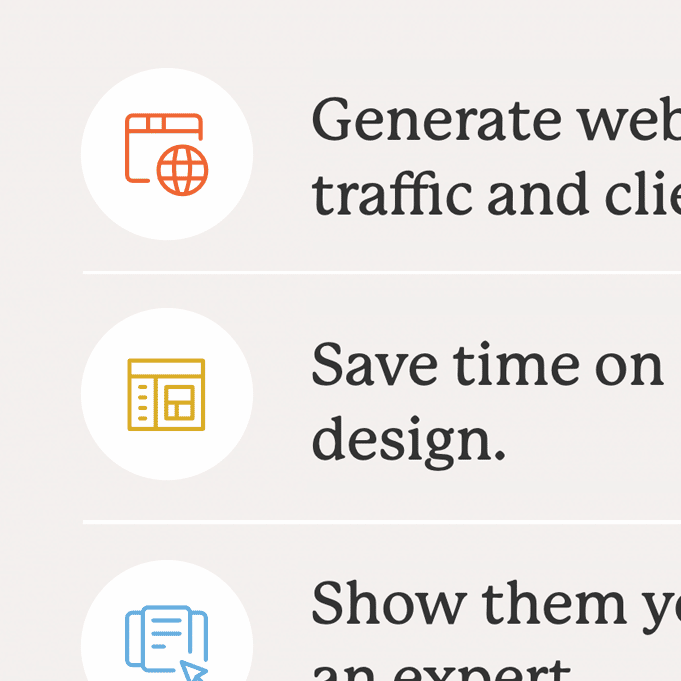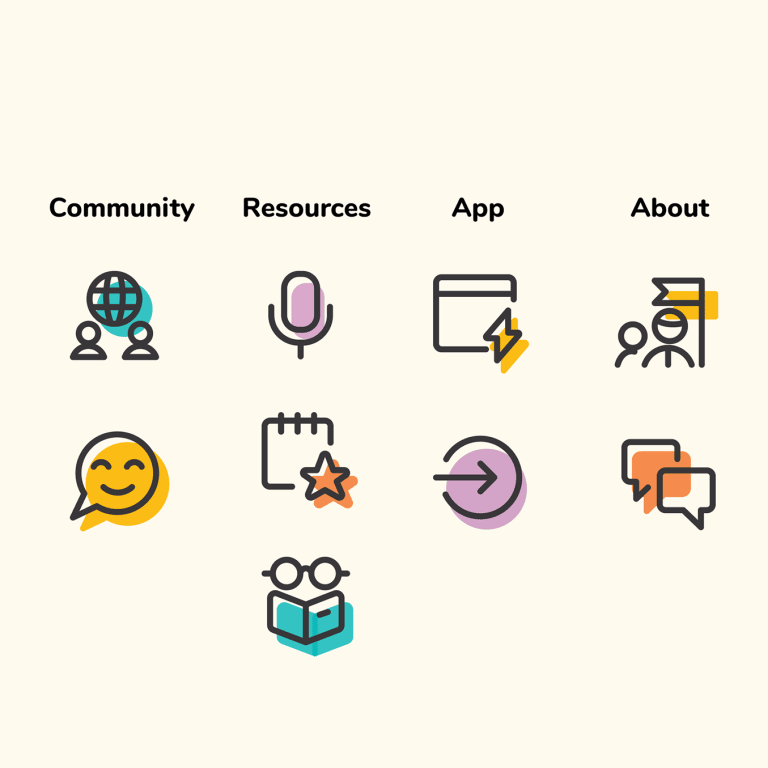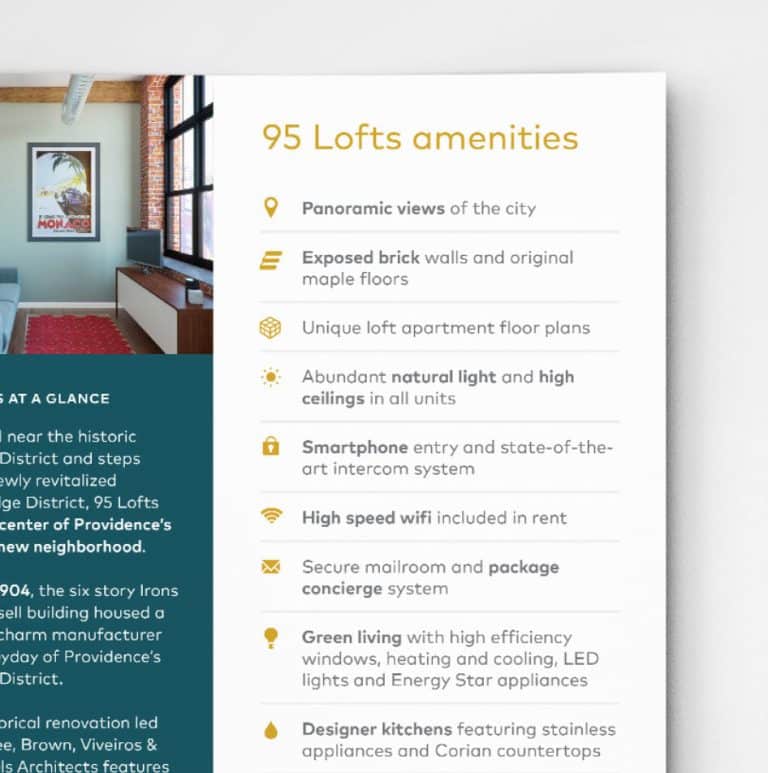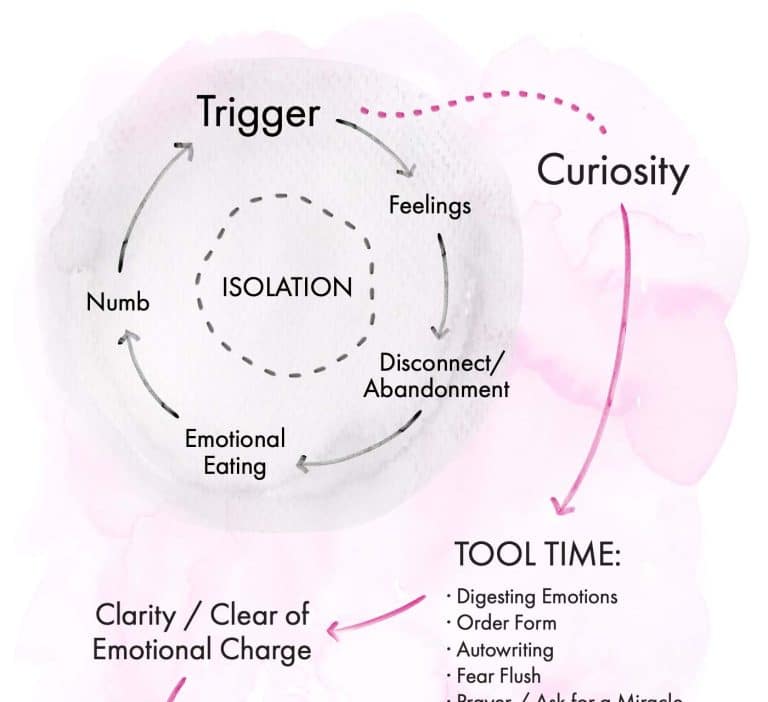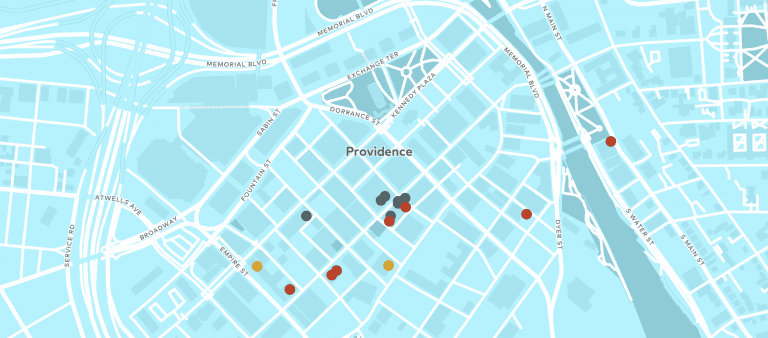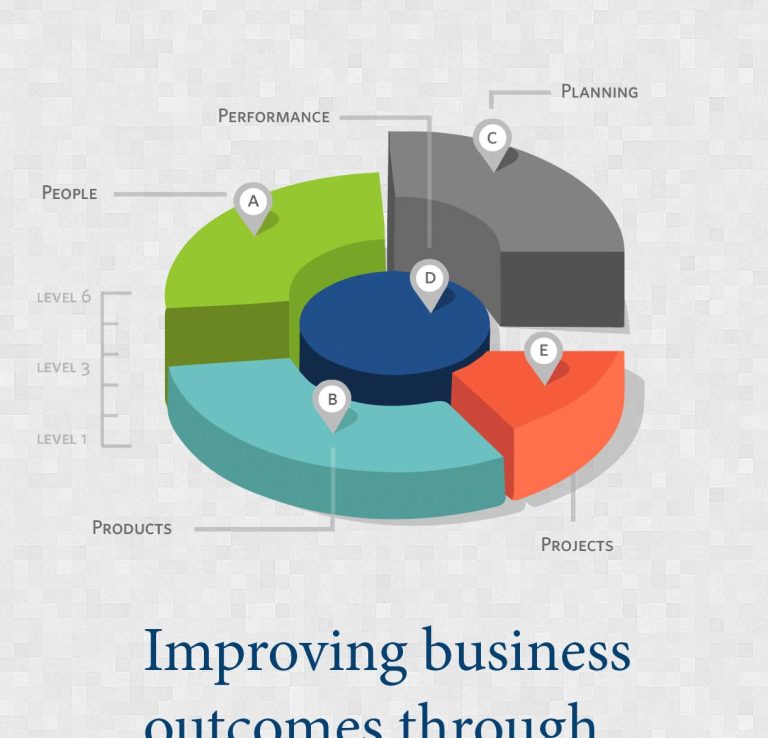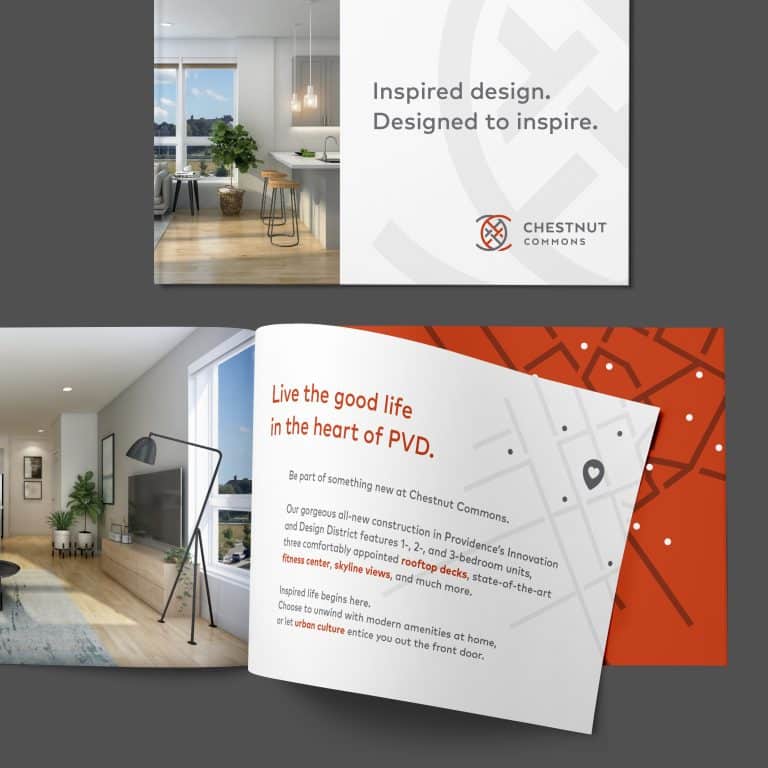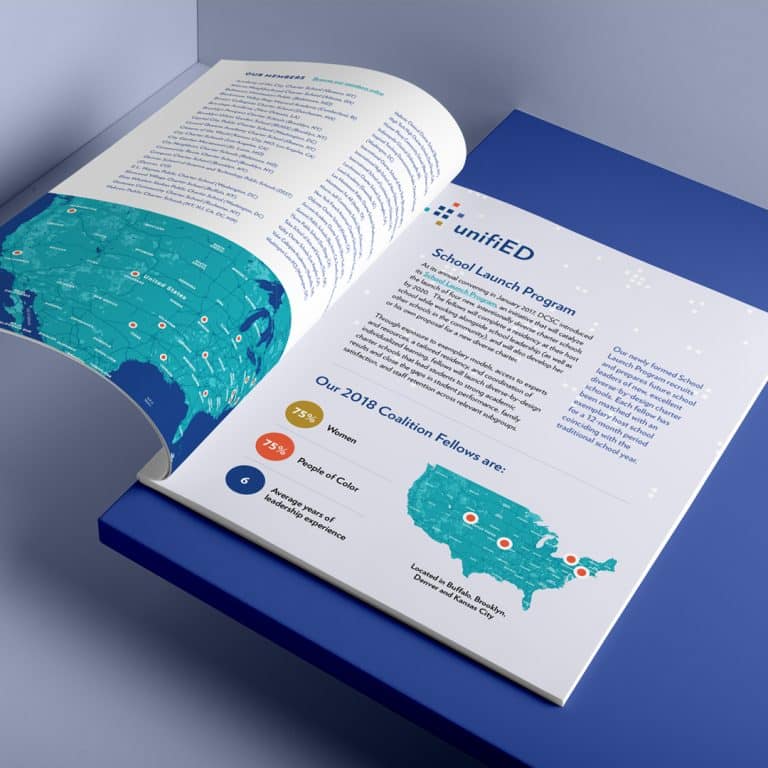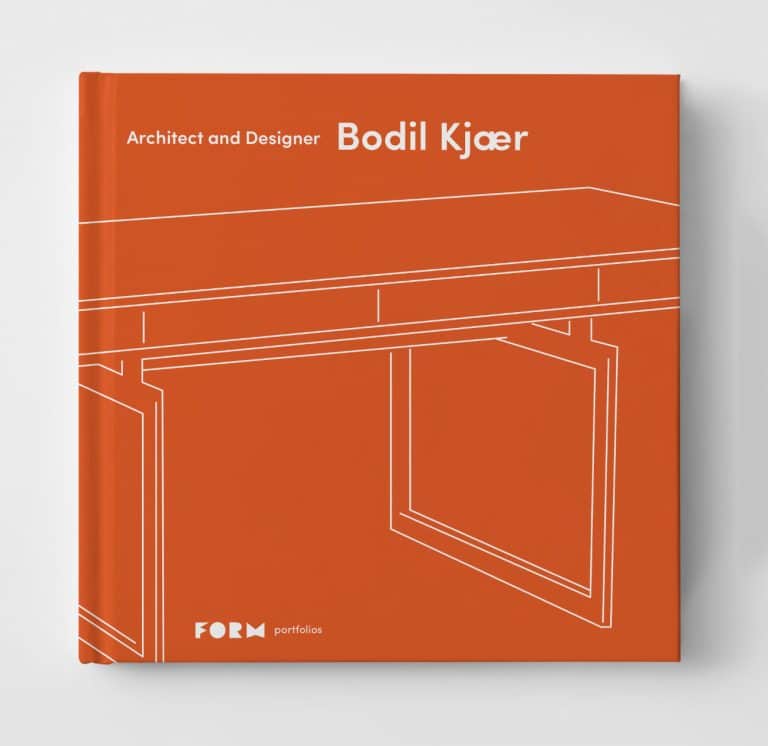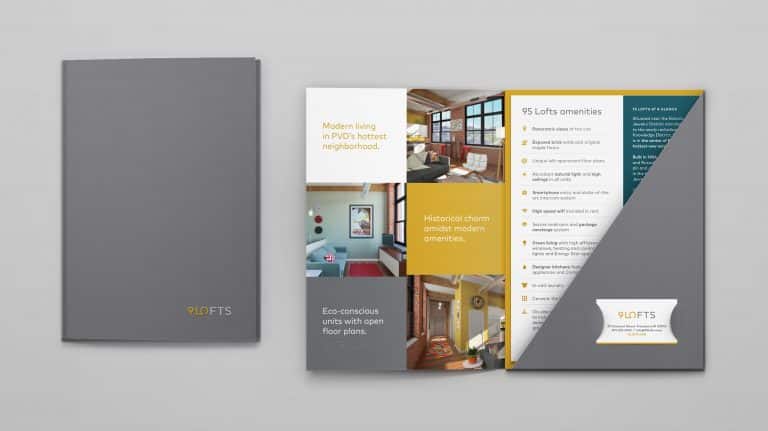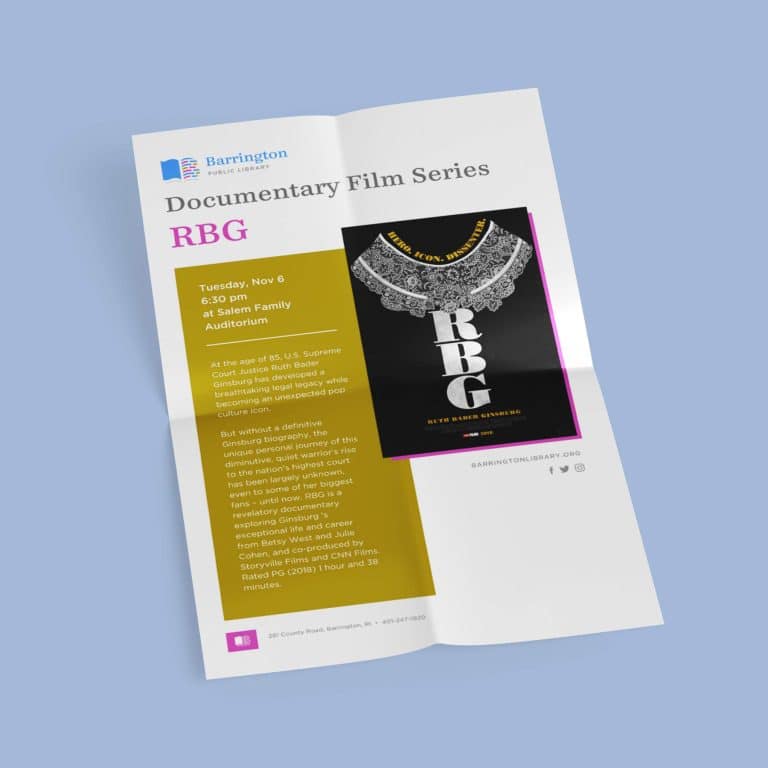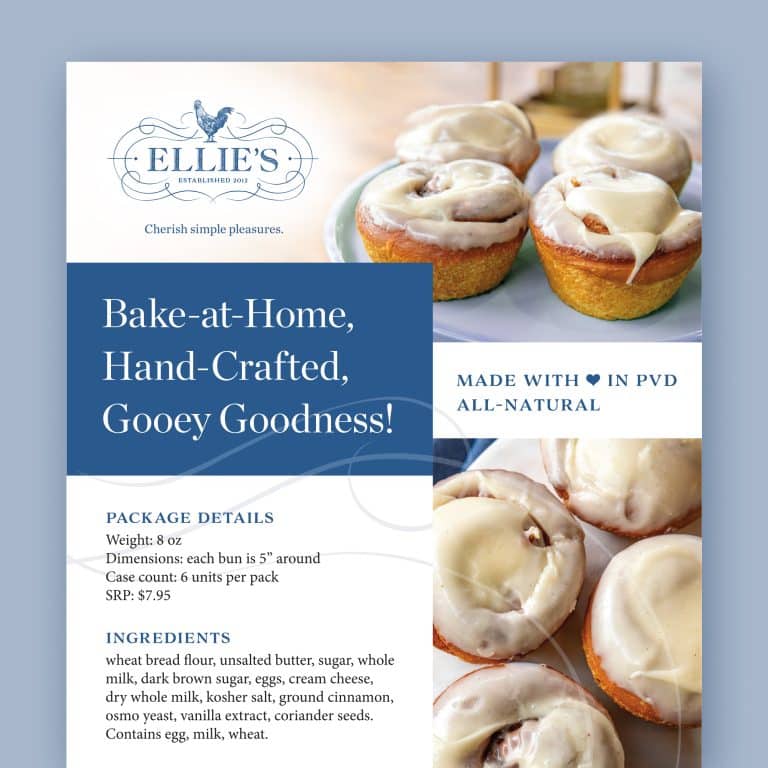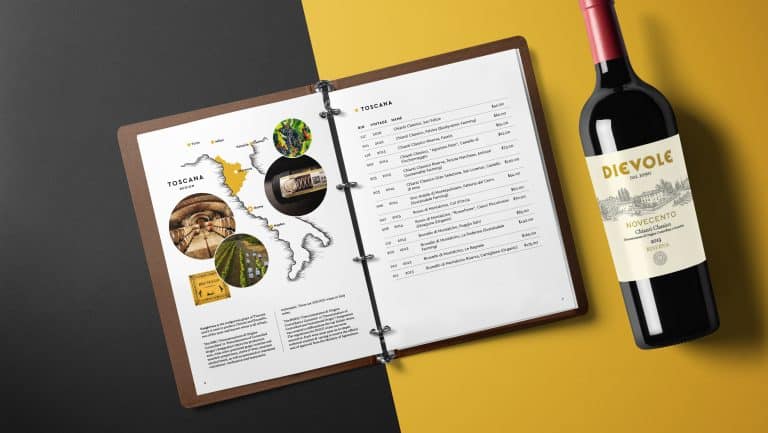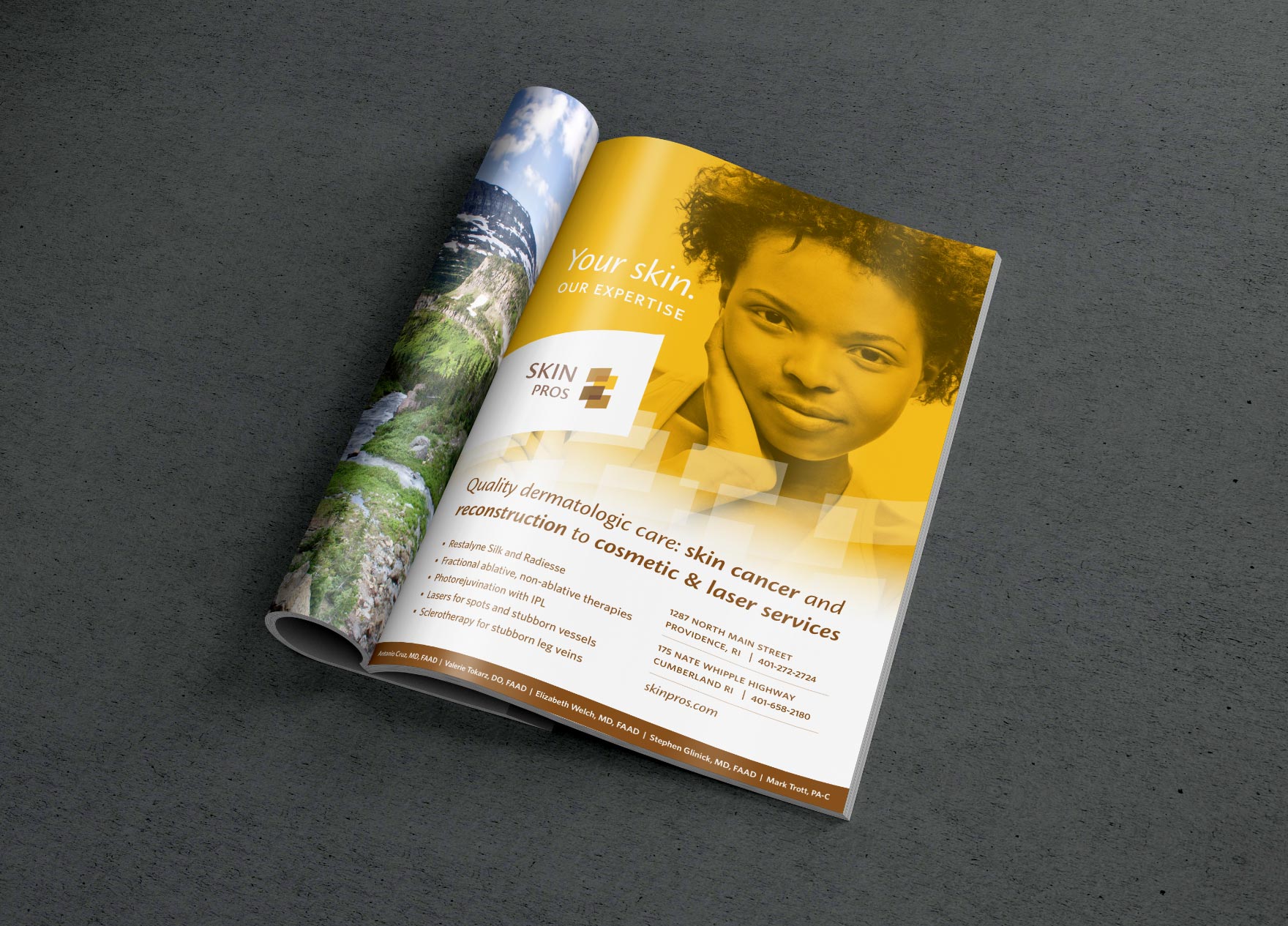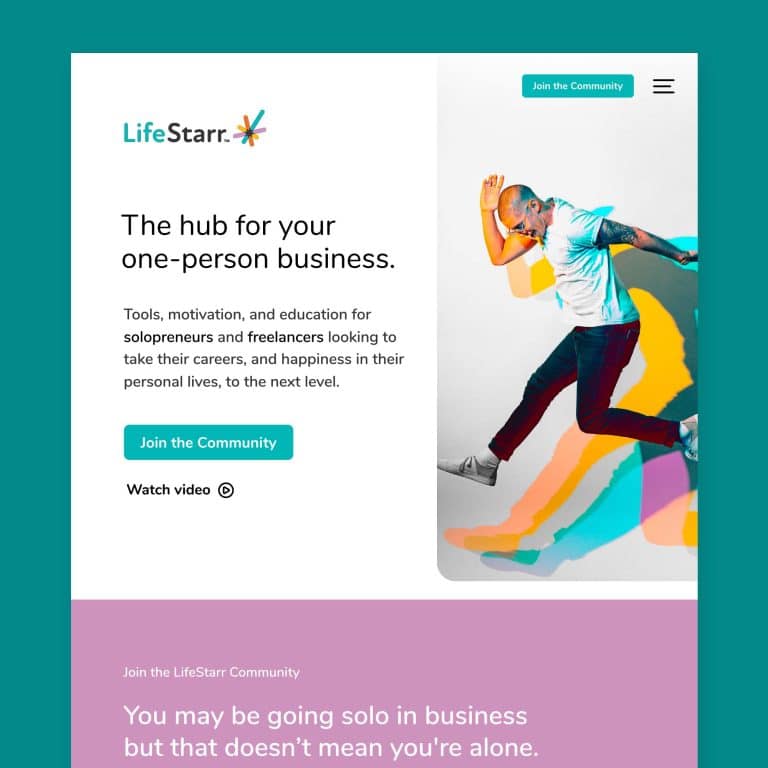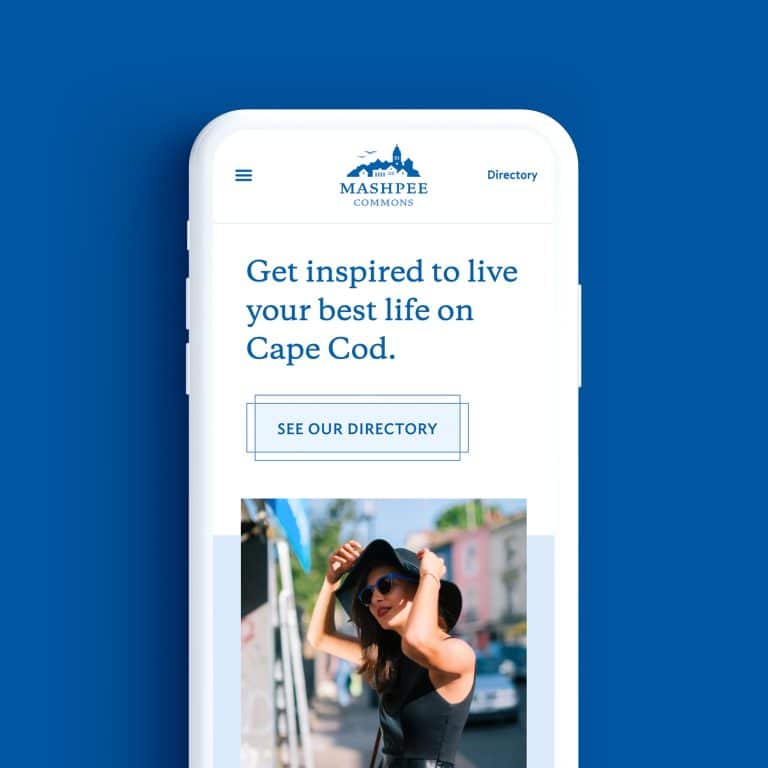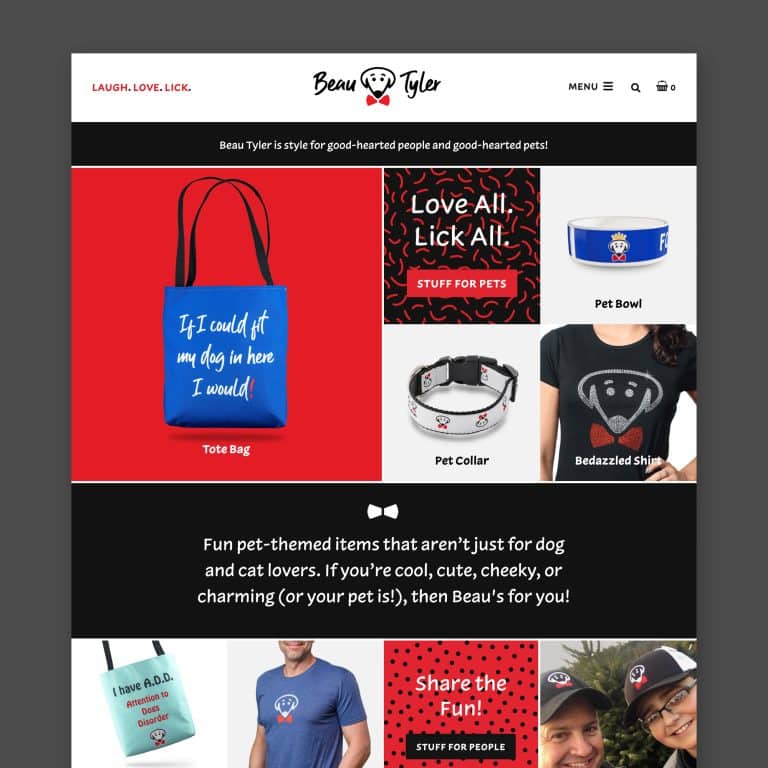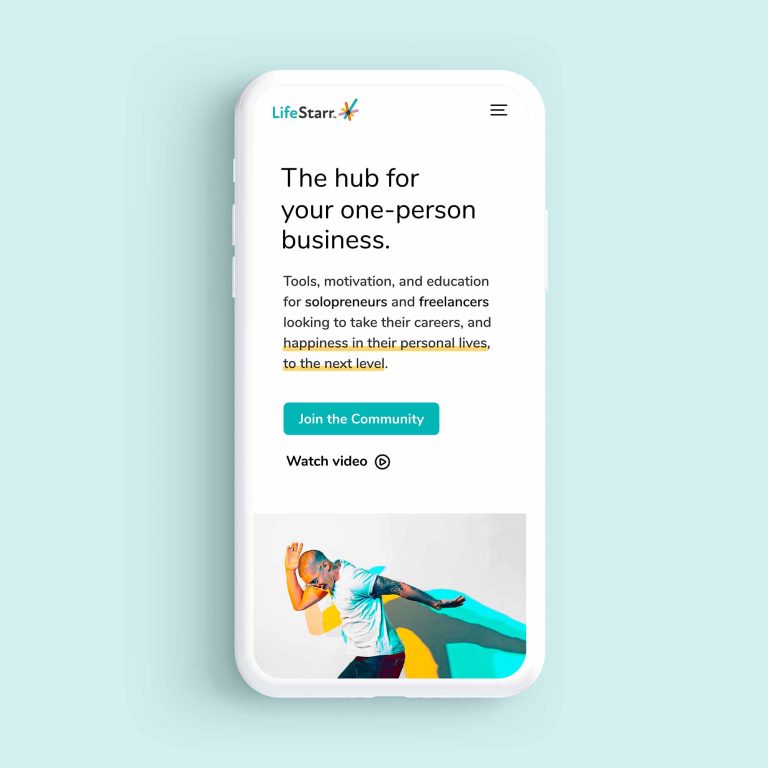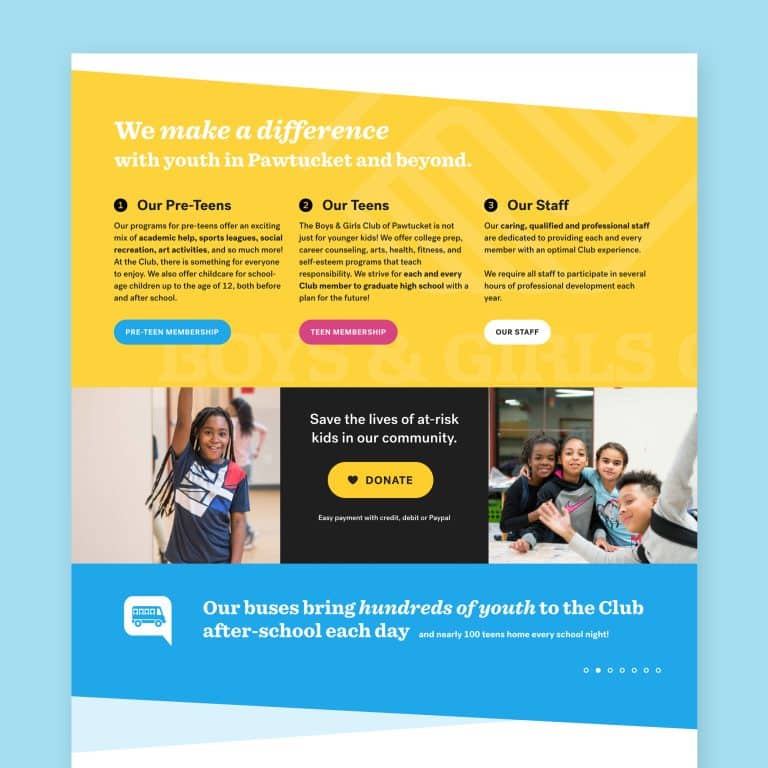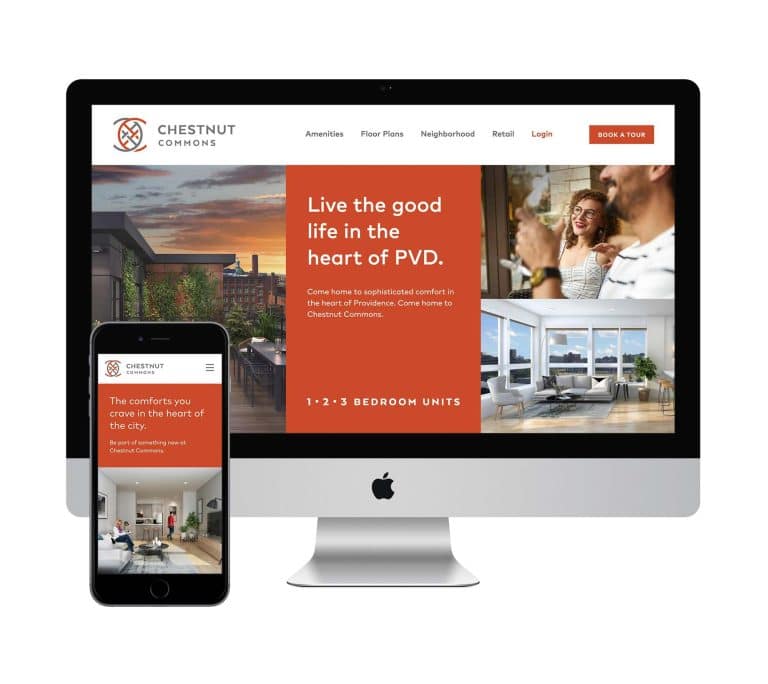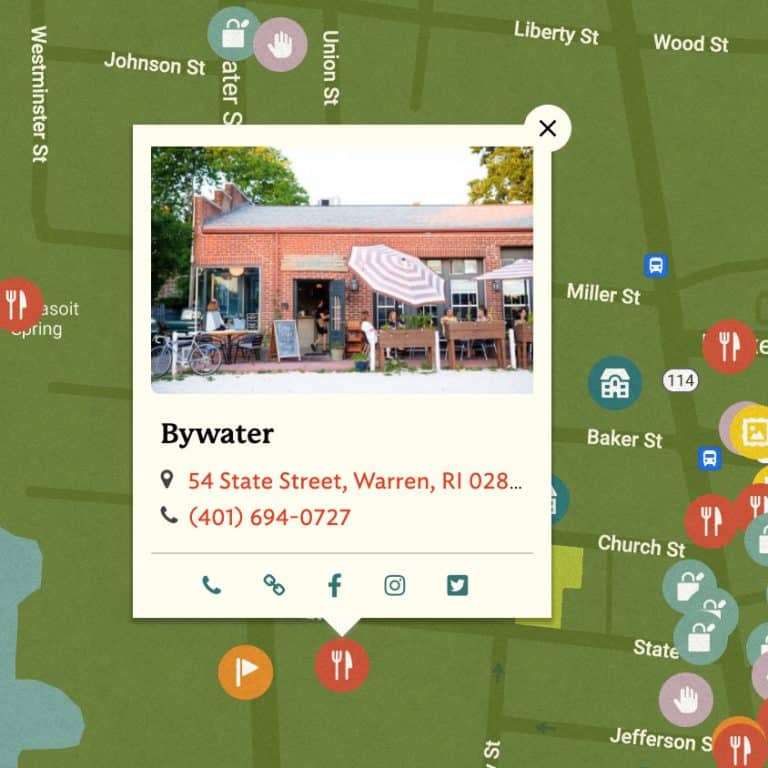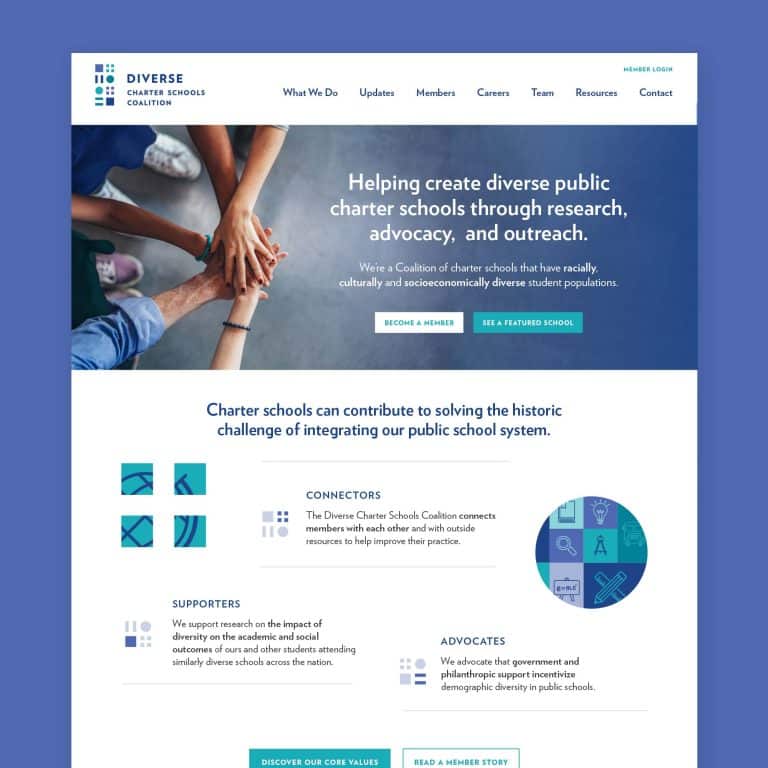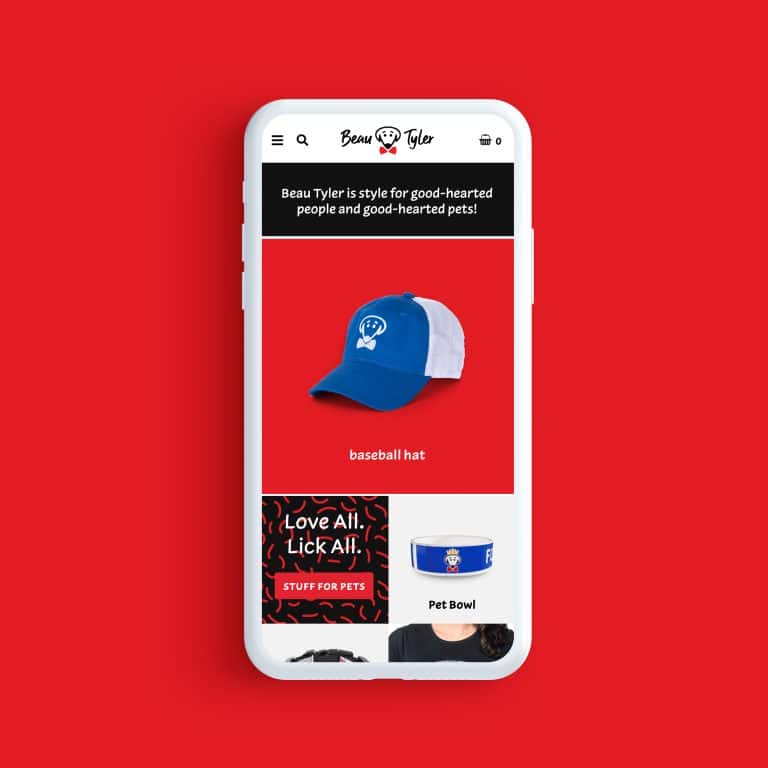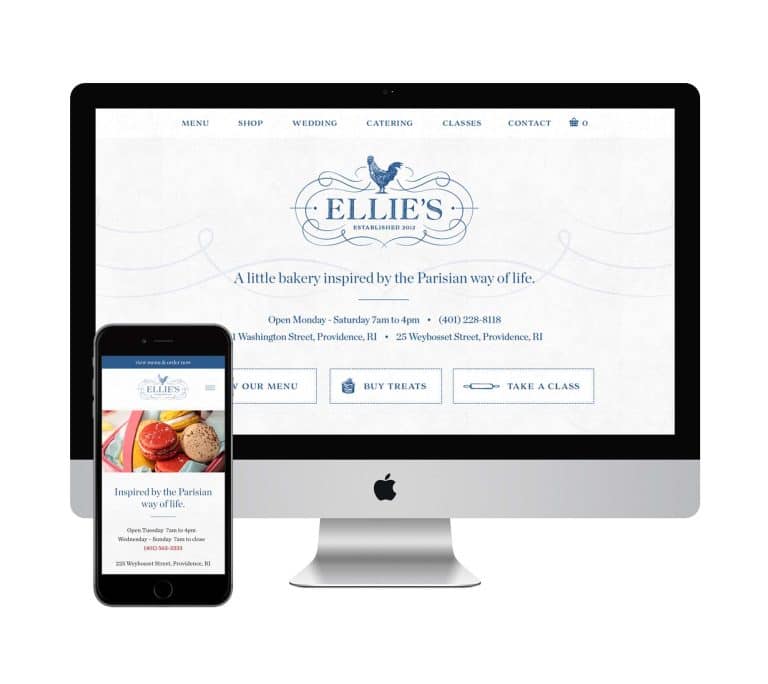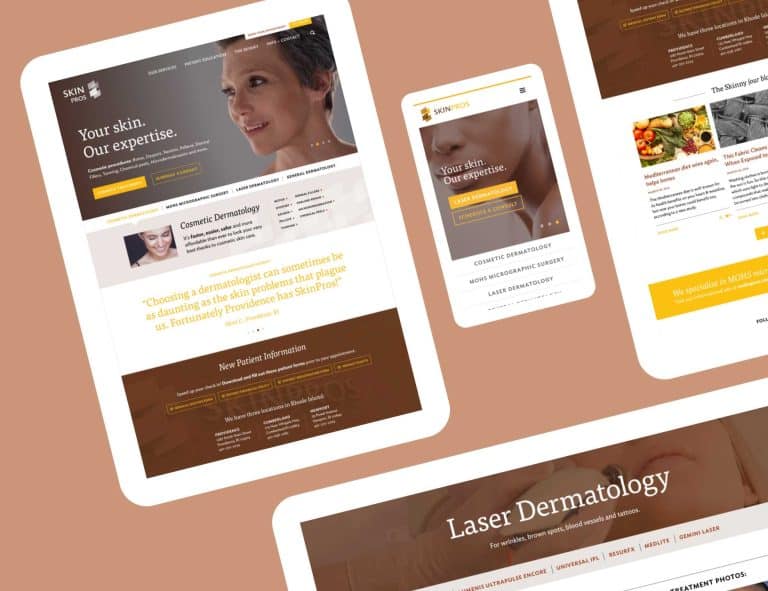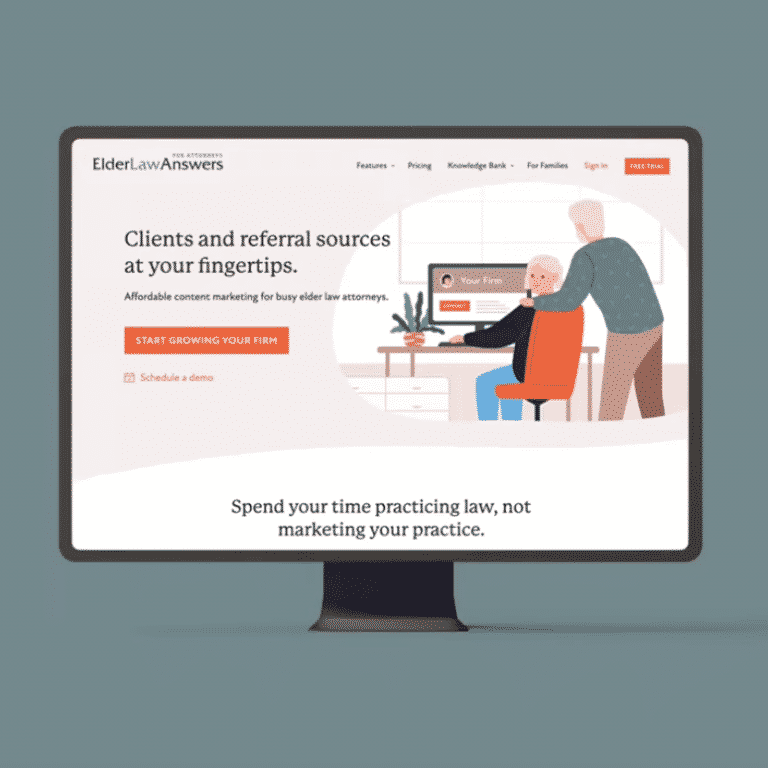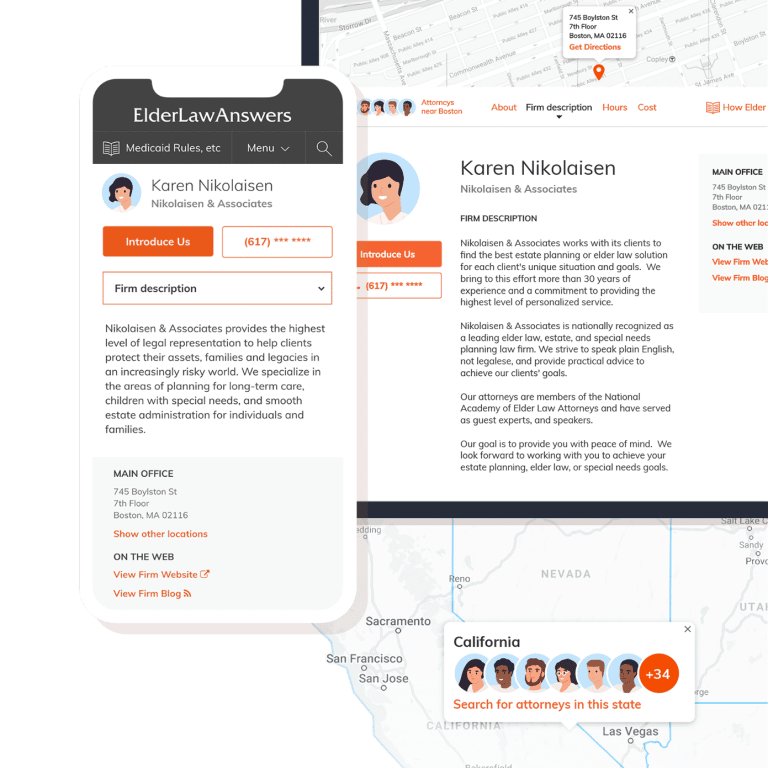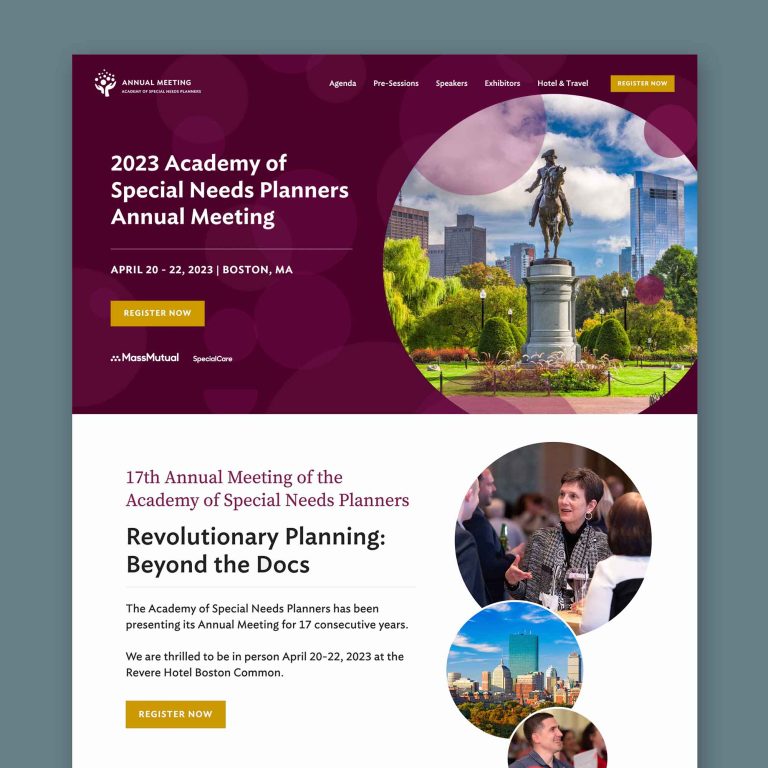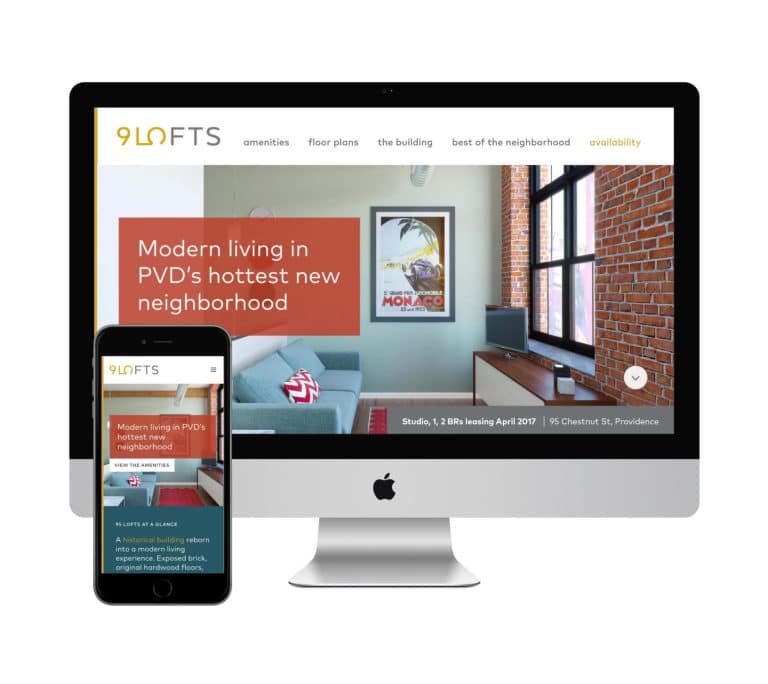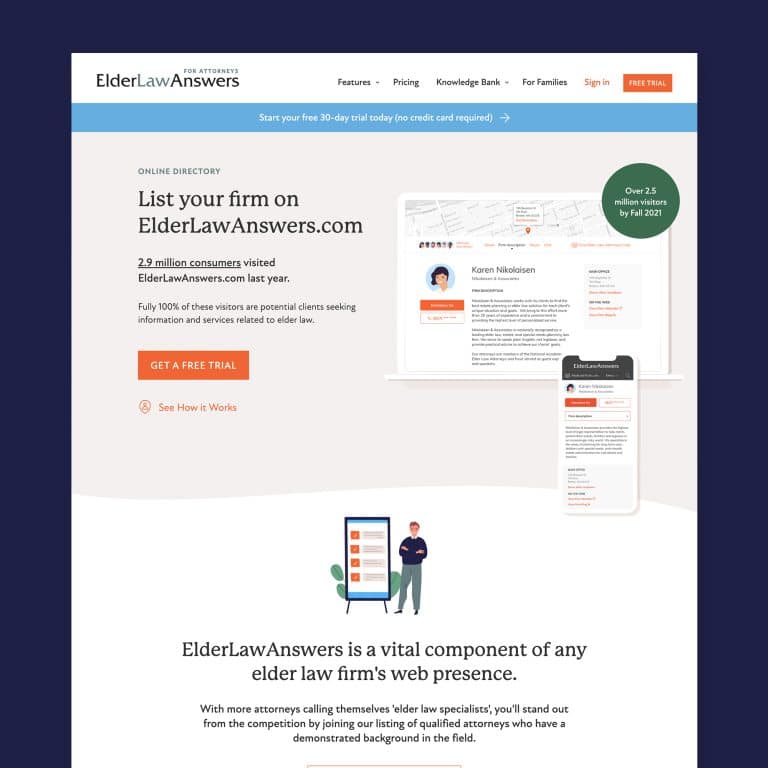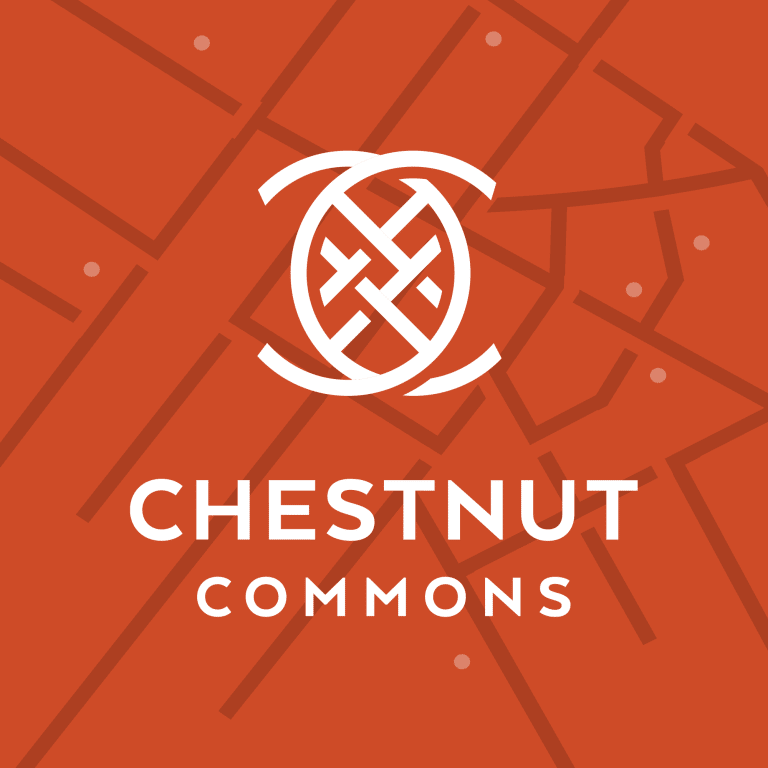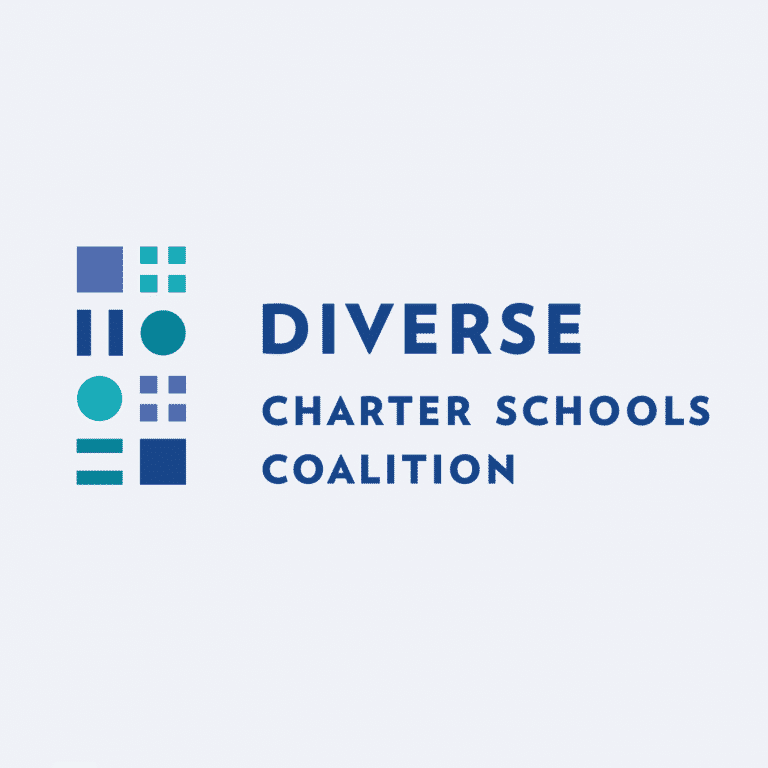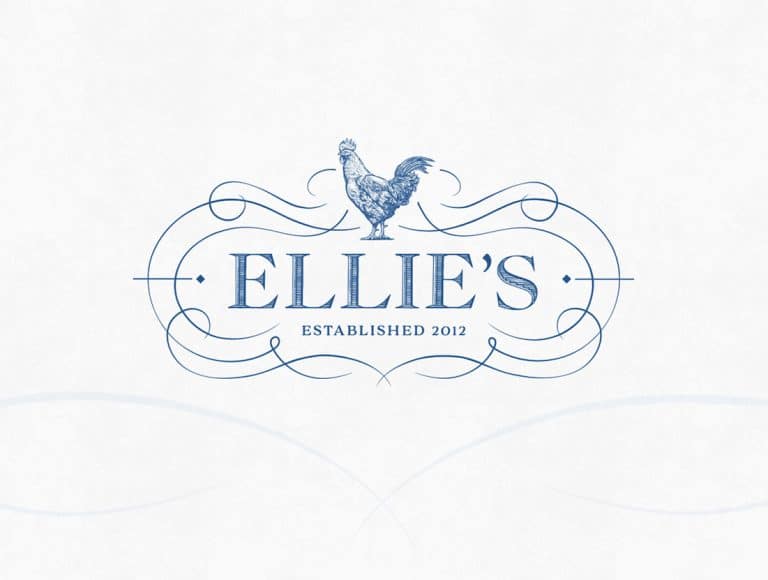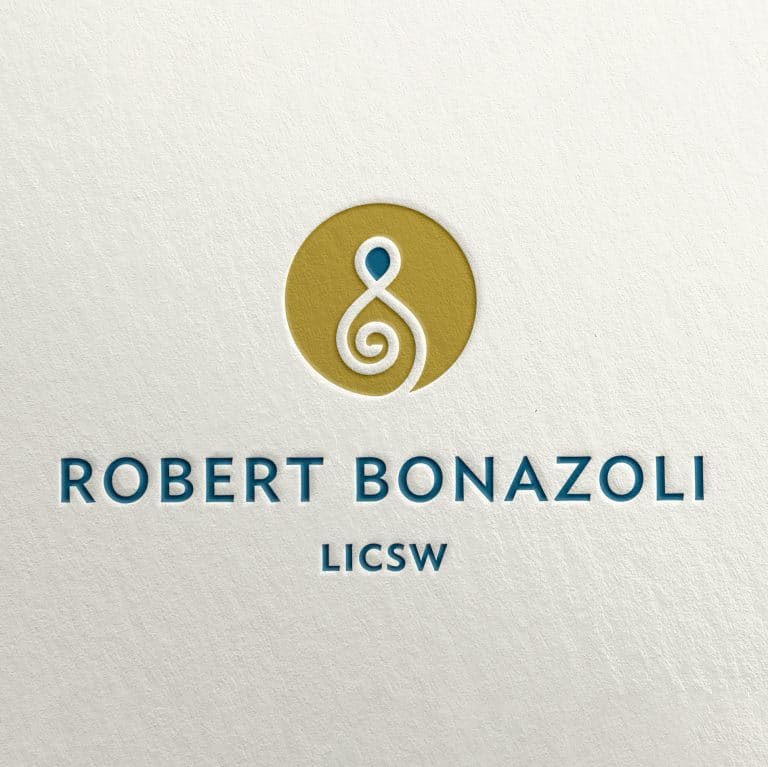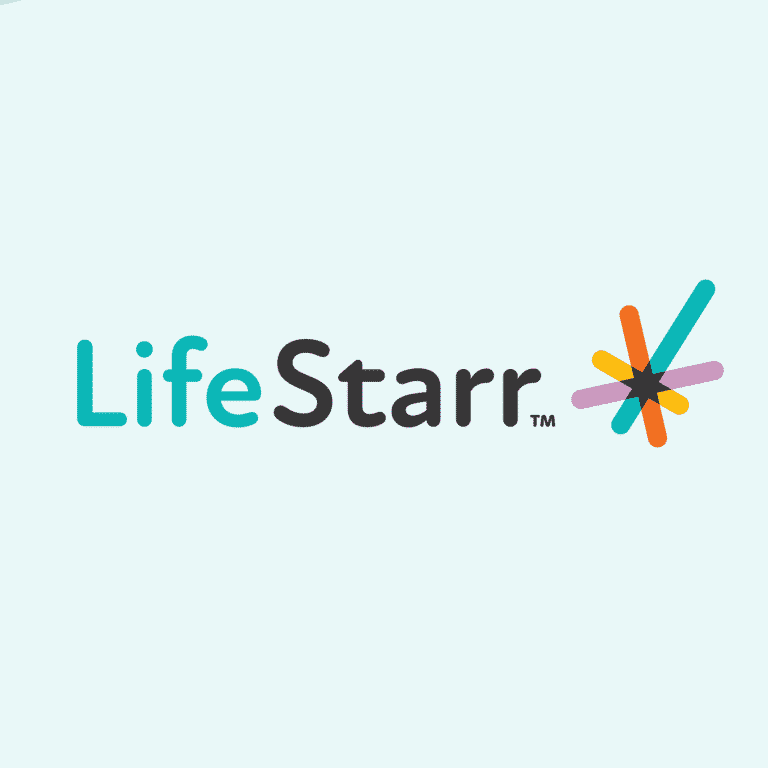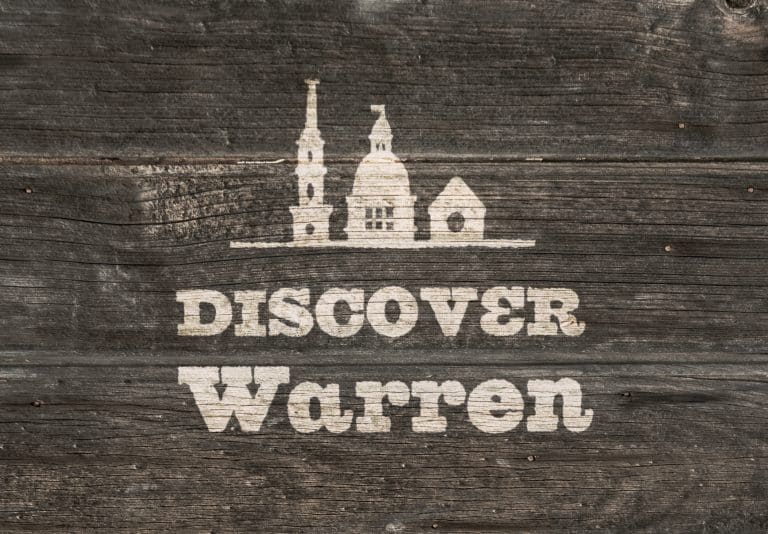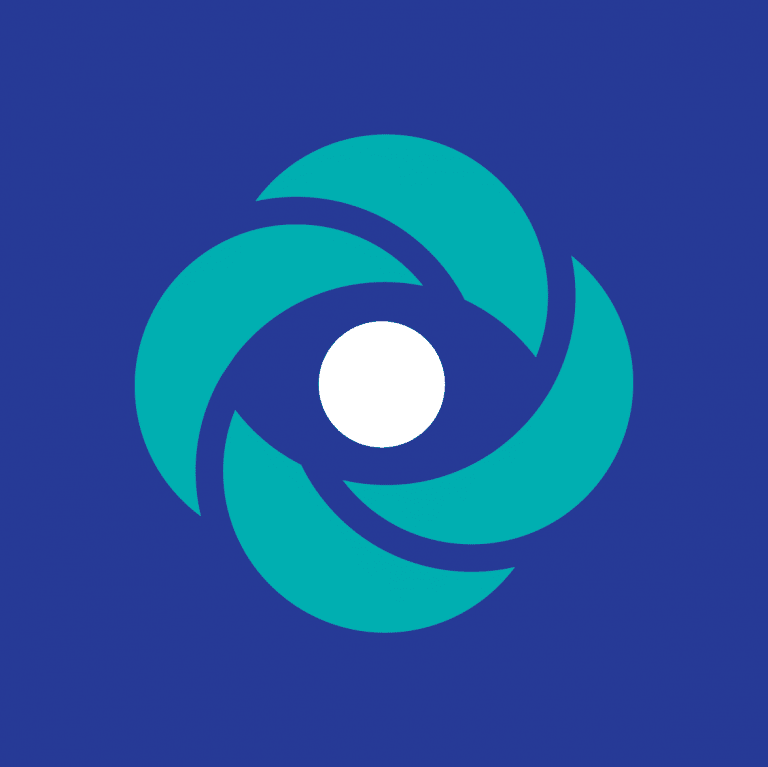10 Reasons to Choose WordPress Over Squarespace
Creating a website for your small business? As a novice, it’s easy to get overwhelmed picking a content management system (CMS) in which to create and edit your site. While many people are attracted to the simplicity of a CMS like Squarespace, WordPress is a comprehensively more flexible platform that can be endlessly customized and tweaked to serve your business’s needs now and into the future.
As a designer, here are 10 solid reasons why I love and recommend WordPress to all my clients.
- Design flexibility
There are literally thousands of free and premium (paid) themes available to create the precise look you want for your site, and the ability to further customize your chosen theme by tweaking and rewriting the code. Want to change the size of your header/footer, or make your columns just a smidge wider? WordPress lets you (or your designer) live it up, while Squarespace doesn’t allow you to make ANY changes to the template you select. When creating a website for my client, I take full advantage of the customization capabilities, so that the site has its own special layout and organization to suit their specific business needs.
- Functionality
A vast treasury of “plugins” — additions to the core WordPress software — allow you nearly endless opportunity to add functionality. Simply download and install the ones you need (I research and install these for my own web design clients). Popular plugins help you reduce spam comments, optimize pages for SEO, create/manage contact forms, sell products, create directory listings and more. There are thousands of free and low-cost plugins available to customize WordPress. Squarespace offers many basic flexibility options, but can’t be added to if it doesn’t have something you need or want.
- Cost
WordPress is free to download to any web host or server, as many times as you need to, and offers thousands of free themes that have been tested and subjected to a strict theme review process. You still need to pay for hosting (unless you’re operating your own web server), but you have the flexibility of choosing where your site is hosted, which gives you some control over that cost in the long run, depending on what hosting options you need. Squarespace, while not unreasonably priced for an all-inclusive model, has a fixed fee each month (that includes hosting) starting at $12/mo for a personal site and $18/mo for a business site. In comparison, if you’re on a shoestring budget, basic web hosting alone (and installing WordPress for free) starts around $10-20/mo.
- Server flexibility
As I mentioned above, WordPress offers you the ability to choose where your site is hosted. Squarespace requires you to host your site on their servers. If your site goes viral and you need more bandwidth, you have to pay more, without having the option of shopping around for a better package or deal. Need more space or domains? Trouble with downtime? I can’t overstate the importance of having the flexibility, with WordPress, to choose any web host you want (or host your site yourself), to make sure you’re getting the features, service, and price that works for your business.
- Size
This refers to both the size of your site itself (number of pages) and the size of your team (contributors). For any WordPress site, you can have as many of both as you’d like. You’re not limited to a certain number of pages, and you can have separate logins, with separate permission levels, for site contributors (bloggers and content administrators, for example). Squarespace does offer unlimited versions of both in their higher priced plans, but their cheapest plans limit both dimensions.
- eCommerce
WordPress itself charges no eCommerce transaction fees, and transactions are not limited to certain supported currencies (provided your payment processor accepts them). If you expect to do business via your website and especially if you want to be available worldwide, this is huge. Squarespace charges a transaction fee (3% or 2%, depending on your plan level) of each sale.
- Visual flexibility – do more with less
Some Squarespace sites are gorgeous, but you can bet they have a full stable of high-resolution professional photography to accomplish that, because their templates virtually require it. The average Joe will be able to create an attractive and engaging site using free WordPress templates that can make the most out of images you already have or can easily get. If you lack professional photography, your Squarespace site could easily look odd or underwhelming.
- Full control over SSL and HTTPS
An SSL (secure socket layer) certificate and the accompanying HTTPS protocol (note the ‘S’ for secure) can encrypt data traveling between a server and a user’s web browser, and protect the privacy and personal information of anyone using or shopping on your site, preventing hackers from stealing it. Again, Squarespace offers SSL for security, but you are required to use their certificate. WordPress offers you the ability to buy your SSL certificate from whichever provider you prefer, as some come with features and warranties you might want for extra security or to cover you in the case of a security failure.
- Better analytics
“Analytics” refers to a mountain of data about how your website visitors use your site: where they come from, how long they stay, pages they visit, and when they leave. Collecting this information can be critical to building and maintaining a site that is user-friendly and converts visitors into customers. While Squarespace has a built-in analytics feature, the data it provides is limited in comparison to other options. WordPress allows you complete flexibility to install analytics on your site that provide far more information to suit your needs.
- Help is right around the corner
Yes, it’s true that WordPress has a higher learning curve for building your initial site and getting it perfect within the vast sea of flexibility it offers. But once you’re set up, it’s much easier to find help for the platform. Many, if not most, web designers are familiar with WordPress — so if you’ve parted ways with your original designer and would like to update or modify your site, it will be pretty easy to find someone who can jump right in and help you out. There’s also a vast online community of people who help each other out with WordPress, so if you want to learn a few more skills yourself or have a question you want to tackle on your own, support is just a few clicks away.
Who is Squarespace a good fit for?
Squarespace is a legitimate solution for very small businesses with very simple needs! If you meet all or most of the factors below, Squarespace can be an easy way to build a simple site and get going:
- You’re building a personal website, or primarily in business for/with yourself (or maybe one other team member).
- You work in a visual medium or have access to a large pool of high-resolution images.
- Your funds are severely limited but you have lots of time to spend learning the Squarespace platform and building your site.
- You’re happy with a basic template and don’t need any customization.
- You don’t have the funds yet for a fully developed site but need a basic, professional site to inform customers about your business or fulfill a simple goal like having users sign up for a newsletter, or funneling visitors to your contact form or ticket purchase site.
- Your website doesn’t handle the bulk of your sales, so Squarespace’s 2-3% transaction fee won’t cut too far into your bottom line.
- Your business has a very small chance of growing (site visitors) or changing in ways that require major website additions/modifications.
- You love being limited. If the simplicity of being told what to use or having narrow options makes your life easier (rather than limiting your site’s potential), then Squarespace might be for you!
If I’ve convinced you on the merits of WordPress (I hope it’s clear how much I love the platform!), and you’re ready to start building a new site, my Getting Started Guide will help you decide if I’m a good fit for you.
It's hard to market an unfocused brand.
Your business must tell a powerful story with strong optics and a persuasive storyline so you can stand out from the crowd and change more minds. Get a brilliant visual framework tailor-made for you.