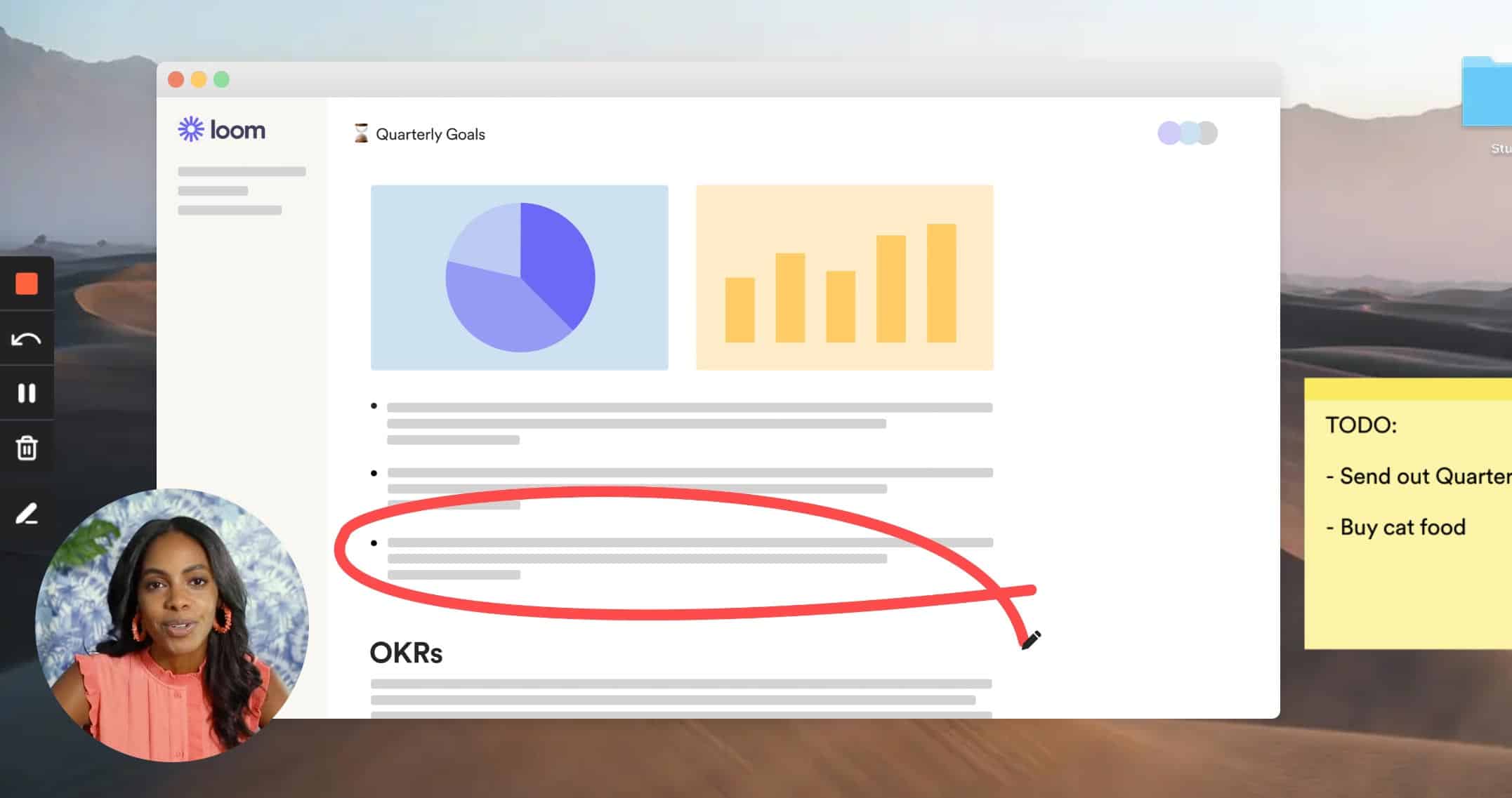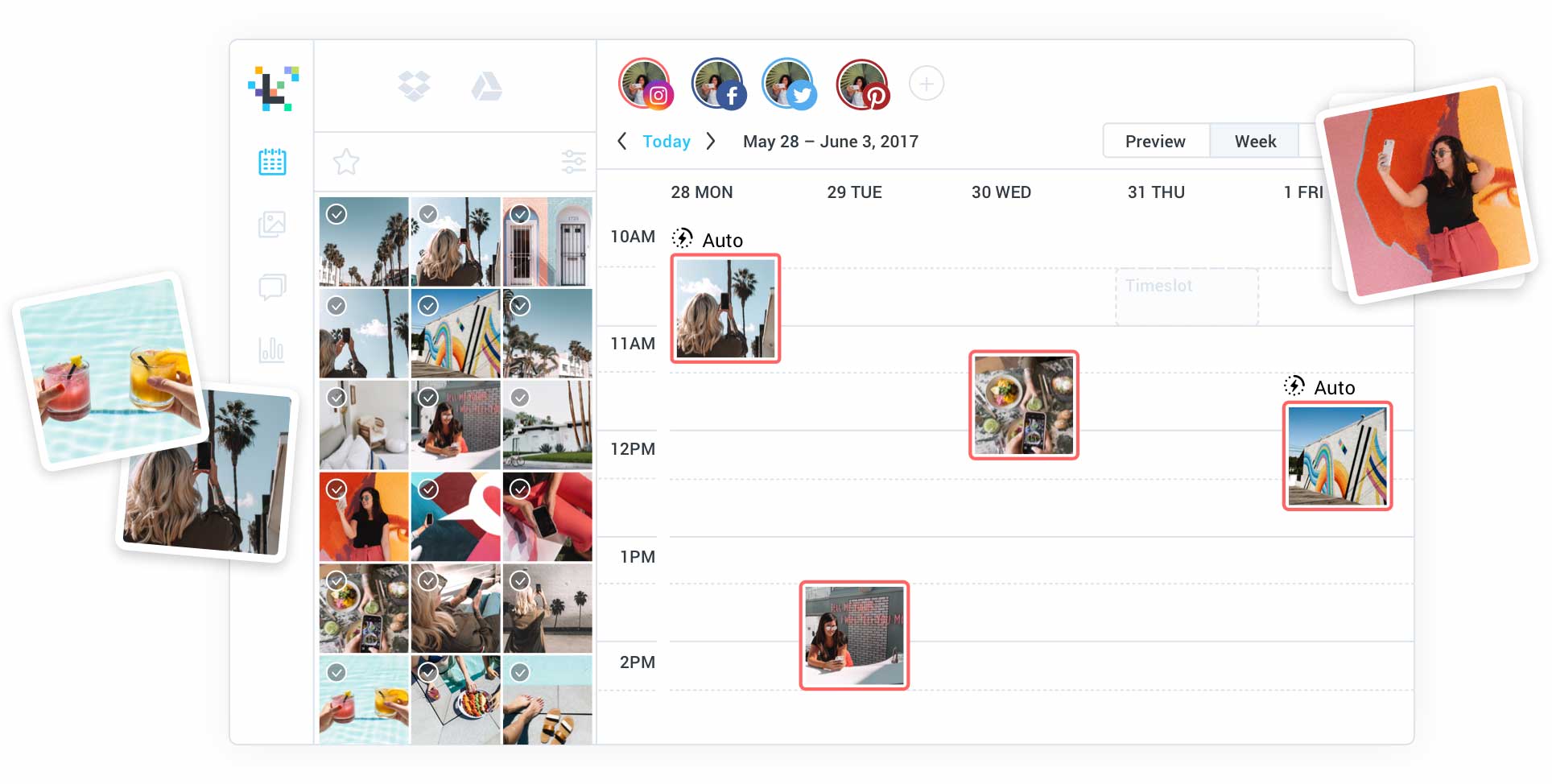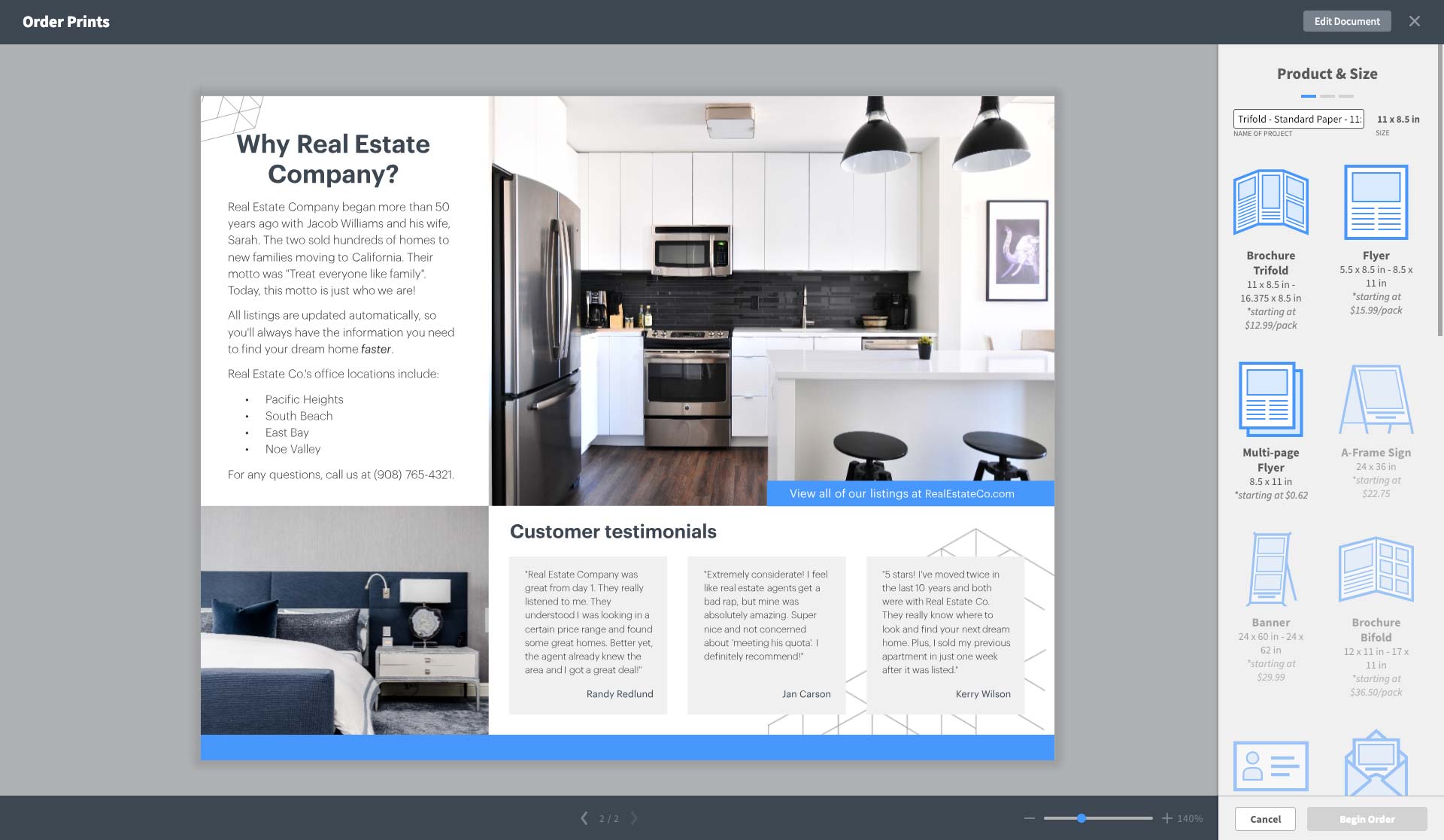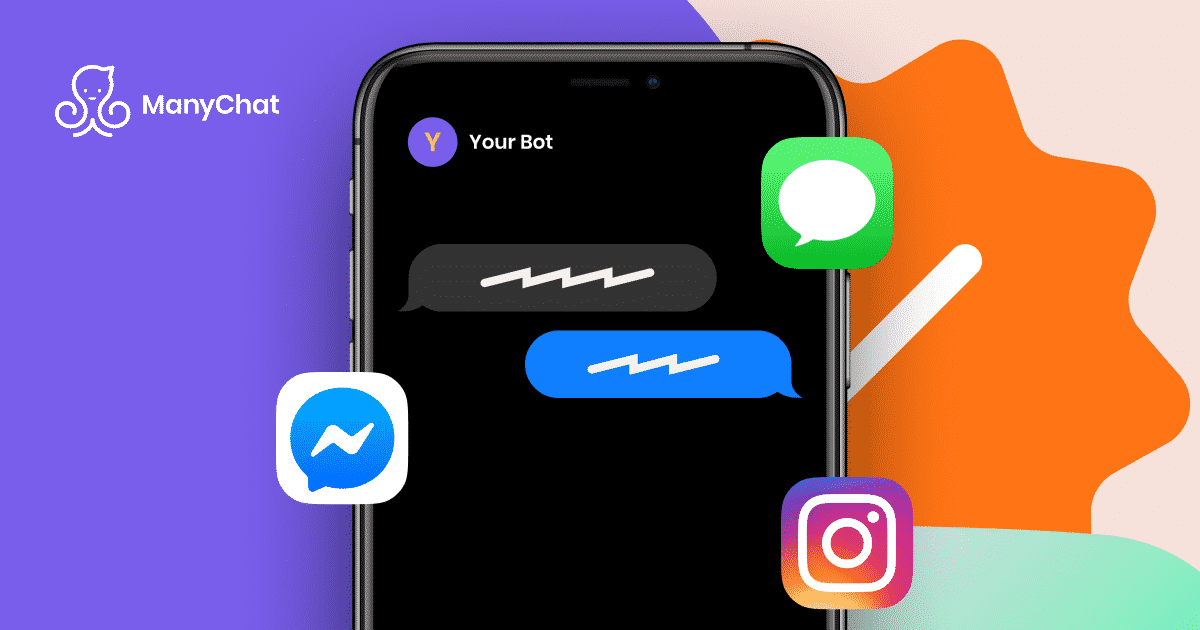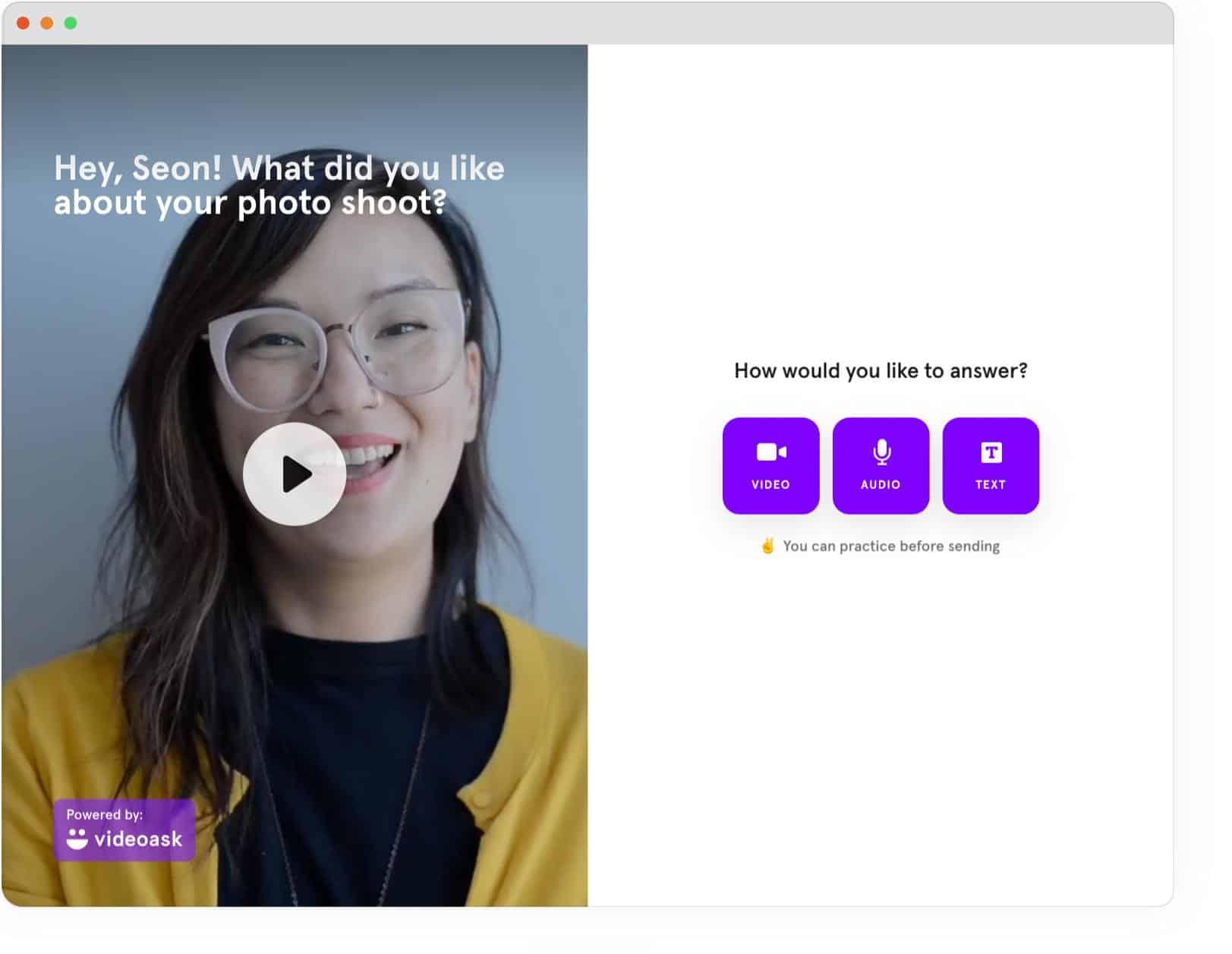Stay Ahead of the Curve with These 5 Digital Tools
Leadership isn’t just about being the voice of your brand, but juggling responsibilities behind the scenes.
It means managing tasks, managing people, and above all, managing perception.
But do you ever feel like you’re playing “whack-a-mole,” wishing you could reduce some of the stressors on your plate?
Thankfully, there are many tools that will make your work life easier.
From video chat onboarding to social media messaging, the under-recognized resources of yesterday are quickly gaining popularity to become tomorrow’s industry standards.
My recommendation? Stay ahead of the curve.
Here are five of the most valuable tools I use to manage my brand, streamline my processes, and leave a positive impression on the people I serve.
1. Loom
Wish your clients could look over your shoulder at your laptop as you demonstrate how to complete a task?
With the high-quality video screen capture tool Loom, you can record (with audio narration) anything you’re doing on your screen. It works right on your computer desktop and has a Google Chrome extension.
How I use Loom
I use Loom to show clients how to perform certain actions on their website that they might not know how to do. They can follow along visually while I walk them through the steps.
With Loom, all that needs to be done is create the video and send the link to the video.
Why clients like Loom
My clients enjoy having visual support as they learn to make edits on the websites I design for them.
Loom helps my clients learn what action steps to take, and the videos remain in my library to be used as a refresher down the line. Clients also love that they can comment on shared videos with questions or notes.
Loom.com
2. Later
Do you spend countless hours posting on your brand’s various social media platforms?
If so, you can take that monotonous task off your plate. With Later, you can schedule your social media content in advance rather than stressing over what to share each day, so you can sit back and let your business promote itself.
Later allows users to schedule content on Facebook, Instagram, LinkedIn, Pinterest, TikTok, or Twitter.
How I use Later
I use Later to manage my brand’s Instagram account, previewing the grid so I can get a better sense of how my planned content will appear.
Why clients like Later
Later is a timesaver, especially for clients who handle their own social media marketing. It takes the stress out of posting and gives clients peace of mind, knowing exactly when their content will go “live” and what their grid will look like.
Later.com
3. Lucidpress
Do you want (or need) to try your hand at graphic design, but feel intimidated by Adobe?
No need to fear: Lucidpress is here! Lucidpress is a design tool that allows users to implement editable custom print layouts.
How I use Lucidpress
I often use Lucidpress in my work with restaurant clients to collaborate on creating various menu designs. First, I design the menu template, including text and paragraph styling. From there, clients can use the framework I’ve created to make text edits and move things around.
Why clients like Lucidpress
Lucidpress offers the perfect balance between customization and structure and is an effective way for clients to collaborate on design tasks without getting overwhelmed by the ins and outs of design.
With Lucidpress, clients can make edits and styling decisions, while sticking to the design “best practices” I’ve put in place.
Lucidpress.com
4. ManyChat
Want to seamlessly build authentic connections with prospects, even when you’re away from your DMs?
Social media chat automation tool ManyChat is the way to go.
ManyChat is a timesaving resource that uses the power of prompt communication to increase your visibility, grow your audience, and connect with the people you serve.
Rather than manually responding to everything that flies into your inbox. ManyChat will ensure you respond to messages promptly and effectively.
How I use ManyChat
I use ManyChat to manage inquiries about Atelier LKS on Instagram and Facebook. ManyChat allows me to set up and automate conversational responses to messages that not only address the topic at hand but also sound like me (which is pretty cool!).
With ManyChat, I can get the ball rolling on conversations even when I’m away from my desk, which can move the onboarding process along more quickly.
Why clients like ManyChat
Clients (and prospects) are likely ManyChat fans, even if they aren’t aware of it!
Why? Because with ManyChat, I’m more responsive and connected as a service provider. Additionally, clients benefit from the automated reminders I set up in ManyChat for live events, giving them the heads up even if I don’t have the bandwidth to message each participant individually.
ManyChat.com
5. VideoAsk
Like ManyChat, VideoAsk allows you to automate conversations with those you serve while maintaining a sense of authenticity.
Unlike text-based ManyChat, however, VideoAsk is – you guessed it – video-based (while also allowing for text or audio responses).
As a customized video chat bot, VideoAsk allows you to ask a leading question of your prospects, starting an authentic face-to-face, video-based discussion. Prospects can easily respond and ask their own questions through the platform’s video ask form.
How I use VideoAsk
VideoAsk is highly effective for personalized lead generation, sales, and even gathering brand testimonials.
I use VideoAsk to follow up with prospects and encourage them to sign up for my offerings.
After someone completes a Power Hour with me, I send them a VideoAsk quiz to get a sense of their takeaways. Most of the time, people will respond with a video reply.
Why Clients like VideoAsk
Clients crave authentic conversations with the brands they work with.
Often it’s easier for clients to speak their questions out loud than write them out, which is why my clients benefit from my use of VideoAsk.
While automated, VideoAsk is a way to recreate the human connection through the power of video.
VideoAsk allows my clients to feel like we are having a one-on-one conversation, even while I’m deep in the trenches of their design projects.
VideoAsk.com
All of the resources outlined above can be set up seamlessly, especially if you’re working with an expert designer or marketing expert who can walk you through the process and ensure you stay on brand.
When aligned with your brand, these tools can serve as serious stepping stones to more authentic customer-brand relationships.
Key Takeaways
- Digital tools can help you teach your clients new processes or platforms. Loom is an excellent screen recording tool that will offer your customers clarity and confidence.
- Stop managing your social media platforms manually. With social media scheduling such as Later, you can batch and schedule your content so you no longer have to worry about what will be posted next.
- Collaborating with clients on design work doesn’t have to be so hard! Tools like Lucidpress allow you to set the design structure, so your clients can fine-tune the details with ease.
- Automated messages can still feel human. ManyChat is a great way to set up responses that feel genuine and move the needle forward.
- Video is highly impactful. Not only do many people articulate their questions more effectively via video; video also creates a sense of deeper human connection. VideoAsk does this beautifully.
It's hard to market an unfocused brand.
Your business should tell a powerful story to attract loyal customers. Get a brilliant visual framework tailor-made to help you build trust.