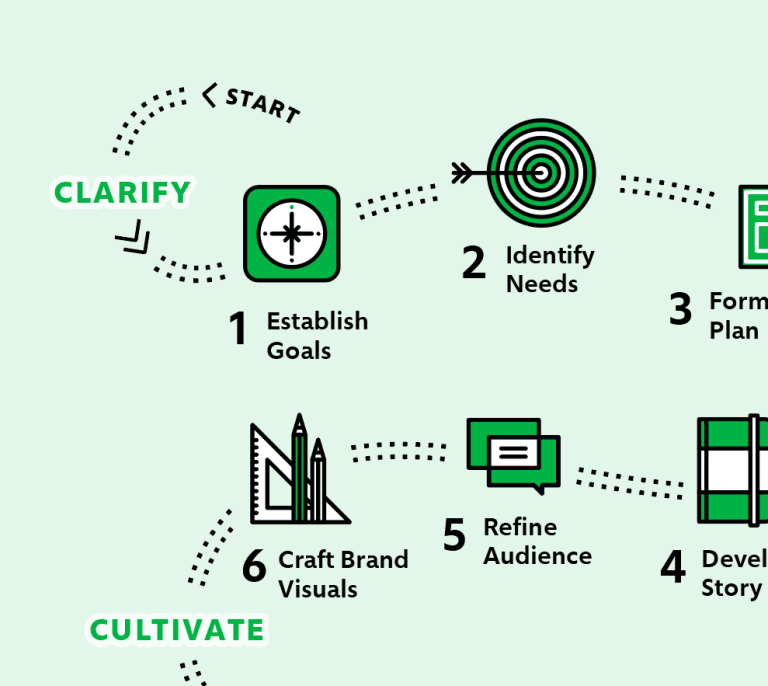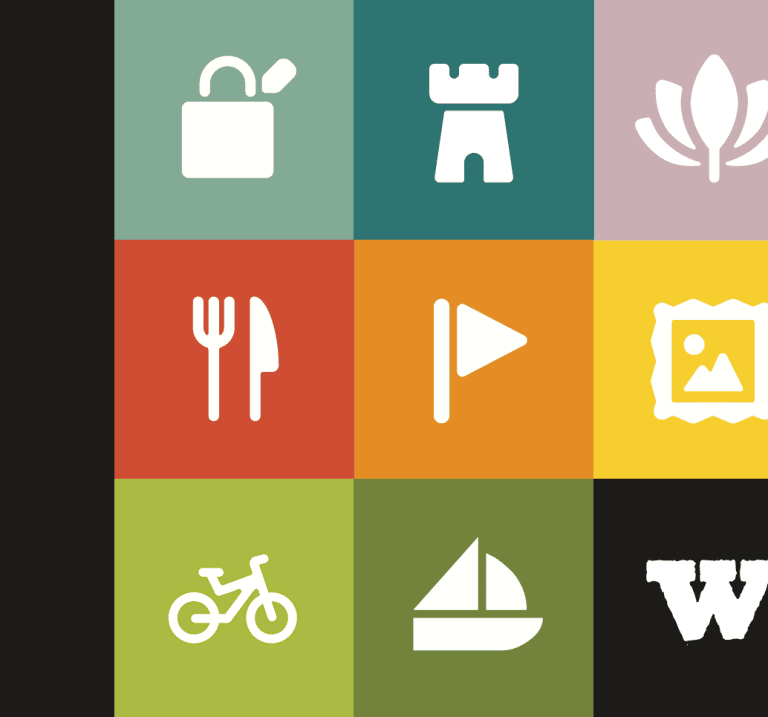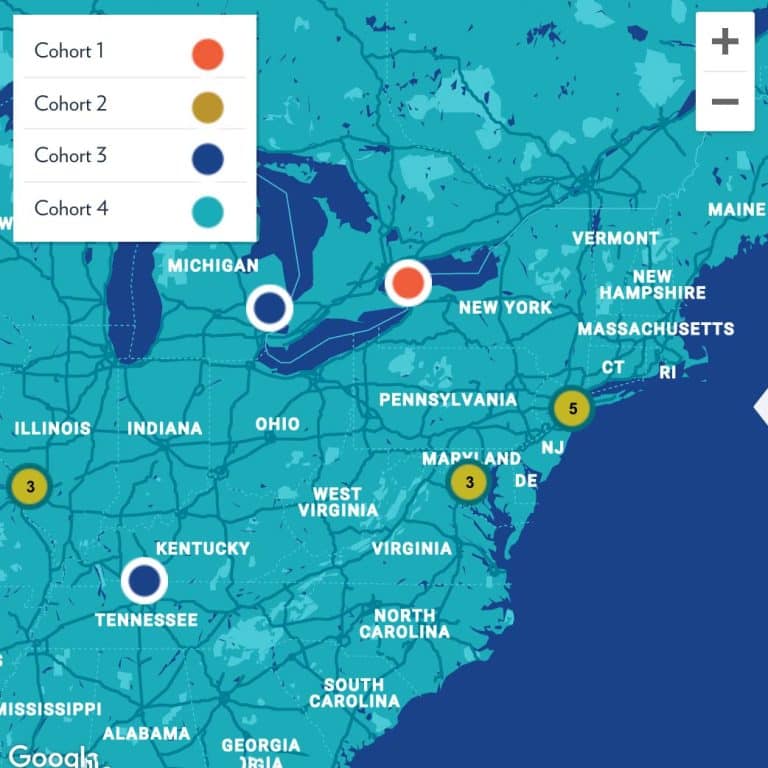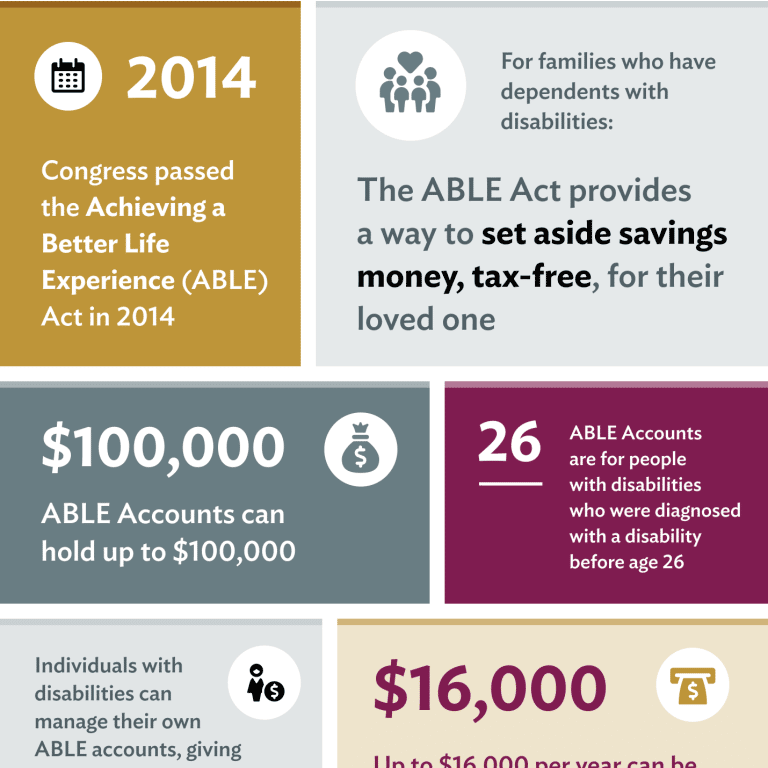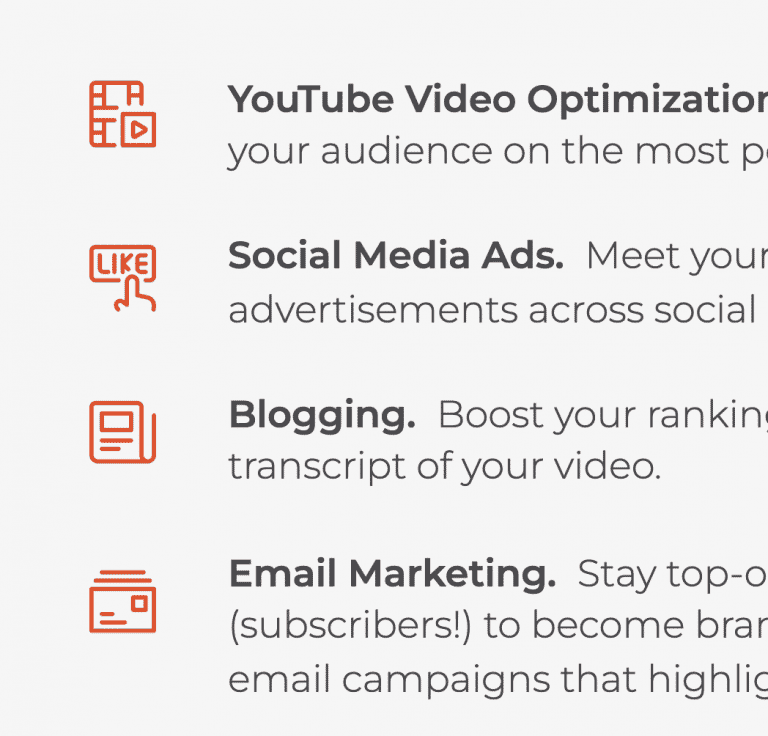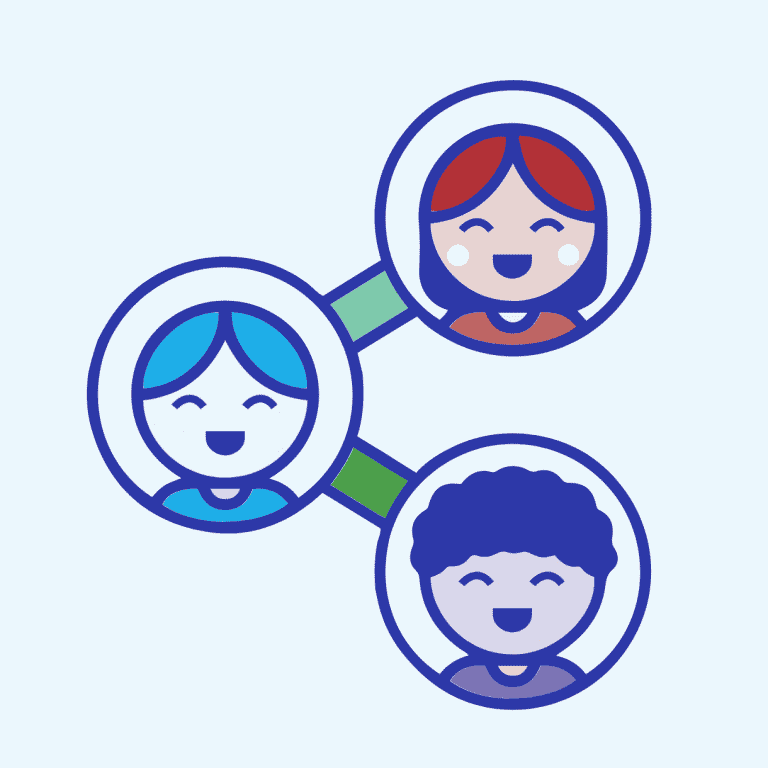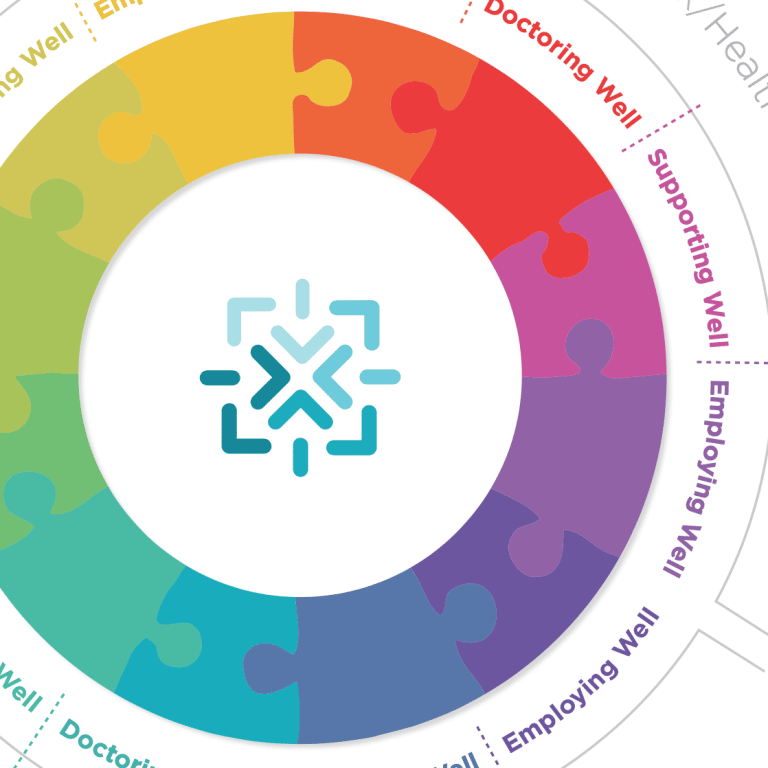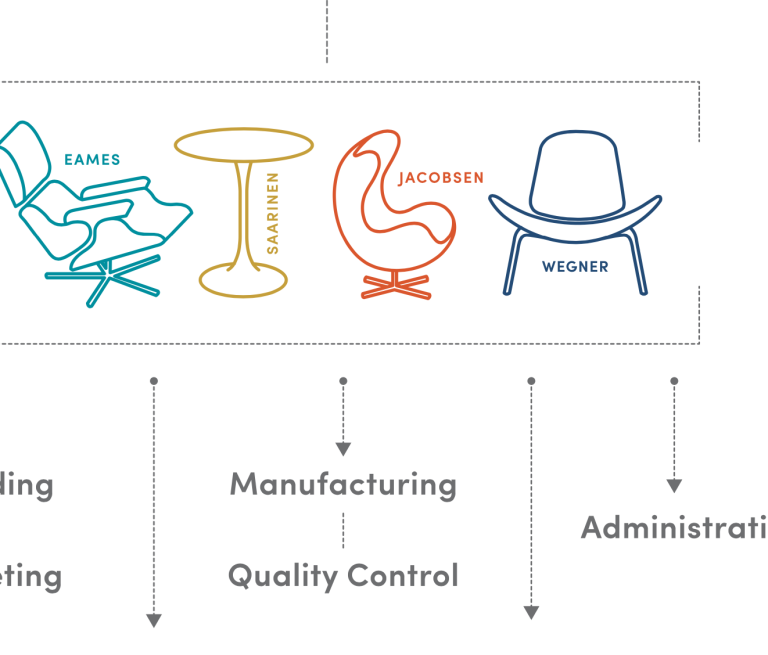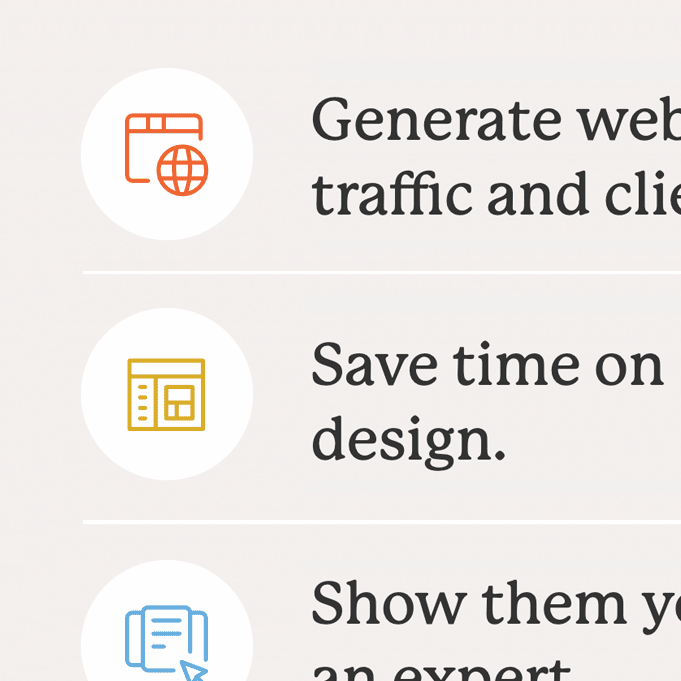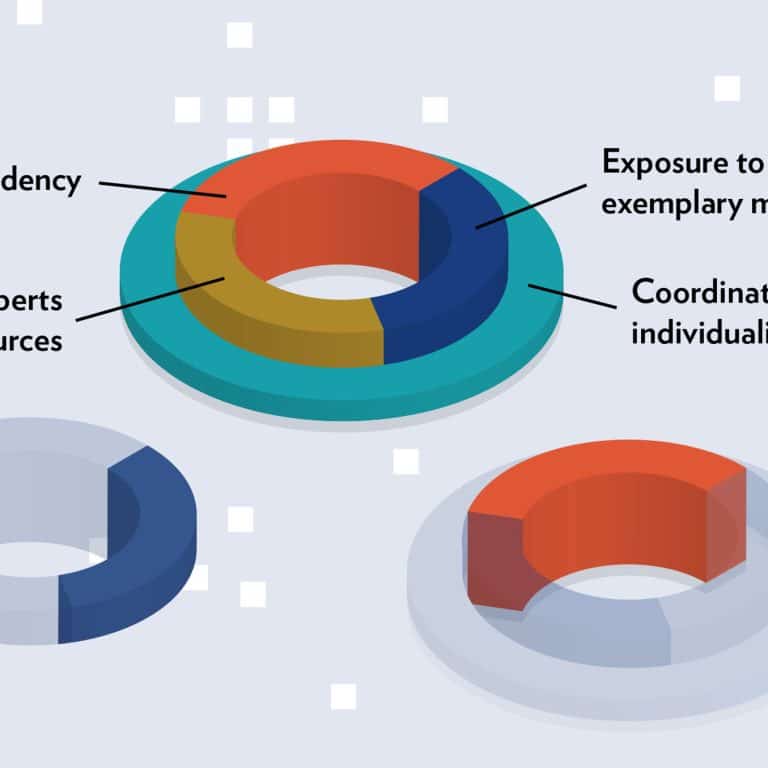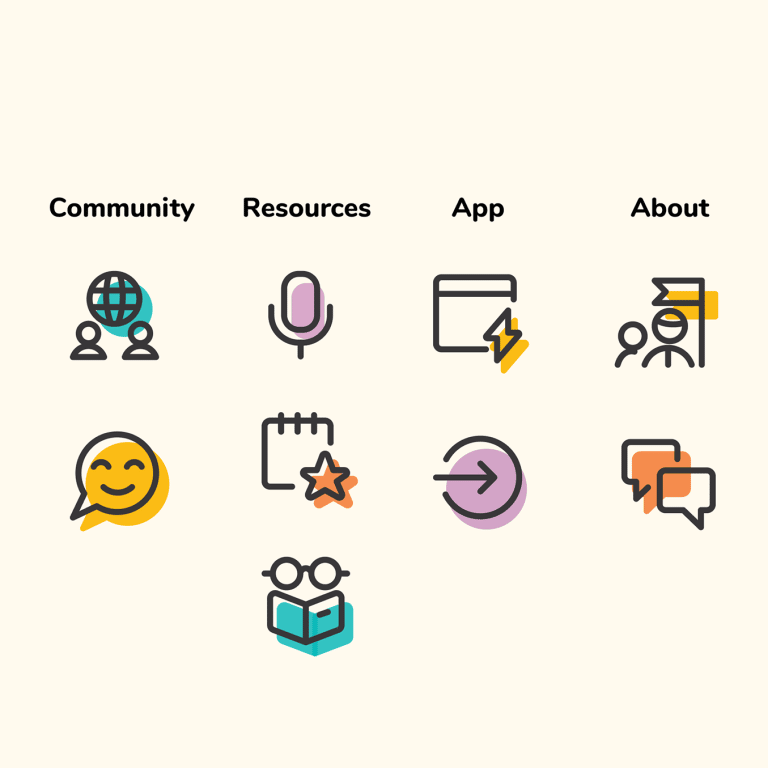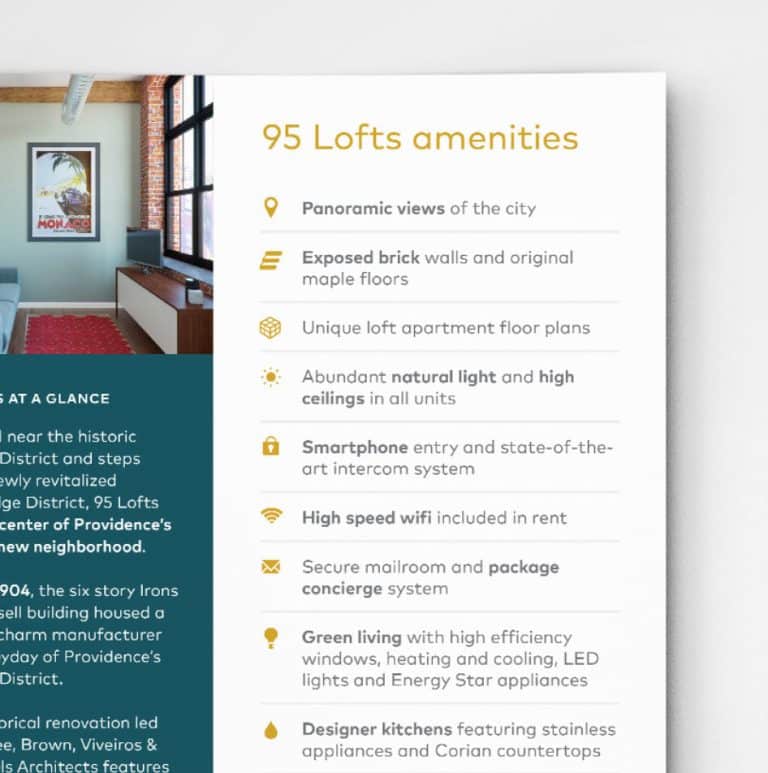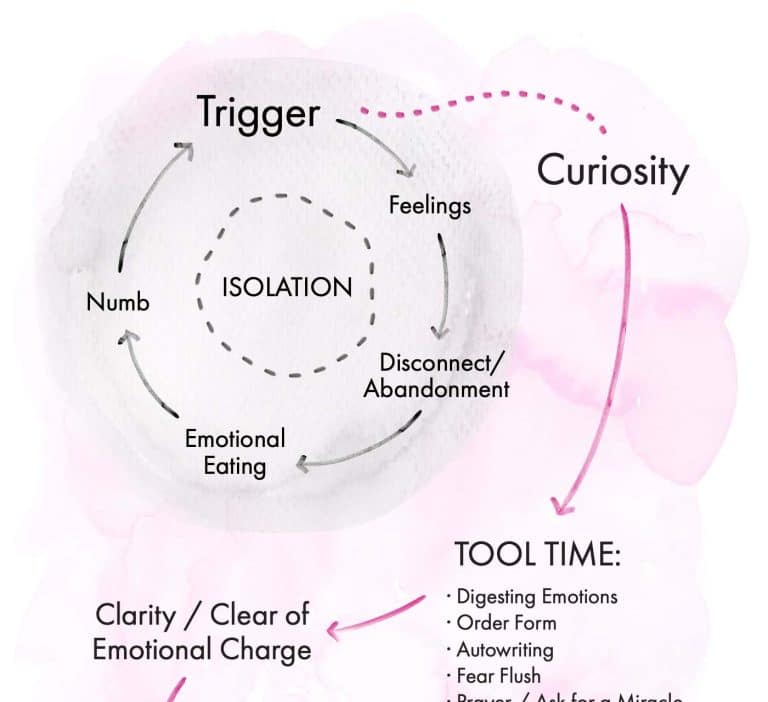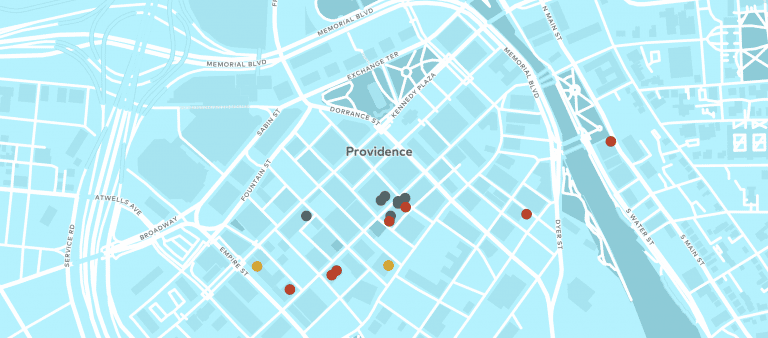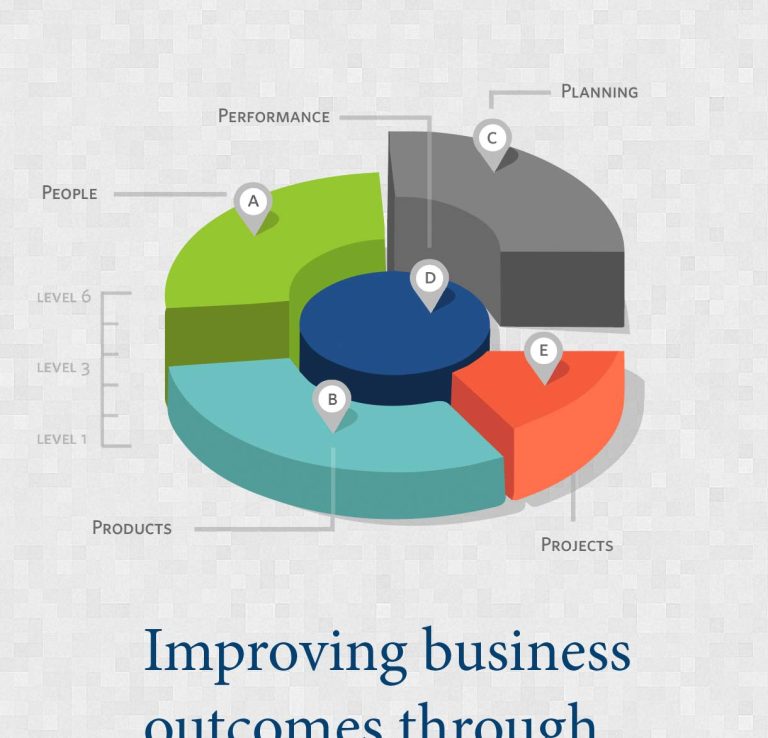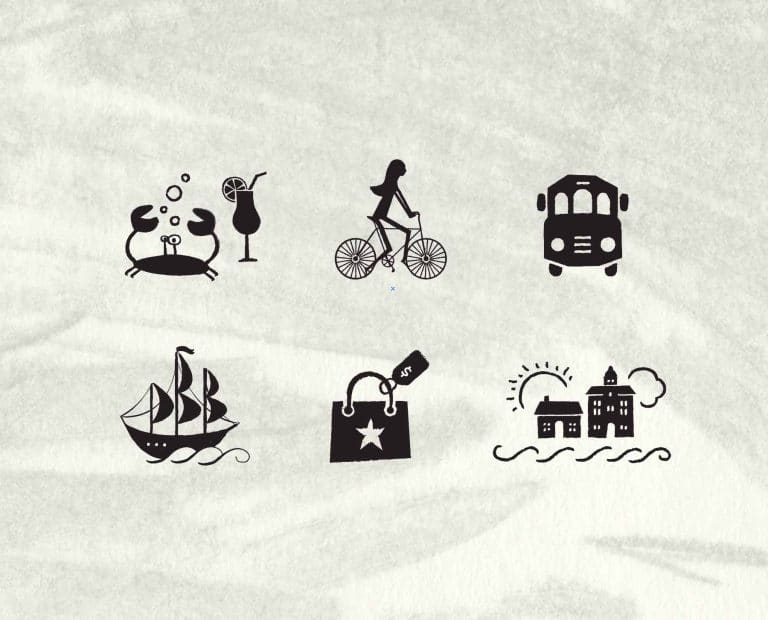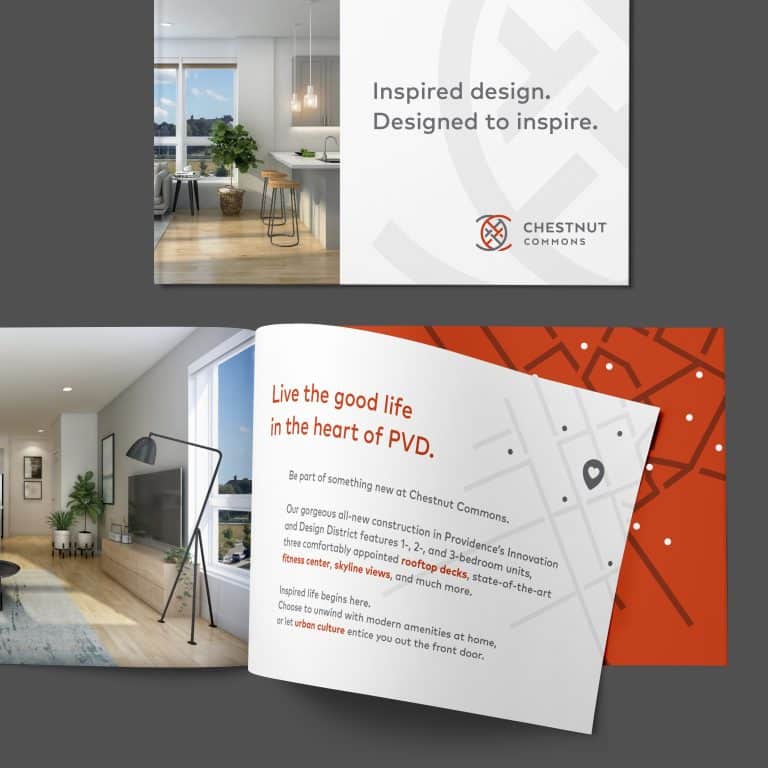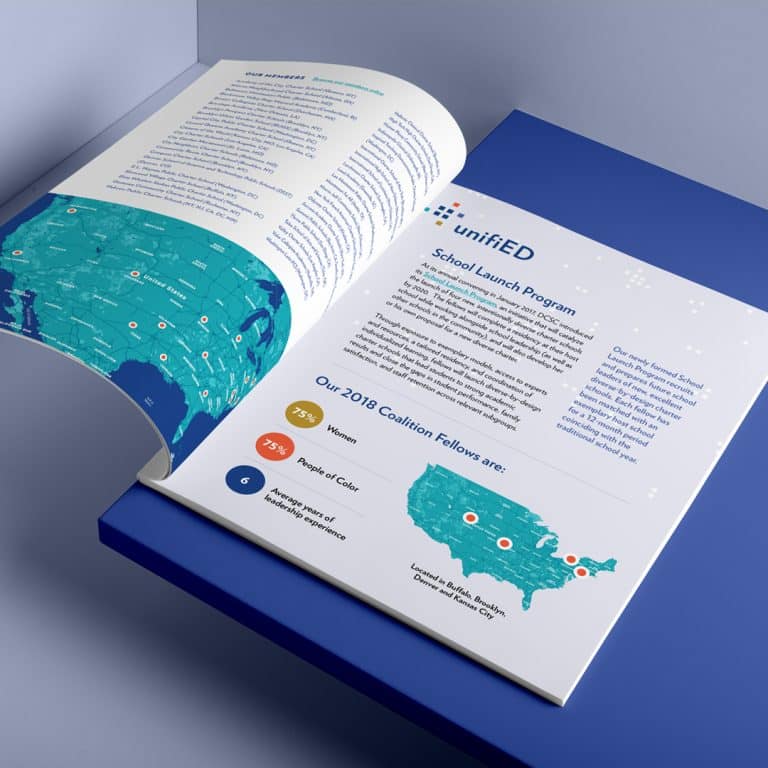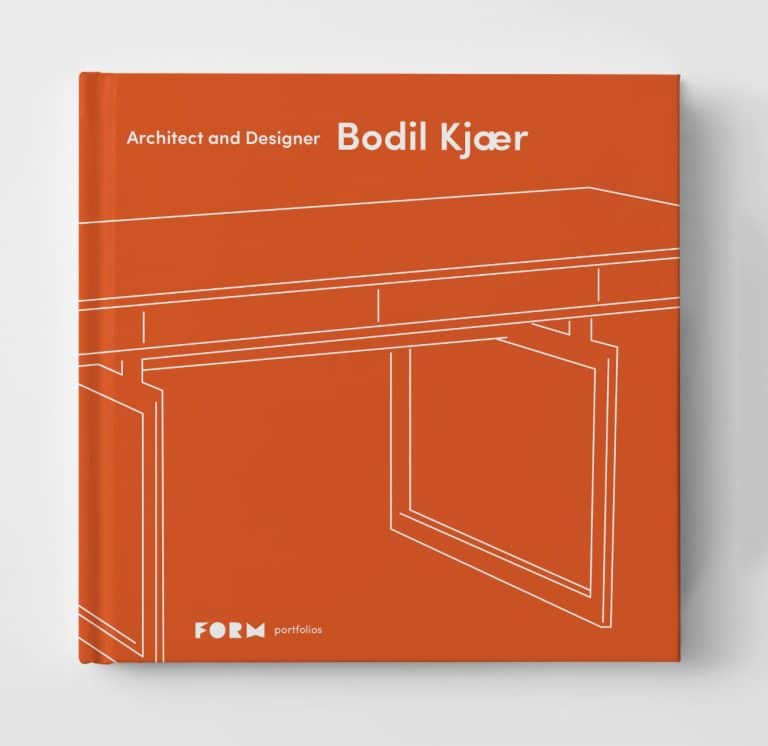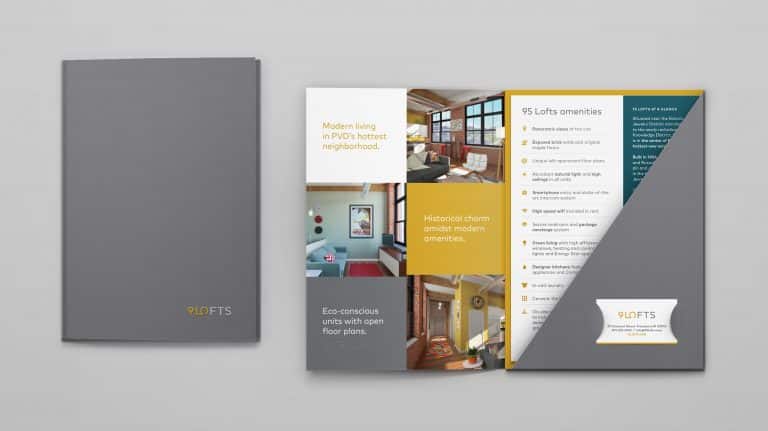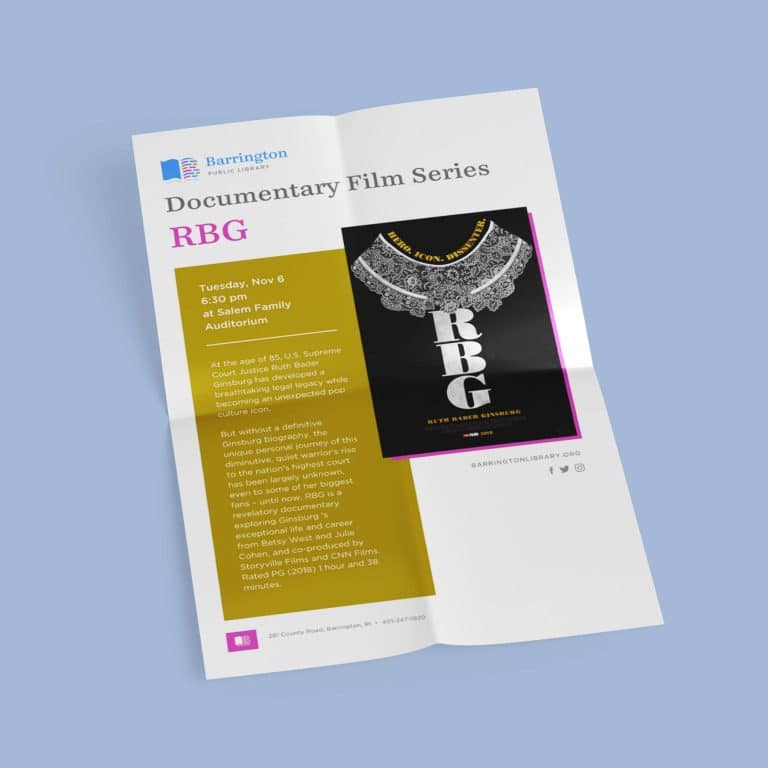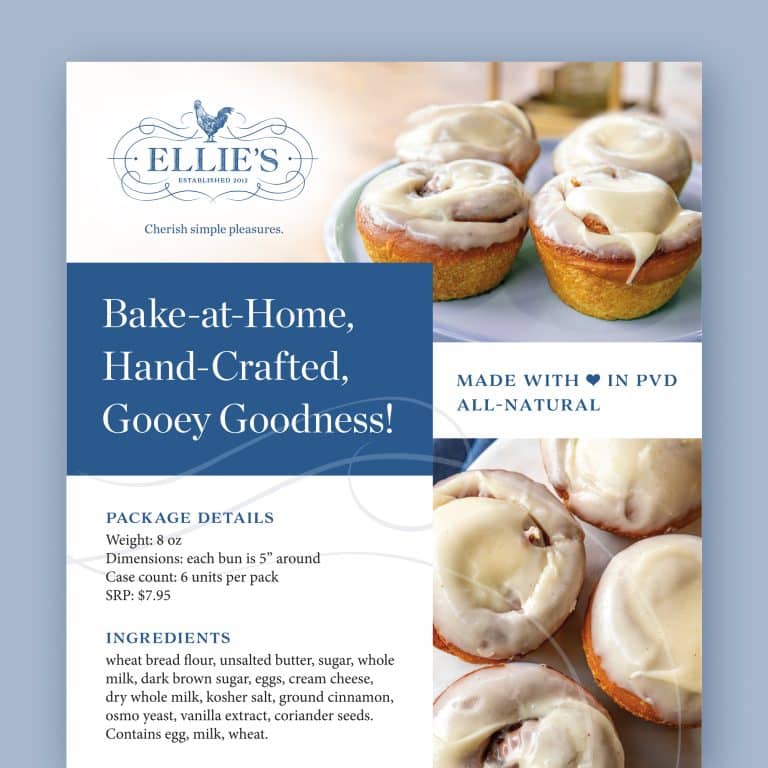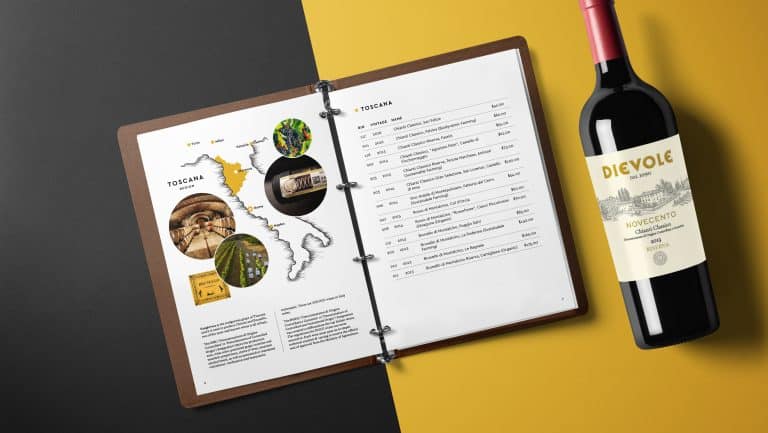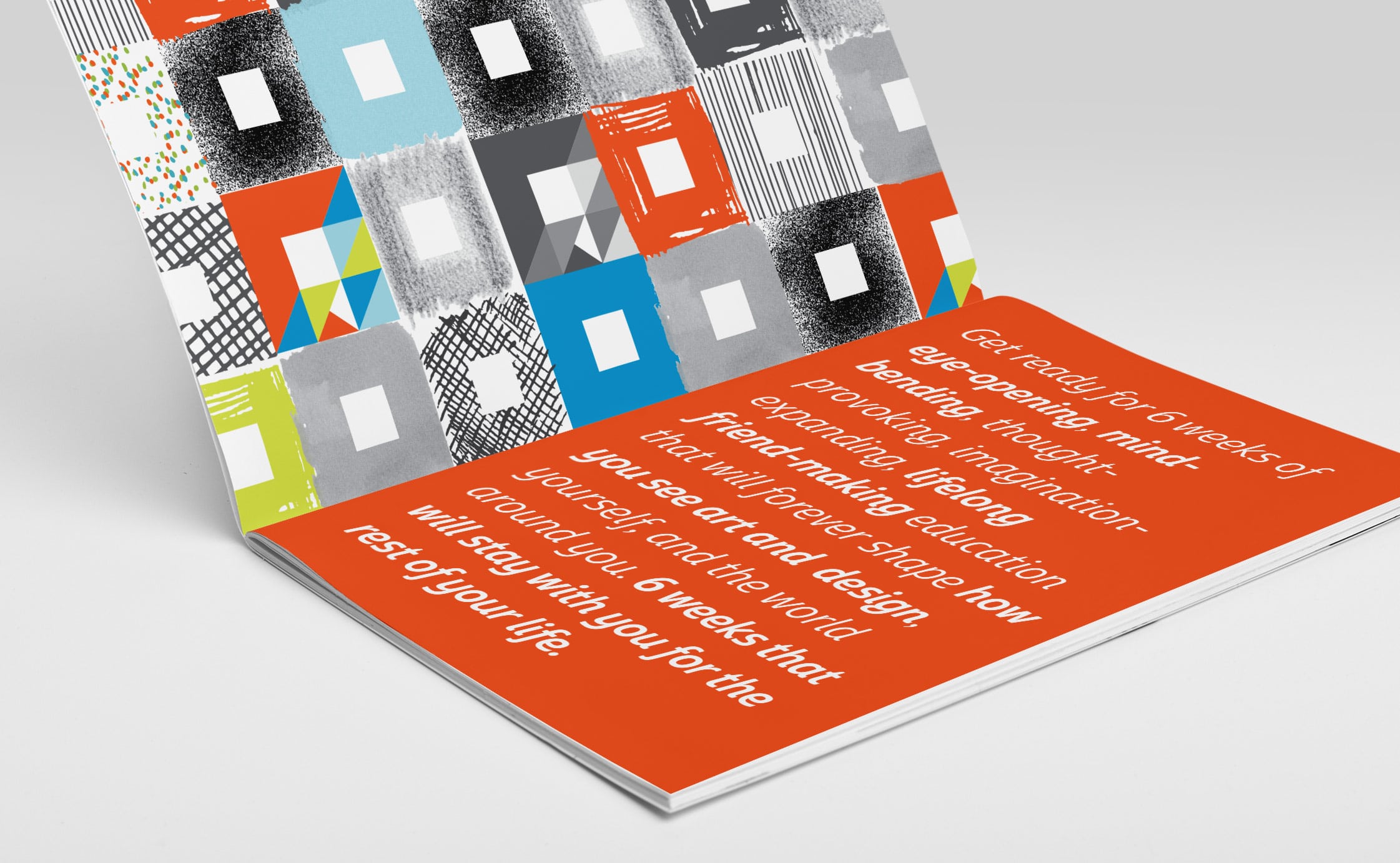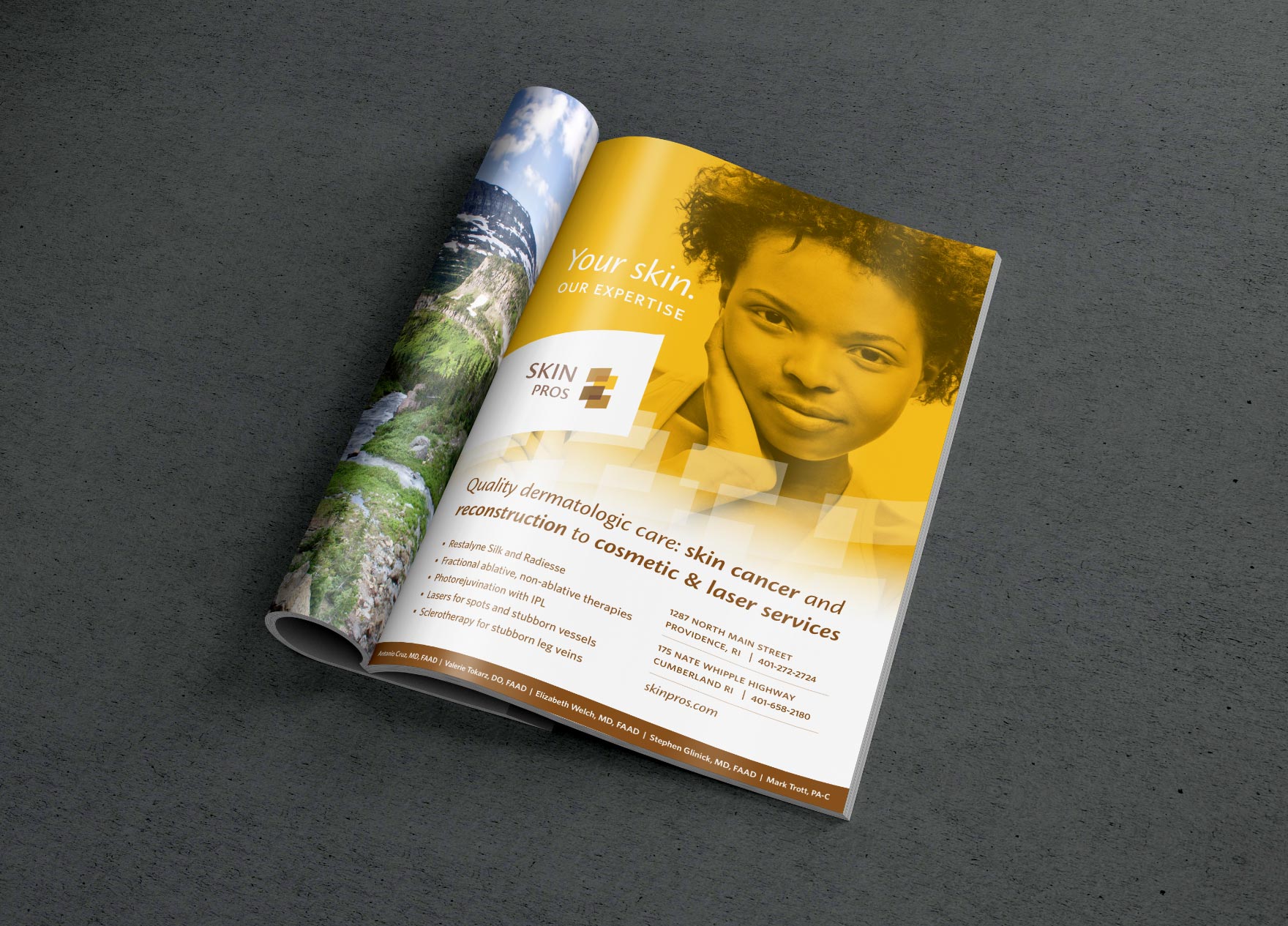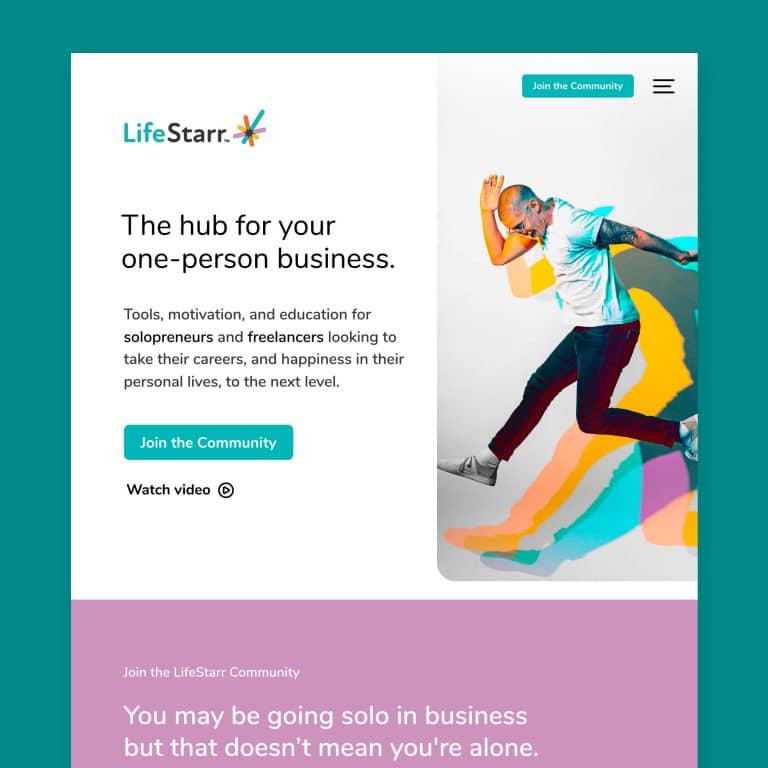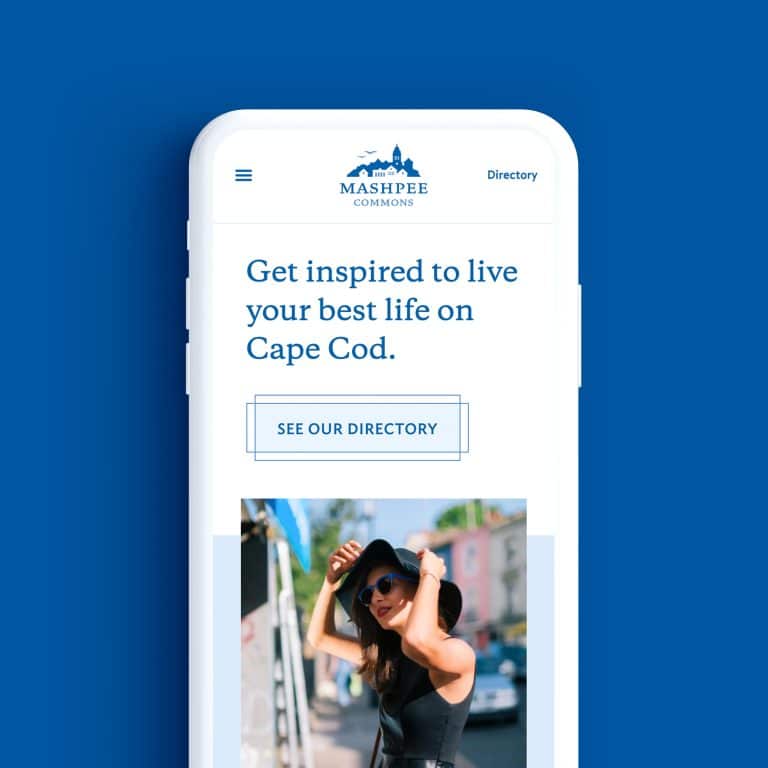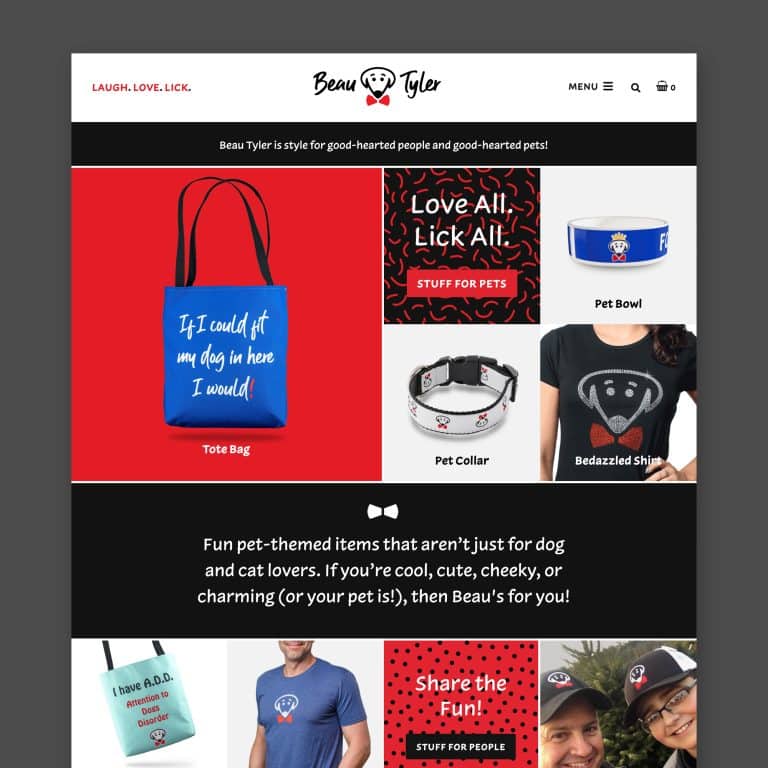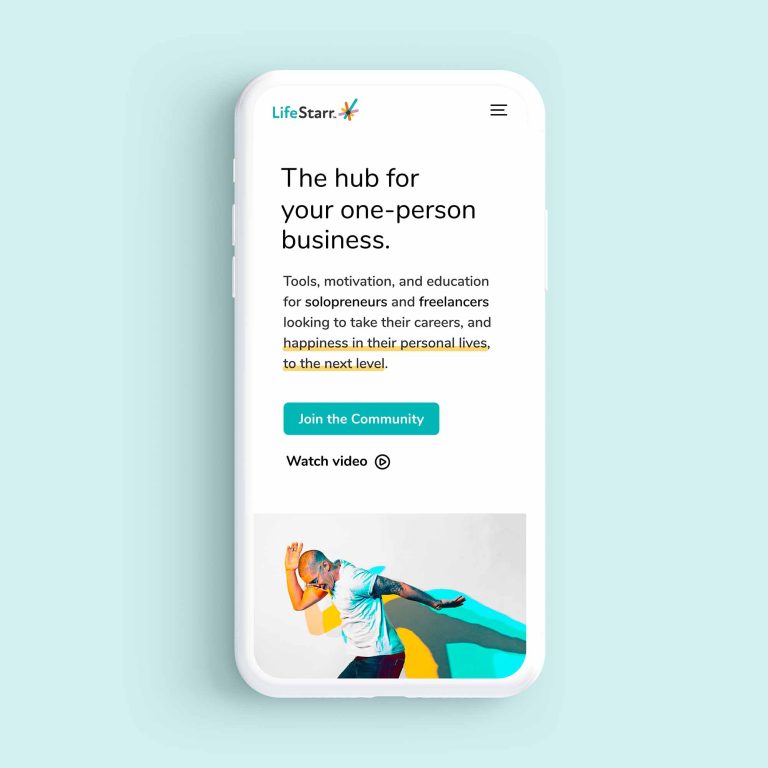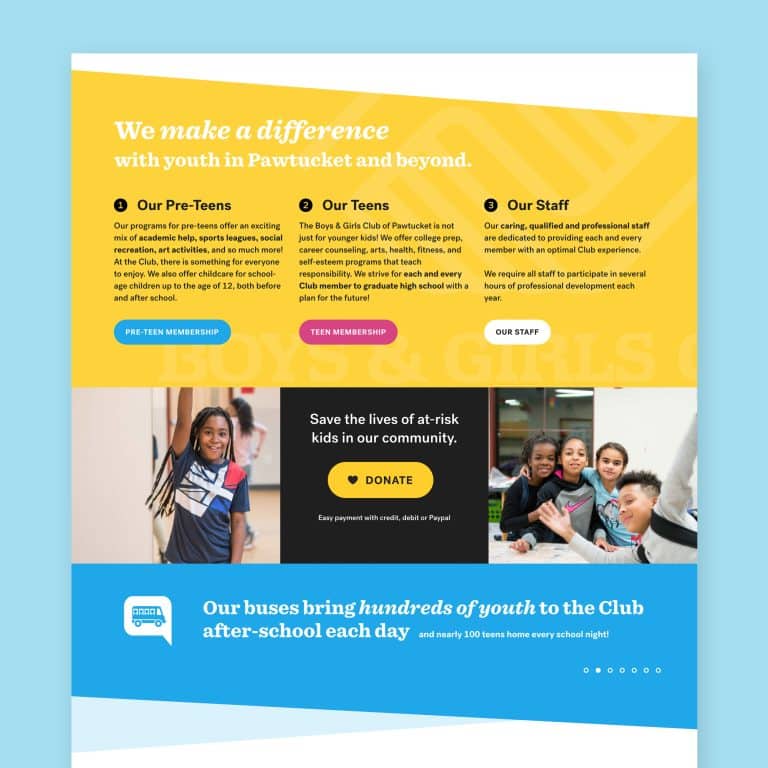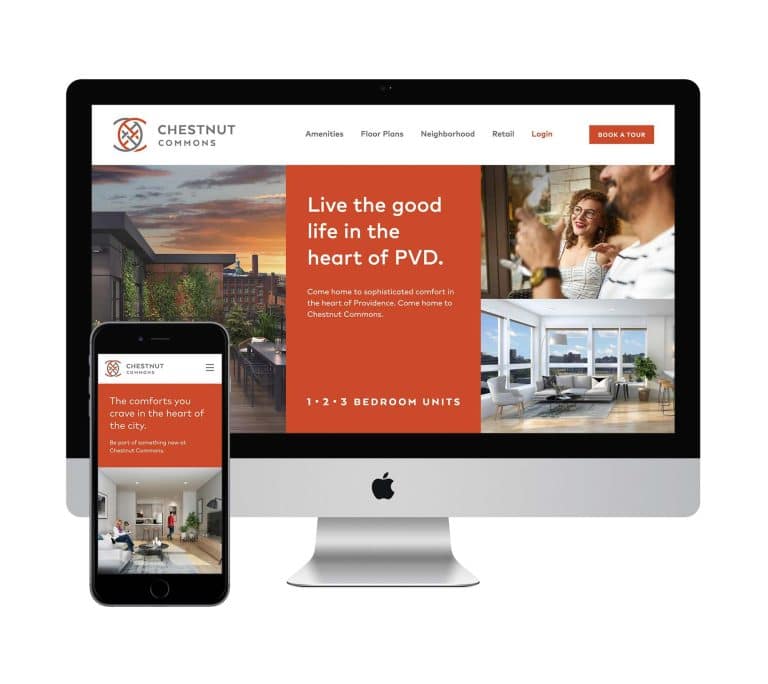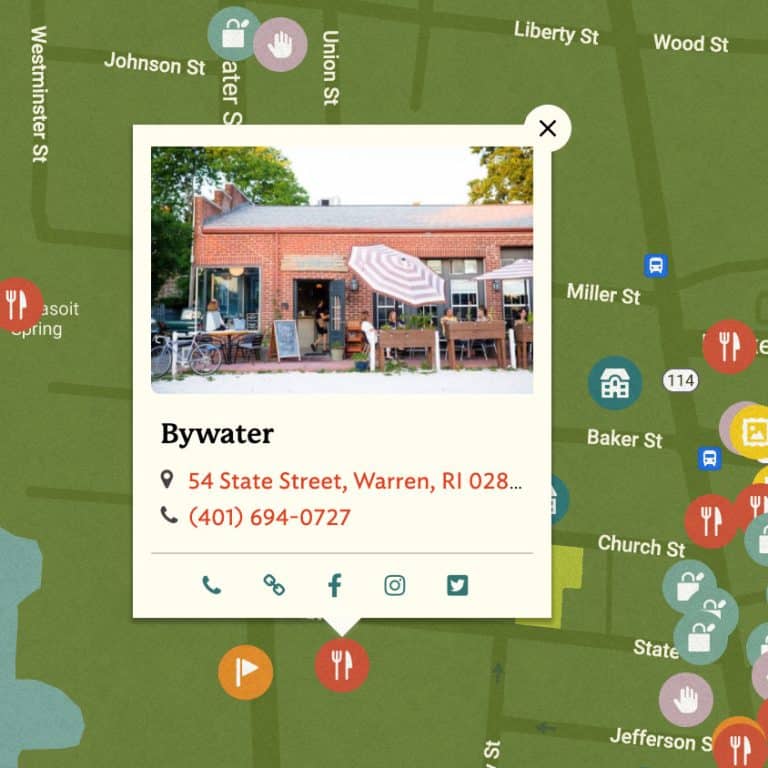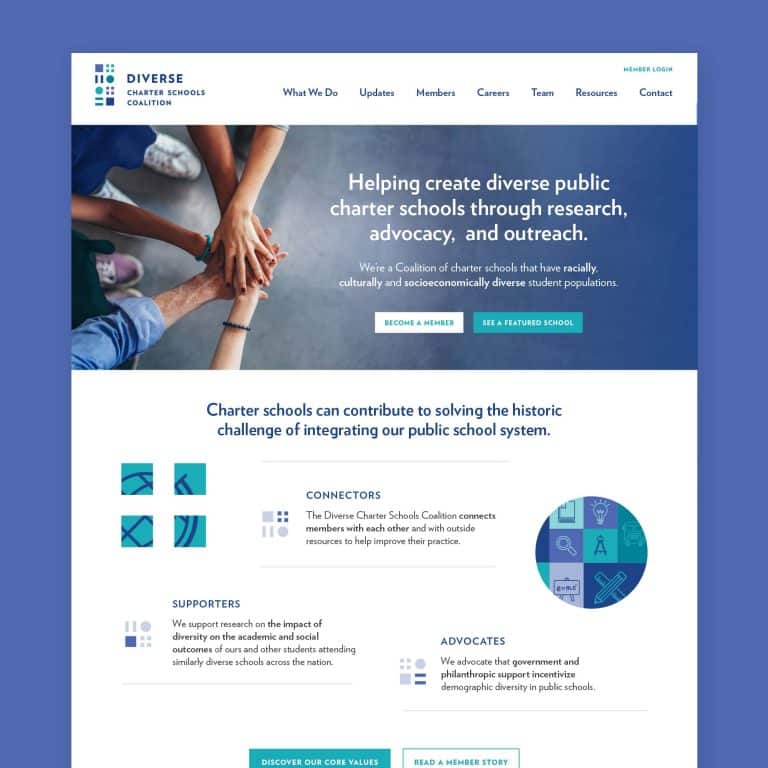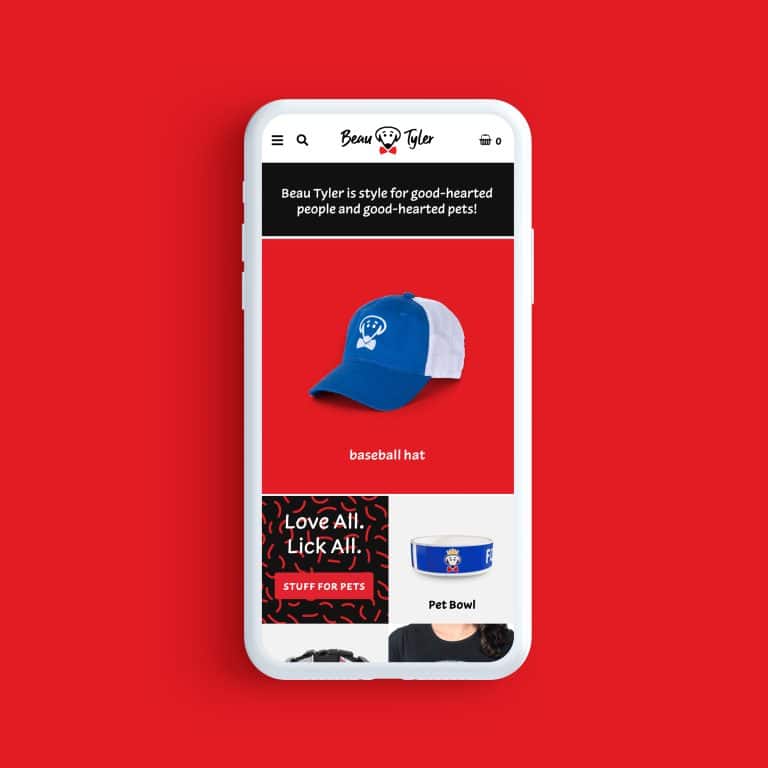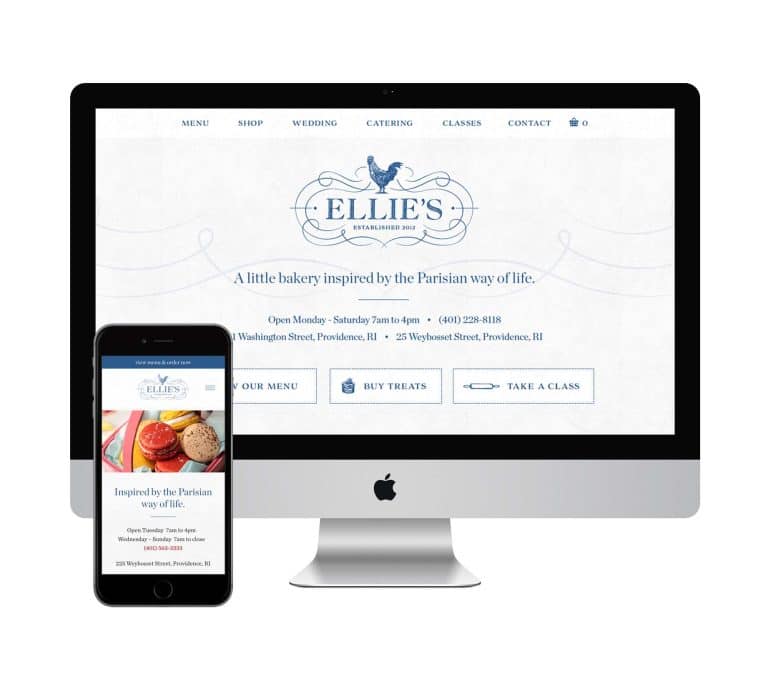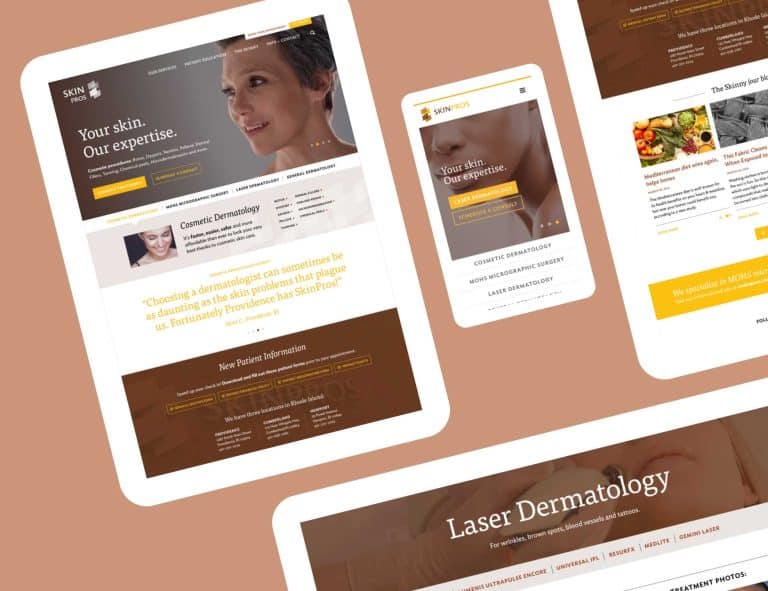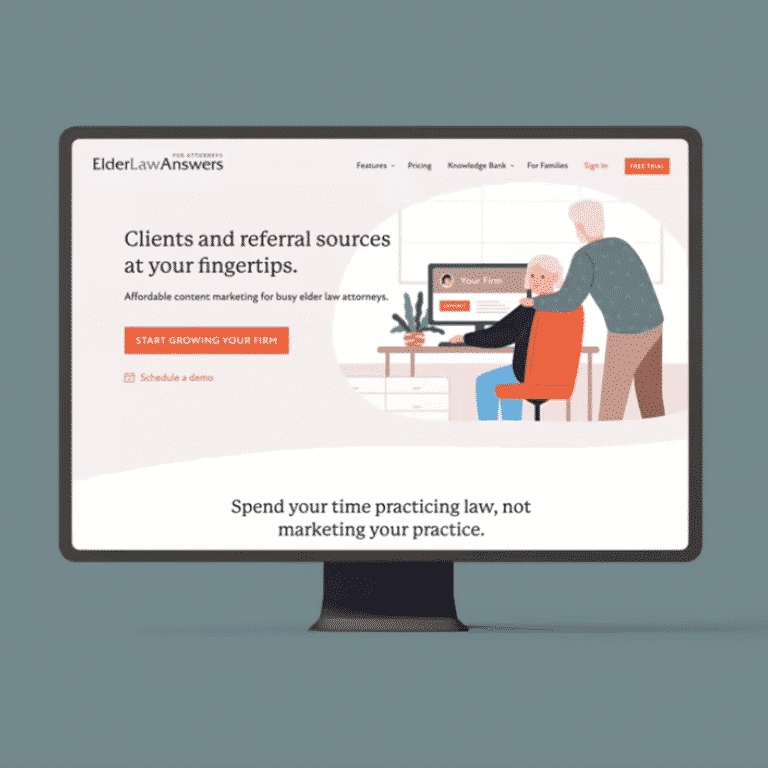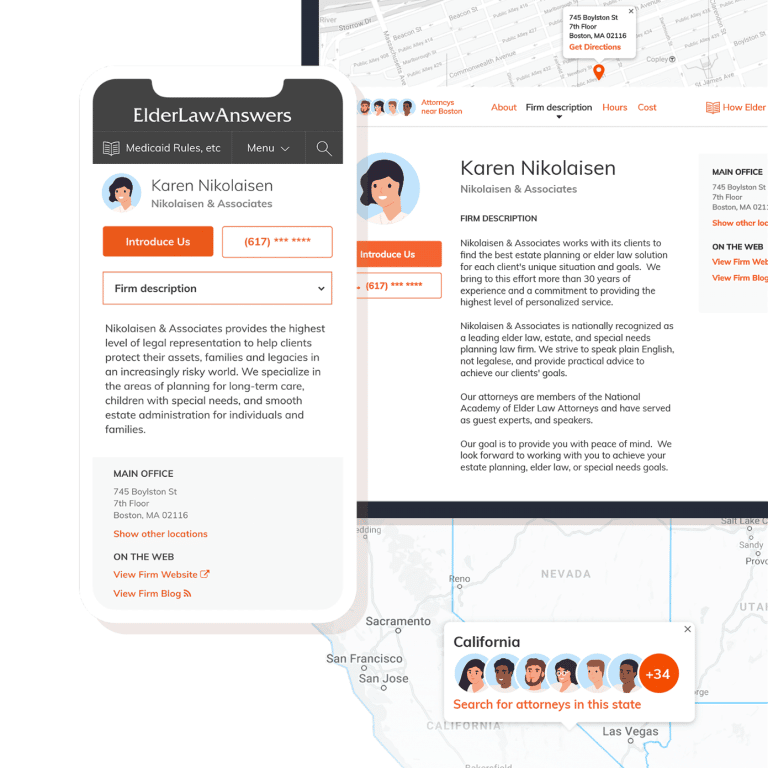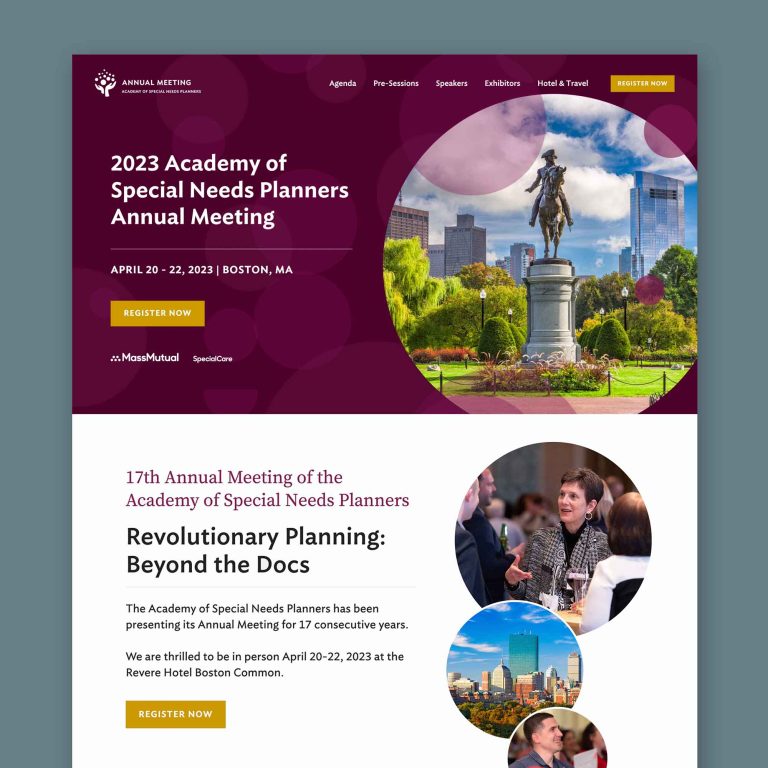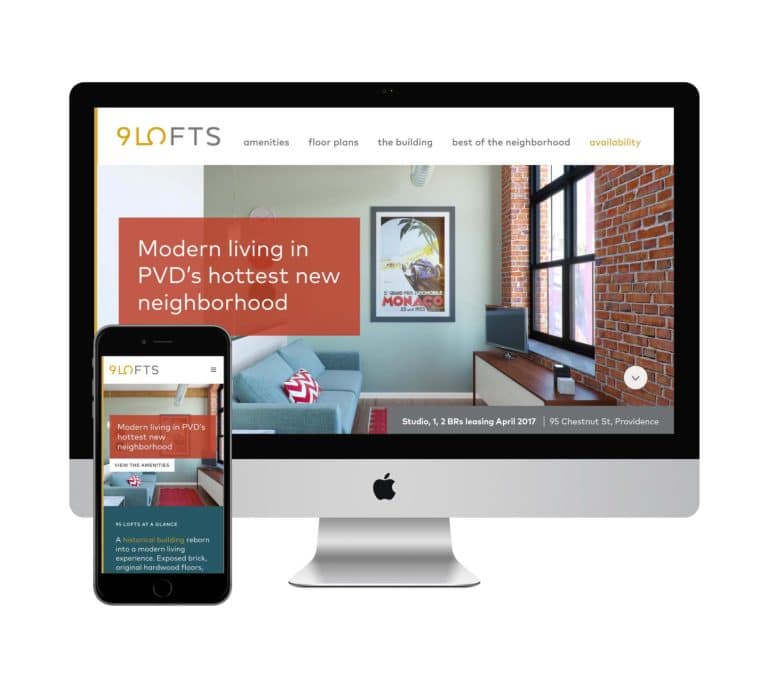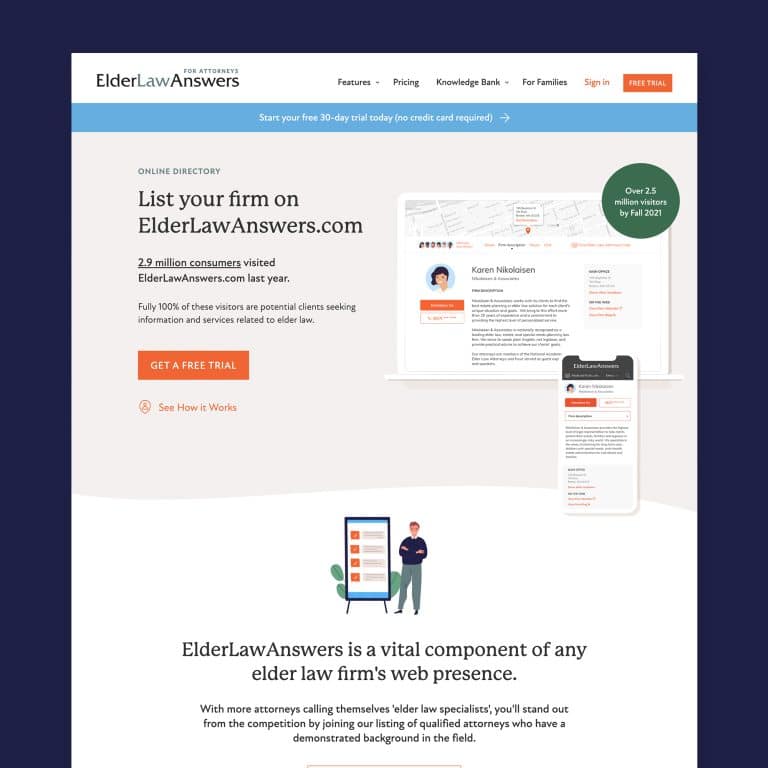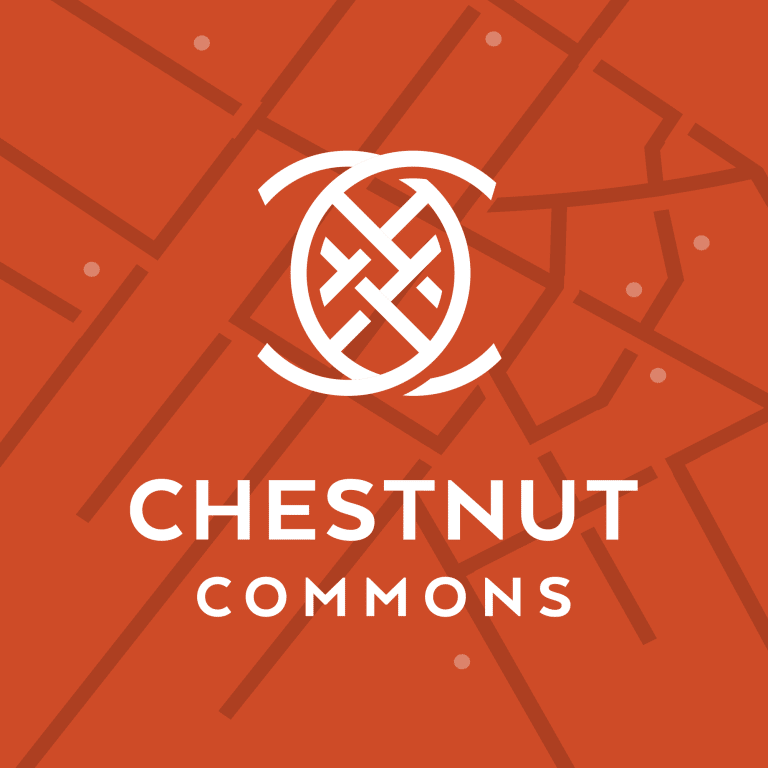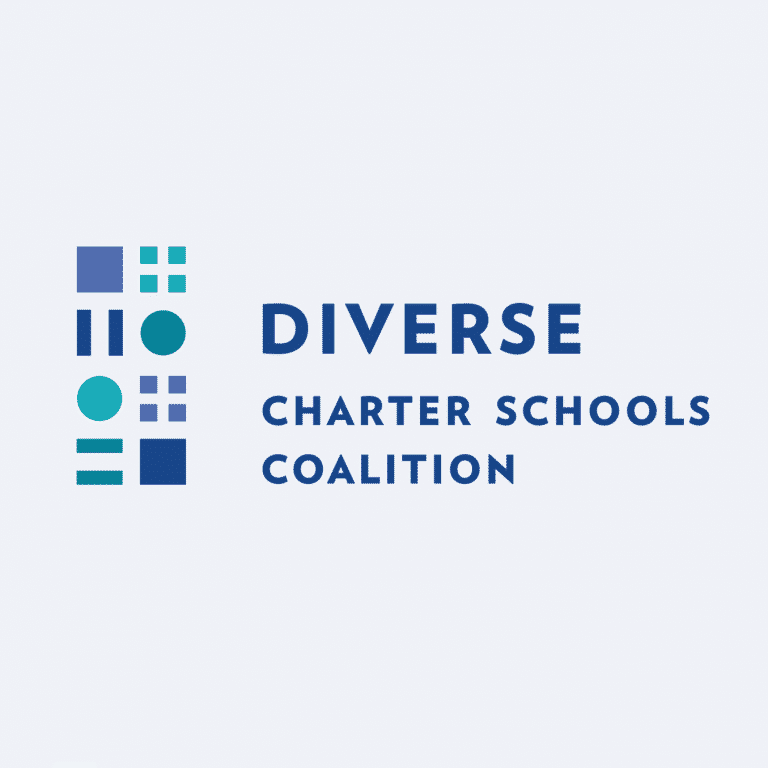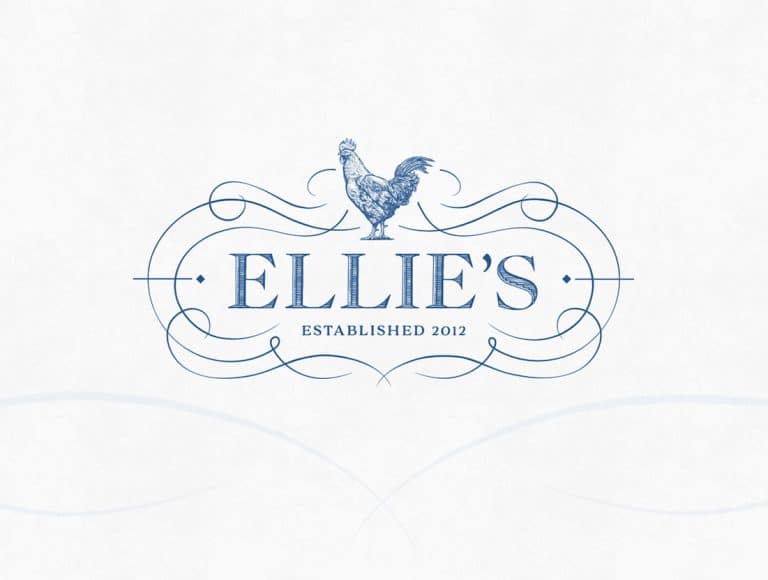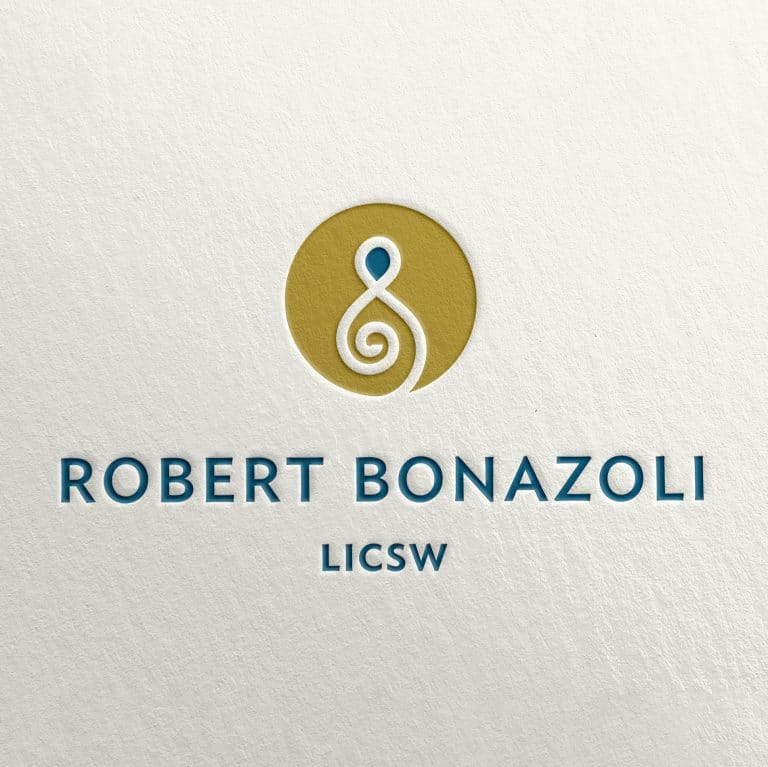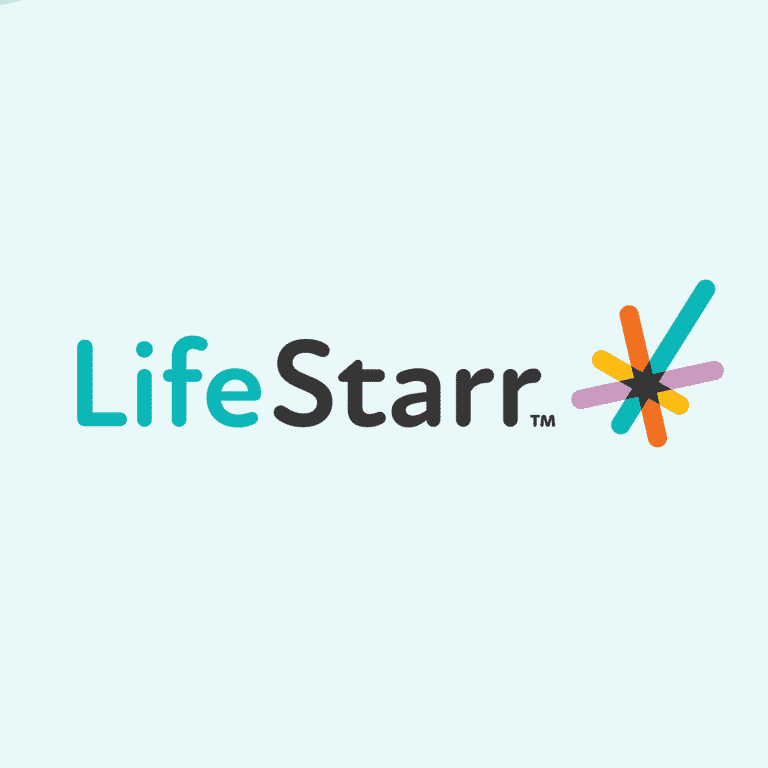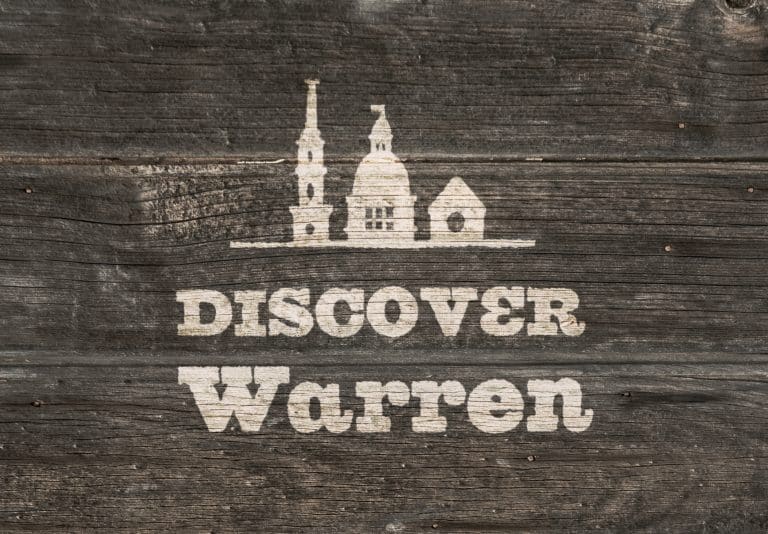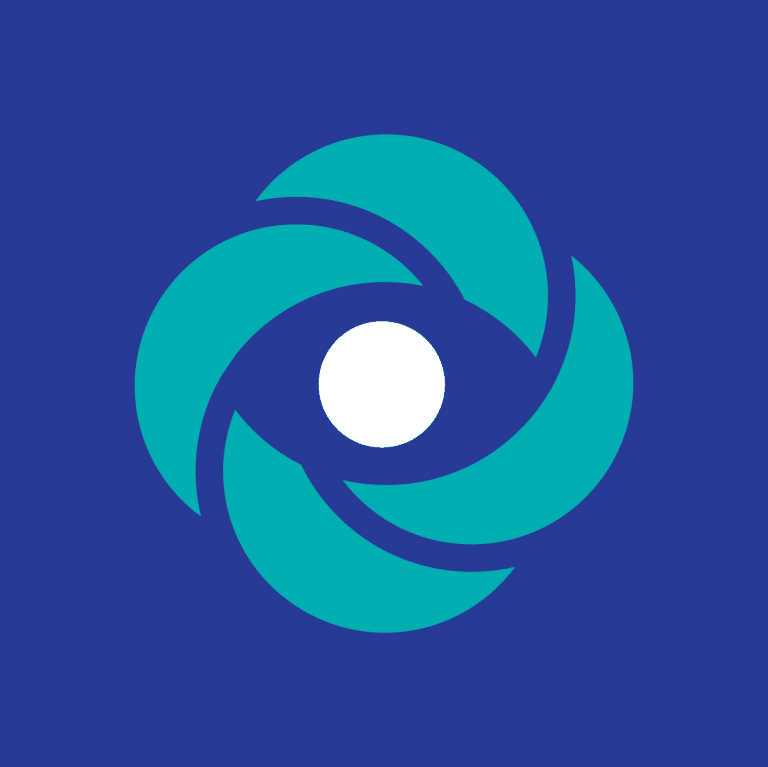Five Common Small Business Marketing Mistakes
Being a small business owner undoubtedly means you have way more to keep up with than time allows. As a small business owner myself, I definitely get it! So. Many. Hats.
But as a professional visual designer, I will continue to beat the drum: presentation and professionalism across your branding channels matter. Do not spend all your time on a great business, product, or service and then let these small business marketing mistakes betray how awesome you are.
I’m here to outline how these classic marketing blunders can hold back your small business, and a range of options (in varying cost of both time and money) to address them.
- Using a free email address

Gmail, Hotmail, and addresses from your service provider (@Comcast.net, @AOL.com) are super convenient for personal email.
But they absolutely give the impression that you are a very small, perhaps one-person operation. It also makes you look cheap, old-fashioned, and not very technologically savvy.
If this image aligns with your brand, then it may not be a problem. But if those words are not words you want to be associated with your brand, and you want to make it clear you are a savvy professional who is using the best tools to communicate and organize, then you need a branded email address.
Examples of free, personal email addresses that I do not recommend you use:
- johnsmith@hotmail.com
- sallysgrandma@aol.com
- jane.doe.437@gmail.com
If you do have a very small business that uses just one email address for all communications, branding your free email address can be an acceptable choice:
- littlevermontinn@gmail.com
But if your business includes, say, one person managing events, one managing customer service, one managing reservations, or just more than one employee who regularly communicates with customers and vendors, you need an email tied to your website address (also called a “domain” email). Examples of a domain email:
- sharon@littlevermontinn.com
- reservations@littlevermontinn.com
- service@littlevermontinn.com
While remedying this marketing mistake can feel like it has a bit of a technical learning curve, it’s well worth the effort. Many web hosting companies offer email hosting, and the reputable ones will all have great help documentation to set up your email account.
Some hosts, like my personal favorite Flywheel, don’t offer email hosting themselves but will be able to recommend an awesome provider for this separate service – I’ve gone this route to myself to avoid some of the scary data loss and other potential issues that can occur with the larger, more popular hosting companies.
For most reputable hosting companies offering email hosting, you can also work directly with a technical support person to get your email hosting set up.
TipUse the online chat feature unless you have loads of time, love talking on the phone, and don’t mind waiting.
- Using your social media page as a stand-in for a website

Social media pages for your small business, on sites like Facebook, Instagram, or LinkedIn, are important for reaching your ideal customer where they’re at and rounding out your online presence.
But you can’t fully tell the story of your business, products, or services in a social media page profile, and you can’t fully serve your customers with one.
As a consumer, if I’m looking for your website and I only find a Facebook page, this tells me you don’t take your brand seriously – and I may wonder what else you haven’t had time to invest in.
At best, I may assume you’re busy, and at worst I may wonder if you’re disorganized. At a minimum, I will assume that this business is not your priority or your specialty. And I may have doubts that you’ll take care of ALL of my needs as your client.
Social media pages (functioning as websites) also hold you back because they can’t really make a sale or close a deal. Not only are they inappropriate for handling any kind of eCommerce, but they prevent you from really explaining and painting a true picture of the benefits of your product or service. They have their place in keeping your customers connected to your brand and drawing new customers in, but they struggle to convert business.
- Putting off building your website

OK, so by now I’ve hopefully convinced you that you need a professional website. The next small business marketing mistake is to get this process started, but leave it in an awkwardly uncompleted state.
It’s tempting to register a domain and get a dummy page up that says “under construction” or “coming soon!” But I recommend that you don’t send people to your URL if it’s not ready.
If you’re an entrepreneur starting out and you don’t have the money (or your business isn’t ready yet) for a full-blown professionally designed site, then at minimum build a one-page site that shares some information about what you offer and how to communicate with you. It doesn’t have to be long and involved, but any photos you use should be professional quality images (see below).
Though I’m all for hiring a pro, and I believe a more robust CMS (content management system) like WordPress is superior for all but the most basic businesses, one option is to use a basic CMS (such as Wix or Squarespace) to get something up quickly yourself. Heads up, this can still be time-consuming and confusing for someone who isn’t tech-savvy. Whether you do it yourself or hire a pro (expect to spend $500-1500 for a super simple site), get one killer image and some basic messaging up to cement your status as a legitimate business.
And if you don’t have a logo, don’t use a cheap or quickly-made one. Instead, just choose a really nice display font with some character to put your business name on the site. It’s much better to give the perfect logo time to develop (and hire a pro!) as your brand coalesces, rather than to slap up a logo that you’ll regret and have a harder time changing.
Getting a one-page site up will buy you some time to develop your business. But after you’ve had a simple site up for a year or two, assuming your business hasn’t stalled out, your brand shouldn’t appear to have stalled as well. (If your business is fully developed when your simple site goes up, do not wait longer to develop a full site.)
Hopefully, by now you’re turning a profit and have figured out your operations and processes, so you have the time and money to invest in a full site that tells the story of your business in a more compelling way, selling your products or services with words, images, and testimonials.
- Letting your website get stale

Launching your professionally designed website is totally cause for celebration and enjoying the fruits of your labor.
But don’t let that celebration turn into ignoring.
For starters, that little thing called “SEO” is critical. When you built your site, your web designer probably spent a lot of time working on “backend” SEO to give your site the best chance of showing up really high in search engine results. But without updates, your site will begin to sink lower and lower – and when was the last time you clicked onto the second page of search results?
Google wants to see that you’re taking care of your website and keeping it relevant. One way to do this (that I’ve seen stellar results for on my own website) is to blog regularly as a way of updating your site and having content to promote that drives visitors to your site. Full-blown posts are great, but microblogging just 150-300 words with nuggets of wisdom for your audience will also do the trick, albeit with weaker results.
Or you can add new success stories and testimonials, business announcements, as well as update your offerings and specials. If you update social media regularly, embedding your social feeds into your website will automatically dynamically update your website every time you post.
Once a year, review your services and features pages to update anything that needs to be added, removed, or modified as your business changes.
Review your photography and update visuals as you add products or team members, or anytime the photos seem outdated. And give your contact form a checkup to make sure it’s as robust as can be. Perhaps, based on your changing business and customer savvy, you can add fields that streamline communication and filter for the highest quality leads.
And even once your website is built and humming along, it’s important to overhaul your website every 3-5 years as an ongoing investment in the best technology and user experience. Browsing trends and user behavior change.
For example, due to the increase in mobile browsing in the last few years, Google is now actually penalizing sites that are non-responsive (meaning sites that don’t recognize the size of a user’s screen and dynamically change the site to adapt the display).
- Using sub-par photography

Avoid generic, cheesy handshake photos like this! The images that represent your business instantaneously contribute to the brand image your potential customers form.
Whether stock or personalized to your business, investing in high-quality images is critical. The images need to support the story you’re telling about your business, show off your products and staff, and accurately portray your brand image.
Examples of poor photography include poor lighting, poor composition, and poor resolution (when the image size is not large enough to display correctly at the size it is being used). Like some of the other mistakes mentioned, blurry headshots and pixelated product images make your brand look amateur, and conveys that you are either cheap, lazy, or both. And I know you’re not!
If your business is new or is not visually based, you can begin by selecting high-quality, non-cheesy stock photography that aligns with your brand. Images can be purchased individually or in bulk, or check a site like Unsplash (where I got some of the photos for this article) or PicJumbo for free, unique stock photos.
If your business is visual, or as it grows, invest in professional photography every time updated images are relevant, or at minimum once a year to keep your look fresh. Even if you don’t sell products or do something that is visually based, using images of your team at work, events, or engaging with clients creates powerful connections with site visitors.
It’s work. But it’s worth it.
Like every other element of building your business from scratch and knuckling down toward success, I totally get that these marketing tasks can feel overwhelming amongst everything else you fill your day with. But your business is your baby. It may not be perfect, but it’s pretty darn amazing, and your heart swells with pride when you tell everyone about it.
These marketing tasks are part of how you share that baby with the world and bring customers running to meet it.
Ready for that website? Request my Getting Started Guide today to see if I’m the designer for you!
It's hard to market an unfocused brand.
Your business must tell a powerful story with strong optics and a persuasive storyline so you can stand out from the crowd and change more minds. Get a brilliant visual framework tailor-made for you.